 Backend Development
Backend Development
 Golang
Golang
 Golang and FFmpeg: Using command line tools for audio and video processing
Golang and FFmpeg: Using command line tools for audio and video processing
Golang and FFmpeg: Using command line tools for audio and video processing
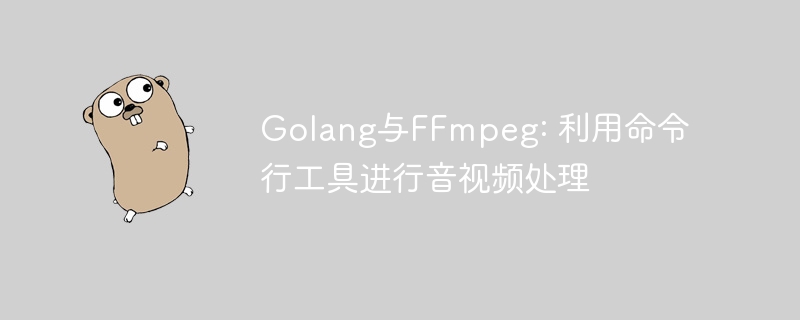
Golang and FFmpeg: Using command line tools for audio and video processing requires specific code examples
—————————————————— ————————————————————
Introduction:
In the field of modern multimedia processing, audio and video processing is often an indispensable link. In order to meet different needs, many developers are accustomed to using command line tools for audio and video processing operations. Among them, FFmpeg is one of the most commonly used open source tools and is widely used in the field of audio and video processing. As a fast, efficient, and easy-to-write programming language, Golang provides many convenient methods to call command line tools. This article will introduce how to use Golang to call FFmpeg for audio and video processing, and give specific code examples.
1. Install FFmpeg:
Before starting, you first need to install FFmpeg. Depending on the operating system, you can download the corresponding version of the installation package from the official website, or use the package management tool to install it. After the installation is complete, confirm that FFmpeg can be executed normally in the command line tool.
2. Use Golang to call FFmpeg:
- Import related libraries
First, you need to importosandos/exec in the Golang codeTwo libraries, each used to perform command line operations.
import (
"os"
"os/exec"
)- Execute FFmpeg command
The method of calling FFmpeg command using Golang is very simple. First, we need to create anexec.Cmdobject and set its commands and parameters. Then, use thecmd.Run()method to execute the command and wait for its execution to complete.
func executeFFmpegCommand(command string) error {
cmd := exec.Command("ffmpeg", "-i", "input.mp4", "output.mp4")
err := cmd.Run()
return err
} In the above example, we executed a simple FFmpeg command to convert a video file named input.mp4 to output.mp4.
- Processing command line output
After executing a command, we can obtain the pipe of the command output throughcmd.StdoutPipe()and usescanner.Scan ()method to obtain the output content.
func executeFFmpegCommand(command string) error {
cmd := exec.Command("ffmpeg", "-i", "input.mp4", "output.mp4")
// 获取命令输出的管道
stdout, _ := cmd.StdoutPipe()
// 执行命令
err := cmd.Run()
// 处理命令输出
scanner := bufio.NewScanner(stdout)
for scanner.Scan() {
fmt.Println(scanner.Text())
}
return err
}In the above example, we used the bufio library to read the command output and print it to the console.
- Error handling
During the execution of the command, an error may occur. We can determine whether an error has occurred by checking theerrvariable.
func executeFFmpegCommand(command string) error {
cmd := exec.Command("ffmpeg", "-i", "input.mp4", "output.mp4")
// 获取命令输出的管道
stdout, _ := cmd.StdoutPipe()
// 执行命令
err := cmd.Run()
// 处理命令输出
scanner := bufio.NewScanner(stdout)
for scanner.Scan() {
fmt.Println(scanner.Text())
}
// 错误处理
if err != nil {
fmt.Println("命令执行出现错误:", err)
}
return err
}Through the above steps, we can call the FFmpeg command in Golang to implement audio and video processing.
3. Specific code examples:
The following is a complete example code that uses Golang to call the FFmpeg command to convert a video file into an audio file.
package main
import (
"bufio"
"fmt"
"os"
"os/exec"
)
func executeFFmpegCommand(command string) error {
cmd := exec.Command("ffmpeg", "-i", "input.mp4", "output.mp3")
stdout, _ := cmd.StdoutPipe()
err := cmd.Run()
scanner := bufio.NewScanner(stdout)
for scanner.Scan() {
fmt.Println(scanner.Text())
}
if err != nil {
fmt.Println("命令执行出现错误:", err)
}
return err
}
func main() {
err := executeFFmpegCommand("ffmpeg -i input.mp4 output.mp3")
if err != nil {
fmt.Println("执行命令出现错误:", err)
} else {
fmt.Println("命令执行成功!")
}
} Before running this code, make sure the input.mp4 file exists and is located in the same directory as the Go code. This code converts the input.mp4 file to the output.mp3 file. After executing the command, you can see the output of FFmpeg on the console.
Conclusion:
This article demonstrates how to use Golang to call FFmpeg commands for audio and video processing. With a few simple lines of code, we can implement various functions, such as audio conversion, video transcoding, etc. When using Golang to call command line tools, please ensure that the corresponding tools have been installed and configured, and the command output and errors are correctly handled. I hope this article can help developers better use Golang and FFmpeg for audio and video processing.
The above is the detailed content of Golang and FFmpeg: Using command line tools for audio and video processing. For more information, please follow other related articles on the PHP Chinese website!

Hot AI Tools

Undresser.AI Undress
AI-powered app for creating realistic nude photos

AI Clothes Remover
Online AI tool for removing clothes from photos.

Undress AI Tool
Undress images for free

Clothoff.io
AI clothes remover

AI Hentai Generator
Generate AI Hentai for free.

Hot Article

Hot Tools

Notepad++7.3.1
Easy-to-use and free code editor

SublimeText3 Chinese version
Chinese version, very easy to use

Zend Studio 13.0.1
Powerful PHP integrated development environment

Dreamweaver CS6
Visual web development tools

SublimeText3 Mac version
God-level code editing software (SublimeText3)

Hot Topics
 How to safely read and write files using Golang?
Jun 06, 2024 pm 05:14 PM
How to safely read and write files using Golang?
Jun 06, 2024 pm 05:14 PM
How to safely read and write files using Golang?
 How to configure connection pool for Golang database connection?
Jun 06, 2024 am 11:21 AM
How to configure connection pool for Golang database connection?
Jun 06, 2024 am 11:21 AM
How to configure connection pool for Golang database connection?
 Similarities and Differences between Golang and C++
Jun 05, 2024 pm 06:12 PM
Similarities and Differences between Golang and C++
Jun 05, 2024 pm 06:12 PM
Similarities and Differences between Golang and C++
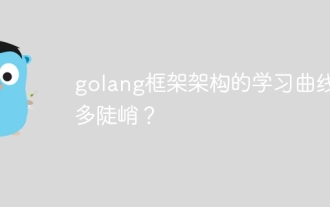 How steep is the learning curve of golang framework architecture?
Jun 05, 2024 pm 06:59 PM
How steep is the learning curve of golang framework architecture?
Jun 05, 2024 pm 06:59 PM
How steep is the learning curve of golang framework architecture?
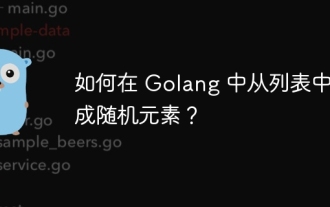 How to generate random elements from list in Golang?
Jun 05, 2024 pm 04:28 PM
How to generate random elements from list in Golang?
Jun 05, 2024 pm 04:28 PM
How to generate random elements from list in Golang?
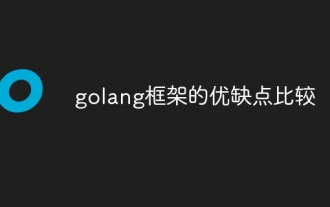 Comparison of advantages and disadvantages of golang framework
Jun 05, 2024 pm 09:32 PM
Comparison of advantages and disadvantages of golang framework
Jun 05, 2024 pm 09:32 PM
Comparison of advantages and disadvantages of golang framework
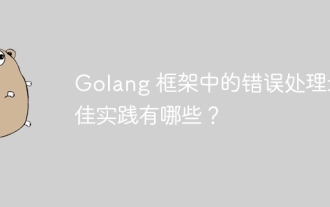 What are the best practices for error handling in Golang framework?
Jun 05, 2024 pm 10:39 PM
What are the best practices for error handling in Golang framework?
Jun 05, 2024 pm 10:39 PM
What are the best practices for error handling in Golang framework?
 golang framework document usage instructions
Jun 05, 2024 pm 06:04 PM
golang framework document usage instructions
Jun 05, 2024 pm 06:04 PM
golang framework document usage instructions





