
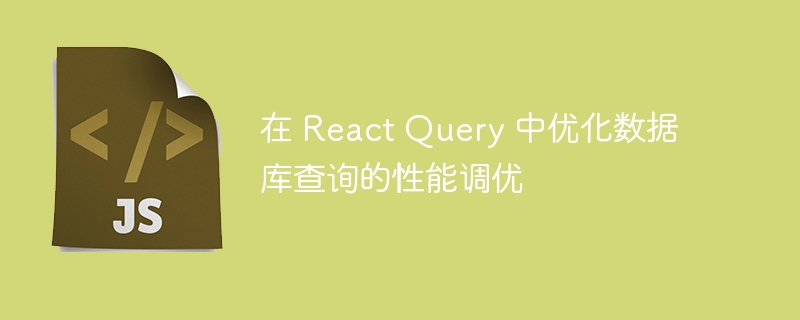
Optimizing the performance of database queries in React Query requires specific code examples
Introduction:
As the complexity of front-end applications increases, we usually Will rely on the database to store and manage application data. In many cases, we need to retrieve data from the database and display them in the front-end application. To improve performance and user experience, we need to optimize the performance of database queries. In this article, we’ll explore how to perform performance tuning of database queries in React Query and provide concrete code examples.
1. Using React Query Hooks
React Query is a library for managing data. It provides a set of hook functions for obtaining data from the server. These hook functions use some optimization techniques, such as data caching and automatic refresh. By using React Query, we can easily cache the results of database queries and automatically update the data when needed.
In the following example, we use the useQuery hook function of React Query to retrieve data from the database:
import { useQuery } from 'react-query';
const fetchData = async () => {
// 从数据库中检索数据的逻辑
// ...
};
const ExampleComponent = () => {
const { data, isLoading, isError } = useQuery('data', fetchData);
if (isLoading) {
return <div>Loading...</div>;
}
if (isError) {
return <div>Error fetching data</div>;
}
return (
<div>
{data.map((item) => (
<div key={item.id}>{item.name}</div>
))}
</div>
);
};In the above code, we use the useQuery hook function to retrieve the data named "data " The data. If the data is loading, we display "Loading..." to the user; if an error occurs while retrieving the data, we display "Error fetching data" to the user; otherwise, we map the data into a list and display it on the page .
By using React Query, we can get the benefits of data caching. When the data is loaded from the server, it is cached and the cached data is used on the next query. This reduces frequent queries to the database, thereby improving performance.
2. Use Query Keys
React Query also provides a mechanism called Query Keys, which allows us to cache data based on specific query conditions. This is useful for applications that contain logic such as filtering, paging, and sorting.
In the following example, we pass an object containing the filter conditions through the Query Keys property:
import { useQuery } from 'react-query';
const fetchData = async (query) => {
const { filter, page, sort } = query;
// 使用过滤条件从数据库中检索数据的逻辑
// ...
};
const ExampleComponent = () => {
const filter = { category: 'books', year: 2021 };
const { data, isLoading, isError } = useQuery(['data', filter], () => fetchData(filter));
if (isLoading) {
return <div>Loading...</div>;
}
if (isError) {
return <div>Error fetching data</div>;
}
return (
<div>
{data.map((item) => (
<div key={item.id}>{item.name}</div>
))}
</div>
);
};In the above code, we pass an object containing the filter conditions to UseQuery hook function. This allows React Query to use the object as a query key in order to cache the data correctly. Whenever the filter conditions change, React Query will requery the data using the new query keys.
By using Query Keys, we can effectively manage the caching and refreshing of data. React Query will automatically cache and update data based on query keys to ensure the latest data is always displayed.
Conclusion:
By using React Query, we can easily optimize the performance of database queries. React Query provides a set of hook functions for obtaining data from the server side. These hook functions use some optimization techniques, such as data caching and automatic refresh. We can also use the Query Keys property to cache data based on specific query conditions. The combination of these technologies can greatly improve the performance of database queries and provide a better user experience.
Please note that in actual applications, there are many other performance tuning techniques, such as using indexes, optimizing query statements, etc., which are beyond the scope of this article. However, by using the optimization techniques provided by React Query, we can easily perform performance tuning of database queries in front-end applications.
The above is the detailed content of Performance tuning for optimizing database queries in React Query. For more information, please follow other related articles on the PHP Chinese website!
 Comparative analysis of win10 home version and professional version
Comparative analysis of win10 home version and professional version
 HTML to create web pages
HTML to create web pages
 What are the server management software?
What are the server management software?
 What are the network file server tools?
What are the network file server tools?
 Usage of get function in c language
Usage of get function in c language
 How to use left join
How to use left join
 Usage of parseInt in Java
Usage of parseInt in Java
 What are the differences between spring thread pool and jdk thread pool?
What are the differences between spring thread pool and jdk thread pool?




