
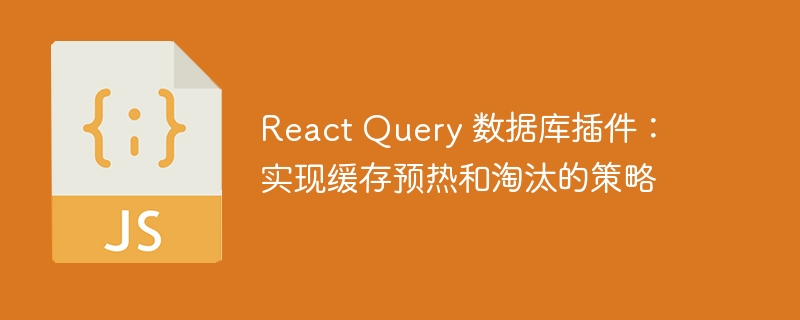
React Query Database Plugin: Strategies for implementing cache warm-up and eviction, specific code examples required
As the complexity of modern front-end applications continues to increase, data management And caching is becoming increasingly important. React Query is a powerful data management library that helps us handle data retrieval, caching, and updating operations in React applications. However, React Query uses built-in caching strategies by default. If we need more advanced cache control, such as cache warm-up and eviction strategies, we can use the React Query database plugin to achieve this.
In this article, we will introduce how to use the React Query database plug-in to implement cache warm-up and eviction strategies, and provide specific code examples.
First, we need to install React Query and React Query database plug-in. They can be installed using the following command:
npm install react-query react-query-database
Once the installation is complete, we can introduce these libraries into the application:
import { QueryClient, QueryClientProvider } from 'react-query';
import { createDatabaseCache } from 'react-query-database';Next, we will create a QueryClient and cache the database Add the plug-in to it:
const queryClient = new QueryClient({
defaultOptions: {
queries: {
cacheTime: 1000 * 60 * 5, // 设置默认缓存时间为 5 分钟
plugins: [
createDatabaseCache(), // 添加数据库缓存插件
],
},
},
});Now, we have successfully added the database cache plug-in to QueryClient. Next, we can define some custom cache warm-up and eviction strategies.
First, let’s take a look at how to implement cache preheating. Suppose we have a request to get user information:
import { useQuery } from 'react-query';
const fetchUser = async (userId) => {
// 模拟获取用户信息的异步请求
const response = await fetch(`/api/users/${userId}`);
const data = await response.json();
return data;
};
const UserProfile = ({ userId }) => {
const { data } = useQuery(['user', userId], () => fetchUser(userId));
if (data) {
// 渲染用户信息
}
return null;
};Now we want to preload some user information into the cache when the application starts to improve the user experience. We can add the following code at the entrance of the application:
import { useQueryClient } from 'react-query';
const App = () => {
const queryClient = useQueryClient();
useEffect(() => {
const userIds = [1, 2, 3]; // 假设我们要预热的用户 ID 列表
userIds.forEach((userId) => {
const queryKey = ['user', userId];
queryClient.prefetchQuery(queryKey, () => fetchUser(userId));
});
}, []);
return (
// 应用程序的其他内容
);
};In this example, we define an array containing the user IDs to be preheated, and use the queryClient.prefetchQuery method in useEffect to preheat the cache . The fetchUser function will be called during warmup to store the data into the cache. In this way, when the UserProfile component needs to render user information, it will immediately obtain the data from the cache without making another network request.
Next, let’s take a look at how to implement the cache eviction strategy. Suppose we have a request to get a list of articles:
import { useQuery } from 'react-query';
const fetchArticles = async () => {
// 模拟获取文章列表的异步请求
const response = await fetch('/api/articles');
const data = await response.json();
return data;
};
const ArticlesList = () => {
const { data } = useQuery('articles', fetchArticles);
if (data) {
// 渲染文章列表
}
return null;
};By default, React Query's caching strategy is to save data in memory and automatically eliminate it after a certain period of time. However, sometimes we may need to implement a custom elimination strategy. We can achieve this by setting the staleTime parameter of the query:
const { data } = useQuery('articles', fetchArticles, {
staleTime: 1000 * 60 * 30, // 设置缓存过期时间为 30 分钟
});In this example, we set the cache expiration time to 30 minutes. When the data expires, React Query will automatically initiate a new request to obtain the latest data and update the cache.
In addition to setting the cache expiration time, we can also use the cacheTime parameter of query to set the maximum time for the data to be in the cache. When the data exceeds this time, React Query will delete it from the cache:
const { data } = useQuery('articles', fetchArticles, {
staleTime: 1000 * 60 * 30, // 设置缓存过期时间为 30 分钟
cacheTime: 1000 * 60 * 60 * 24, // 设置最长缓存时间为 24 小时
});In this example, we set the maximum cache time to 24 hours. This means that the data will be evicted after 24 hours, even if the cache expiration time is not exceeded.
By using the React Query database plug-in, we can easily implement cache warm-up and elimination strategies to improve application performance and user experience. In this article, we explain how to install and configure the React Query database plugin, and provide specific code examples for cache warm-up and eviction. Hopefully these examples will help you better understand and use the React Query database plugin and optimize your applications.
The above is the detailed content of React Query Database Plugin: Strategies for Cache Warming and Elimination. For more information, please follow other related articles on the PHP Chinese website!
 mysql default transaction isolation level
mysql default transaction isolation level
 What is digital currency
What is digital currency
 The difference between arrow functions and ordinary functions
The difference between arrow functions and ordinary functions
 Clean up junk in win10
Clean up junk in win10
 special symbol point
special symbol point
 What keys do arrows refer to in computers?
What keys do arrows refer to in computers?
 How to use the Print() function in Python
How to use the Print() function in Python
 There is an extra blank page in Word and I cannot delete it.
There is an extra blank page in Word and I cannot delete it.




