 Backend Development
Backend Development
 Python Tutorial
Python Tutorial
 Quick Mastery: Drawing Different Types of Charts with Python
Quick Mastery: Drawing Different Types of Charts with Python
Quick Mastery: Drawing Different Types of Charts with Python
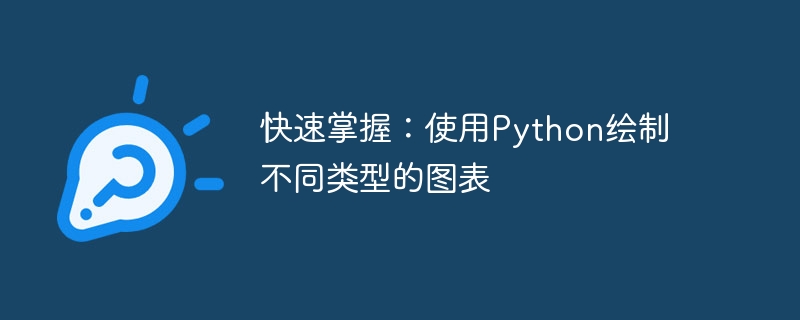
Quickly master: use Python to draw different types of charts, specific code examples are required
Introduction:
Data visualization plays an important role in data analysis and data presentation character of. Python, as a popular programming language, has rich libraries and tools that can easily draw various types of charts. This article will introduce how to use Python to draw several common charts and provide specific code examples.
1. Line Chart
The line chart is a common chart used to display changes in data over time. You can use the matplotlib library in Python to draw line charts.
The following is a simple code example for drawing a line chart:
import matplotlib.pyplot as plt
# 数据
x = [1, 2, 3, 4, 5, 6]
y = [10, 15, 7, 12, 18, 5]
# 绘制折线图
plt.plot(x, y)
# 添加标题和标签
plt.title("Line Chart")
plt.xlabel("X-axis")
plt.ylabel("Y-axis")
# 显示图表
plt.show()2. Bar Chart
The bar chart is a common way to compare different categories. Data chart. The matplotlib library can be used in Python to draw histograms.
The following is a simple code example for drawing a histogram:
import matplotlib.pyplot as plt
# 数据
x = ['A', 'B', 'C', 'D']
y = [32, 45, 15, 67]
# 绘制柱状图
plt.bar(x, y)
# 添加标题和标签
plt.title("Bar Chart")
plt.xlabel("X-axis")
plt.ylabel("Y-axis")
# 显示图表
plt.show()3. Scatter Plot
The scatter plot is a common display method A graph of relationships between two-dimensional data. You can use the matplotlib library in Python to draw scatter plots.
The following is a simple code example for drawing a scatter plot:
import matplotlib.pyplot as plt
# 数据
x = [1, 2, 3, 4, 5, 6]
y = [10, 15, 7, 12, 18, 5]
# 绘制散点图
plt.scatter(x, y)
# 添加标题和标签
plt.title("Scatter Plot")
plt.xlabel("X-axis")
plt.ylabel("Y-axis")
# 显示图表
plt.show()4. Pie Chart
The pie chart is a common way to display different Chart of proportion of categorical data. You can use the matplotlib library in Python to draw pie charts.
The following is a simple code example for drawing a pie chart:
import matplotlib.pyplot as plt
# 数据
labels = ['A', 'B', 'C', 'D']
sizes = [30, 40, 20, 10]
# 绘制饼图
plt.pie(sizes, labels=labels, autopct='%1.1f%%')
# 添加标题
plt.title("Pie Chart")
# 显示图表
plt.show()Summary:
This article introduces the use of Python to draw line charts, column charts, scatter charts, and pie charts method, and provides specific code examples. By studying these examples, readers can quickly understand how to use Python for data visualization and draw related charts according to their own needs. I hope this article can help readers better apply Python for data analysis and data display.
The above is the detailed content of Quick Mastery: Drawing Different Types of Charts with Python. For more information, please follow other related articles on the PHP Chinese website!

Hot AI Tools

Undresser.AI Undress
AI-powered app for creating realistic nude photos

AI Clothes Remover
Online AI tool for removing clothes from photos.

Undress AI Tool
Undress images for free

Clothoff.io
AI clothes remover

AI Hentai Generator
Generate AI Hentai for free.

Hot Article

Hot Tools

Notepad++7.3.1
Easy-to-use and free code editor

SublimeText3 Chinese version
Chinese version, very easy to use

Zend Studio 13.0.1
Powerful PHP integrated development environment

Dreamweaver CS6
Visual web development tools

SublimeText3 Mac version
God-level code editing software (SublimeText3)

Hot Topics
 Can the Python interpreter be deleted in Linux system?
Apr 02, 2025 am 07:00 AM
Can the Python interpreter be deleted in Linux system?
Apr 02, 2025 am 07:00 AM
Regarding the problem of removing the Python interpreter that comes with Linux systems, many Linux distributions will preinstall the Python interpreter when installed, and it does not use the package manager...
 How to solve the problem of Pylance type detection of custom decorators in Python?
Apr 02, 2025 am 06:42 AM
How to solve the problem of Pylance type detection of custom decorators in Python?
Apr 02, 2025 am 06:42 AM
Pylance type detection problem solution when using custom decorator In Python programming, decorator is a powerful tool that can be used to add rows...
 Python asyncio Telnet connection is disconnected immediately: How to solve server-side blocking problem?
Apr 02, 2025 am 06:30 AM
Python asyncio Telnet connection is disconnected immediately: How to solve server-side blocking problem?
Apr 02, 2025 am 06:30 AM
About Pythonasyncio...
 How to solve permission issues when using python --version command in Linux terminal?
Apr 02, 2025 am 06:36 AM
How to solve permission issues when using python --version command in Linux terminal?
Apr 02, 2025 am 06:36 AM
Using python in Linux terminal...
 Python 3.6 loading pickle file error ModuleNotFoundError: What should I do if I load pickle file '__builtin__'?
Apr 02, 2025 am 06:27 AM
Python 3.6 loading pickle file error ModuleNotFoundError: What should I do if I load pickle file '__builtin__'?
Apr 02, 2025 am 06:27 AM
Loading pickle file in Python 3.6 environment error: ModuleNotFoundError:Nomodulenamed...
 Do FastAPI and aiohttp share the same global event loop?
Apr 02, 2025 am 06:12 AM
Do FastAPI and aiohttp share the same global event loop?
Apr 02, 2025 am 06:12 AM
Compatibility issues between Python asynchronous libraries In Python, asynchronous programming has become the process of high concurrency and I/O...
 What should I do if the '__builtin__' module is not found when loading the Pickle file in Python 3.6?
Apr 02, 2025 am 07:12 AM
What should I do if the '__builtin__' module is not found when loading the Pickle file in Python 3.6?
Apr 02, 2025 am 07:12 AM
Error loading Pickle file in Python 3.6 environment: ModuleNotFoundError:Nomodulenamed...
 How to ensure that the child process also terminates after killing the parent process via signal in Python?
Apr 02, 2025 am 06:39 AM
How to ensure that the child process also terminates after killing the parent process via signal in Python?
Apr 02, 2025 am 06:39 AM
The problem and solution of the child process continuing to run when using signals to kill the parent process. In Python programming, after killing the parent process through signals, the child process still...





