 Web Front-end
Web Front-end
 JS Tutorial
JS Tutorial
 React Mobile Adaptation Guide: How to optimize the display effect of front-end applications on different screens
React Mobile Adaptation Guide: How to optimize the display effect of front-end applications on different screens
React Mobile Adaptation Guide: How to optimize the display effect of front-end applications on different screens
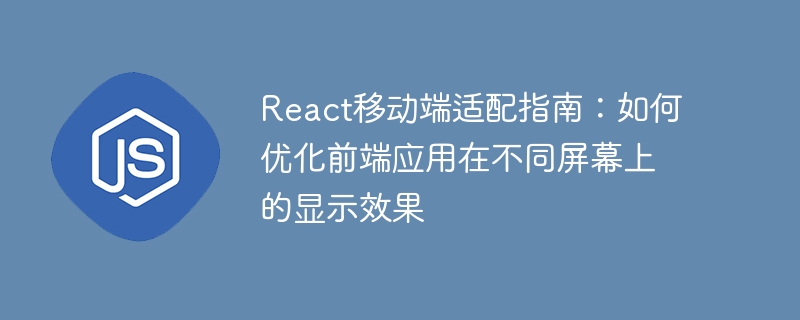
React Mobile Adaptation Guide: How to optimize the display effect of front-end applications on different screens
In recent years, with the rapid development of the mobile Internet, more and more Many users are accustomed to using mobile phones to browse websites and use various applications. However, the sizes and resolutions of different mobile phone screens vary widely, which brings certain challenges to front-end development. In order for the website and application to have good display effects on different screens, we need to adapt to the mobile terminal and optimize the front-end code accordingly.
- Use responsive layout
Responsive layout is a technology that automatically adjusts the layout of web pages according to the size and resolution of the screen. In React, you can use ready-made responsive frameworks such as Bootstrap to implement responsive layout. By using a grid system, you can divide your page into columns and show or hide these columns based on different screen sizes. In this way, no matter whether the user is using a large-screen mobile phone or a small-screen mobile phone, the page content can be displayed perfectly.
The following is a simple sample code that demonstrates how to use Bootstrap's responsive layout:
import React from 'react';
import { Container, Row, Col } from 'react-bootstrap';
function App() {
return (
<Container>
<Row>
<Col xs={12} sm={6} md={4} lg={3}>
{/*这里是第一列的内容*/}
</Col>
<Col xs={12} sm={6} md={4} lg={3}>
{/*这里是第二列的内容*/}
</Col>
<Col xs={12} sm={6} md={4} lg={3}>
{/*这里是第三列的内容*/}
</Col>
<Col xs={12} sm={6} md={4} lg={3}>
{/*这里是第四列的内容*/}
</Col>
</Row>
</Container>
);
}
export default App;In the above code, the Col component is used to Define the size of each column. xs represents the number of columns displayed on a mobile phone screen, sm represents the number of columns displayed on a small screen device, md represents the number displayed on a medium screen device Number of columns, lg indicates the number of columns displayed on large screen devices. By setting different numbers of columns on different screen sizes, we can achieve adaptive layout effects.
- Using media queries
Media query is a CSS technology that can apply different styles according to the characteristics of the screen. In React, you can optimize the display of your application on different screens by using CSS modularity and media queries. Here is a simple sample code:
/* 在CSS文件中 */
.container {
/* 在所有屏幕上都使用的样式 */
}
@media screen and (max-width: 768px) {
.container {
/* 在小屏幕设备上使用的样式 */
}
}
@media screen and (min-width: 769px) and (max-width: 1024px) {
.container {
/* 在中等屏幕设备上使用的样式 */
}
}
@media screen and (min-width: 1025px) {
.container {
/* 在大屏幕设备上使用的样式 */
}
}In the above code, by using media queries, different styles can be applied based on the width of the screen. By setting styles for different screen sizes, we can achieve the best display effect of the page on different screens.
- Optimize images
The loading speed of mobile web pages is one of the important factors in user experience. In order to improve the loading speed of web pages, we can optimize images. In React, you can usewebpackand related plug-ins to compress and optimize images. The following is a simple example configuration code:
// 在webpack配置文件中
module.exports = {
// ...
module: {
rules: [
// ...
{
test: /.(png|jpe?g|gif)$/i,
use: [
{
loader: 'file-loader',
options: {
outputPath: 'images',
name: '[name].[ext]',
},
},
{
loader: 'image-webpack-loader',
options: {
mozjpeg: {
progressive: true,
},
optipng: {
enabled: false,
},
pngquant: {
quality: [0.65, 0.9],
speed: 4,
},
gifsicle: {
interlaced: false,
},
},
},
],
},
// ...
],
},
// ...
}; In the above code, the image is loaded using file-loader and image-webpack-loader Compress and optimize, and save the optimized image to the specified path. This can reduce the size of the image and improve the loading speed of the web page.
When adapting to mobile terminals, we need to consider the sizes and resolutions of different screens. By using responsive layout and media queries, you can achieve adaptive layout of the page on different screens. At the same time, by optimizing images, you can increase the loading speed of web pages and improve user experience. The above is a brief introduction to the React mobile terminal adaptation guide. I hope it will be helpful to you.
The above is the detailed content of React Mobile Adaptation Guide: How to optimize the display effect of front-end applications on different screens. For more information, please follow other related articles on the PHP Chinese website!

Hot AI Tools

Undresser.AI Undress
AI-powered app for creating realistic nude photos

AI Clothes Remover
Online AI tool for removing clothes from photos.

Undress AI Tool
Undress images for free

Clothoff.io
AI clothes remover

Video Face Swap
Swap faces in any video effortlessly with our completely free AI face swap tool!

Hot Article

Hot Tools

Notepad++7.3.1
Easy-to-use and free code editor

SublimeText3 Chinese version
Chinese version, very easy to use

Zend Studio 13.0.1
Powerful PHP integrated development environment

Dreamweaver CS6
Visual web development tools

SublimeText3 Mac version
God-level code editing software (SublimeText3)

Hot Topics
 1386
1386
 52
52
 Guide to React front-end and back-end separation: How to achieve decoupling and independent deployment of front-end and back-end
Sep 28, 2023 am 10:48 AM
Guide to React front-end and back-end separation: How to achieve decoupling and independent deployment of front-end and back-end
Sep 28, 2023 am 10:48 AM
React front-end and back-end separation guide: How to achieve front-end and back-end decoupling and independent deployment, specific code examples are required In today's web development environment, front-end and back-end separation has become a trend. By separating front-end and back-end code, development work can be made more flexible, efficient, and facilitate team collaboration. This article will introduce how to use React to achieve front-end and back-end separation, thereby achieving the goals of decoupling and independent deployment. First, we need to understand what front-end and back-end separation is. In the traditional web development model, the front-end and back-end are coupled
 How to build simple and easy-to-use web applications with React and Flask
Sep 27, 2023 am 11:09 AM
How to build simple and easy-to-use web applications with React and Flask
Sep 27, 2023 am 11:09 AM
How to use React and Flask to build simple and easy-to-use web applications Introduction: With the development of the Internet, the needs of web applications are becoming more and more diverse and complex. In order to meet user requirements for ease of use and performance, it is becoming increasingly important to use modern technology stacks to build network applications. React and Flask are two very popular frameworks for front-end and back-end development, and they work well together to build simple and easy-to-use web applications. This article will detail how to leverage React and Flask
 How to build a reliable messaging app with React and RabbitMQ
Sep 28, 2023 pm 08:24 PM
How to build a reliable messaging app with React and RabbitMQ
Sep 28, 2023 pm 08:24 PM
How to build a reliable messaging application with React and RabbitMQ Introduction: Modern applications need to support reliable messaging to achieve features such as real-time updates and data synchronization. React is a popular JavaScript library for building user interfaces, while RabbitMQ is a reliable messaging middleware. This article will introduce how to combine React and RabbitMQ to build a reliable messaging application, and provide specific code examples. RabbitMQ overview:
 React Router User Guide: How to implement front-end routing control
Sep 29, 2023 pm 05:45 PM
React Router User Guide: How to implement front-end routing control
Sep 29, 2023 pm 05:45 PM
ReactRouter User Guide: How to Implement Front-End Routing Control With the popularity of single-page applications, front-end routing has become an important part that cannot be ignored. As the most popular routing library in the React ecosystem, ReactRouter provides rich functions and easy-to-use APIs, making the implementation of front-end routing very simple and flexible. This article will introduce how to use ReactRouter and provide some specific code examples. To install ReactRouter first, we need
 How to build real-time data processing applications using React and Apache Kafka
Sep 27, 2023 pm 02:25 PM
How to build real-time data processing applications using React and Apache Kafka
Sep 27, 2023 pm 02:25 PM
How to use React and Apache Kafka to build real-time data processing applications Introduction: With the rise of big data and real-time data processing, building real-time data processing applications has become the pursuit of many developers. The combination of React, a popular front-end framework, and Apache Kafka, a high-performance distributed messaging system, can help us build real-time data processing applications. This article will introduce how to use React and Apache Kafka to build real-time data processing applications, and
 PHP, Vue and React: How to choose the most suitable front-end framework?
Mar 15, 2024 pm 05:48 PM
PHP, Vue and React: How to choose the most suitable front-end framework?
Mar 15, 2024 pm 05:48 PM
PHP, Vue and React: How to choose the most suitable front-end framework? With the continuous development of Internet technology, front-end frameworks play a vital role in Web development. PHP, Vue and React are three representative front-end frameworks, each with its own unique characteristics and advantages. When choosing which front-end framework to use, developers need to make an informed decision based on project needs, team skills, and personal preferences. This article will compare the characteristics and uses of the three front-end frameworks PHP, Vue and React.
 Integration of Java framework and front-end React framework
Jun 01, 2024 pm 03:16 PM
Integration of Java framework and front-end React framework
Jun 01, 2024 pm 03:16 PM
Integration of Java framework and React framework: Steps: Set up the back-end Java framework. Create project structure. Configure build tools. Create React applications. Write REST API endpoints. Configure the communication mechanism. Practical case (SpringBoot+React): Java code: Define RESTfulAPI controller. React code: Get and display the data returned by the API.
 Detect mobile devices with PHP
Feb 28, 2024 pm 12:01 PM
Detect mobile devices with PHP
Feb 28, 2024 pm 12:01 PM
We'll cover some ways to detect mobile devices in PHP. Detect mobile devices using mobiledetect class in php We can use lightweight PHP class called MobileDetect to detect mobile devices in PHP. It can also detect tablet devices. This library uses certain Http headers and user agent strings to detect mobile devices. We can download the library using Composer using the following command. composerrequiremobiledetect/mobiledetectlib This library provides various methods, such as isMobile(), isTablet(), isiOS(), to detect various mobile environments. we can create



