How to write a custom React Query database plugin
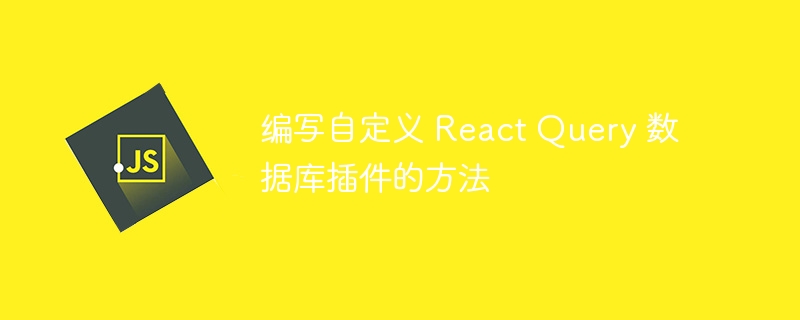
How to write a custom React Query database plug-in
Using the React Query library in a React application, we can easily manage and cache asynchronous data. However, in some cases, we may need to store data in a local database so that it can still be accessed offline.
This is why a custom React Query database plugin is very useful. By creating a custom plugin we can integrate React Query with the database of our choice such as IndexedDB, LocalStorage or SQLite.
Here is one way to implement a custom React Query database plugin.
First, we need to create a useCustomCache hook and write the interaction logic with the database in it. This hook will be called on every request and store the data in the database if the request is successful.
import { useQuery, useMutation } from 'react-query';
// 导入和设置数据库,这里以 IndexedDB 为例
import { openDB } from 'idb';
const dbPromise = openDB('myDatabase', 1, {
upgrade(db) {
db.createObjectStore('myData');
},
});
async function useCustomCache(key) {
const db = await dbPromise;
const tx = db.transaction('myData', 'readwrite');
const store = tx.objectStore('myData');
const query = useQuery(key, async () => {
const data = await fetch(`https://api.example.com/data/${key}`);
await store.put(data, key);
return data;
});
const mutation = useMutation(async (newData) => {
await fetch(`https://api.example.com/data/${key}`, {
method: 'PUT',
body: JSON.stringify(newData),
});
await store.put(newData, key);
});
return { ...query, ...mutation };
}
export default useCustomCache; Now we can use the useCustomCache hook in our component to get and update data:
import useCustomCache from './useCustomCache';
function MyComponent() {
const { data, isLoading, error, mutate } = useCustomCache('myData');
if (isLoading) {
return <p>Loading...</p>;
}
if (error) {
return <p>Error: {error.message}</p>;
}
return (
<div>
<p>Data: {data}</p>
<button onClick={() => mutate('newData')}>Update Data</button>
</div>
);
}
export default MyComponent; In the above code example, we created a file called Custom hook for useCustomCache. In this hook, we use useQuery and useMutation hooks to handle data acquisition and update. At the same time, after the request is successful, we store the data in the database of our choice.
Using this custom plug-in, we can more flexibly control the data caching in React Query and the persistent storage of data.
It should be noted that the above example is only a reference on how to implement a custom database plug-in. The exact implementation may vary depending on the type of database used.
Summary:
Custom React Query database plug-in can help us store data in a local database to achieve more flexible data management and persistent storage. By creating a custom hook we can store the data in the database on every request and get it from the database when needed. This way, we can still access and update data even when offline.
The above is the detailed content of How to write a custom React Query database plugin. For more information, please follow other related articles on the PHP Chinese website!

Hot AI Tools

Undresser.AI Undress
AI-powered app for creating realistic nude photos

AI Clothes Remover
Online AI tool for removing clothes from photos.

Undress AI Tool
Undress images for free

Clothoff.io
AI clothes remover

Video Face Swap
Swap faces in any video effortlessly with our completely free AI face swap tool!

Hot Article

Hot Tools

Notepad++7.3.1
Easy-to-use and free code editor

SublimeText3 Chinese version
Chinese version, very easy to use

Zend Studio 13.0.1
Powerful PHP integrated development environment

Dreamweaver CS6
Visual web development tools

SublimeText3 Mac version
God-level code editing software (SublimeText3)

Hot Topics
 1386
1386
 52
52
 How to quickly set up a custom avatar in Netflix
Feb 19, 2024 pm 06:33 PM
How to quickly set up a custom avatar in Netflix
Feb 19, 2024 pm 06:33 PM
An avatar on Netflix is a visual representation of your streaming identity. Users can go beyond the default avatar to express their personality. Continue reading this article to learn how to set a custom profile picture in the Netflix app. How to quickly set a custom avatar in Netflix In Netflix, there is no built-in feature to set a profile picture. However, you can do this by installing the Netflix extension on your browser. First, install a custom profile picture for the Netflix extension on your browser. You can buy it in the Chrome store. After installing the extension, open Netflix on your browser and log into your account. Navigate to your profile in the upper right corner and click
 How to customize shortcut key settings in Eclipse
Jan 28, 2024 am 10:01 AM
How to customize shortcut key settings in Eclipse
Jan 28, 2024 am 10:01 AM
How to customize shortcut key settings in Eclipse? As a developer, mastering shortcut keys is one of the keys to improving efficiency when coding in Eclipse. As a powerful integrated development environment, Eclipse not only provides many default shortcut keys, but also allows users to customize them according to their own preferences. This article will introduce how to customize shortcut key settings in Eclipse and give specific code examples. Open Eclipse First, open Eclipse and enter
 How to implement data sharing and permission management in React Query?
Sep 27, 2023 pm 04:13 PM
How to implement data sharing and permission management in React Query?
Sep 27, 2023 pm 04:13 PM
How to implement data sharing and permission management in ReactQuery? Advances in technology have made data management in front-end development more complex. In the traditional way, we may use state management tools such as Redux or Mobx to handle data sharing and permission management. However, after the emergence of ReactQuery, we can use it to deal with these problems more conveniently. In this article, we will explain how to implement data sharing and permissions in ReactQuery
 The operation process of edius custom screen layout
Mar 27, 2024 pm 06:50 PM
The operation process of edius custom screen layout
Mar 27, 2024 pm 06:50 PM
1. The picture below is the default screen layout of edius. The default EDIUS window layout is a horizontal layout. Therefore, in a single-monitor environment, many windows overlap and the preview window is in single-window mode. 2. You can enable [Dual Window Mode] through the [View] menu bar to make the preview window display the playback window and recording window at the same time. 3. You can restore the default screen layout through [View menu bar>Window Layout>General]. In addition, you can also customize the layout that suits you and save it as a commonly used screen layout: drag the window to a layout that suits you, then click [View > Window Layout > Save Current Layout > New], and in the pop-up [Save Current Layout] Layout] enter the layout name in the small window and click OK
 Implement error handling mechanism for database queries in React Query
Sep 28, 2023 pm 02:40 PM
Implement error handling mechanism for database queries in React Query
Sep 28, 2023 pm 02:40 PM
Implementing the error handling mechanism of database queries in ReactQuery ReactQuery is a library for managing and caching data, and it is becoming increasingly popular in the front-end field. In applications, we often need to interact with databases, and database queries may cause various errors. Therefore, implementing an effective error handling mechanism is crucial to ensure application stability and user experience. The first step is to install ReactQuery. Add it to the project using the following command: n
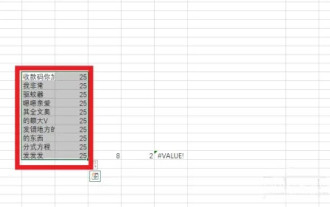 How to customize x-axis and y-axis in excel? (How to customize excel axis scale)
Mar 14, 2024 pm 02:10 PM
How to customize x-axis and y-axis in excel? (How to customize excel axis scale)
Mar 14, 2024 pm 02:10 PM
In an excel table, sometimes you may need to insert coordinate axes to see the changing trend of the data more intuitively. Some friends still don’t know how to insert coordinate axes in the table. Next, I will share with you how to customize the coordinate axis scale in Excel. Coordinate axis insertion method: 1. In the excel interface, select the data. 2. In the insertion interface, click to insert a column chart or bar chart. 3. In the expanded interface, select the graphic type. 4. In the right-click interface of the table, click Select Data. 5. In the expanded interface, you can customize it.
 Data cache merging using React Query and database
Sep 27, 2023 am 08:01 AM
Data cache merging using React Query and database
Sep 27, 2023 am 08:01 AM
Introduction to data cache merging using ReactQuery and database: In modern front-end development, data management is a very important part. In order to improve performance and user experience, we usually need to cache the data returned by the server and merge it with local database data. ReactQuery is a very popular data caching library that provides a powerful API to handle data query, caching and updating. This article will introduce how to use ReactQuery and database
 How to filter and search data in React Query?
Sep 27, 2023 pm 05:05 PM
How to filter and search data in React Query?
Sep 27, 2023 pm 05:05 PM
How to do data filtering and searching in ReactQuery? In the process of using ReactQuery for data management, we often encounter the need to filter and search data. These features can help us find and display data under specific conditions more easily. This article will introduce how to use filtering and search functions in ReactQuery and provide specific code examples. ReactQuery is a tool for querying data in React applications




