
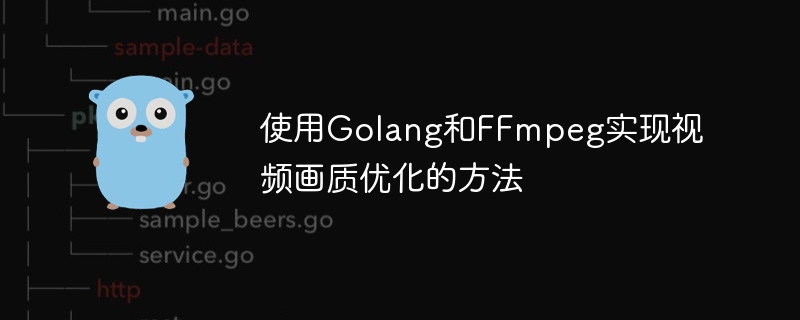
Methods of using Golang and FFmpeg to optimize video quality
Abstract:
In today’s digital age, the dissemination and use of video media has become very universal. However, due to various reasons, we may encounter poor quality and blurry videos during shooting or transmission. This article will introduce how to use Golang and FFmpeg libraries to optimize video quality and provide specific code examples.
Keywords: Golang, FFmpeg, video quality optimization, blur, video processing
1. Introduction
In daily life and work, we often encounter some paintings Poor quality, blurry video, which seriously affects our viewing experience. To improve this situation, we can use image processing libraries and techniques to optimize video quality. As a powerful programming language, Golang, combined with FFmpeg, a professional audio and video processing library, can provide efficient and flexible video quality optimization methods.
2. Introduction to Golang and FFmpeg
Golang is a programming language developed by Google. It has the characteristics of efficiency, simplicity, and security. It is a language well suited for writing high-performance backend services and tools.
FFmpeg is an open source audio and video processing library, which can perform various operations such as transcoding, editing, merging, and separating audio and video. FFmpeg occupies an important position in many audio and video processing libraries with its underlying processing capabilities and rich feature set.
3. How to use Golang and FFmpeg to optimize video quality
The following will introduce the specific steps of using Golang and FFmpeg to optimize video quality. The following code examples are based on Golang version 1.16 and FFmpeg 4.4 version.
os/exec package to implement this function. The following code example demonstrates how to call FFmpeg's command line tool in Golang to optimize video quality:
package main
import (
"fmt"
"os/exec"
)
func main() {
// 设置FFmpeg命令行参数
args := []string{
"-i", "input.mp4", // 输入文件
"-c:v", "libx264", // 视频编码器
"-crf", "23", // 视频质量参数
"-c:a", "copy", // 音频编码器
"output.mp4", // 输出文件
}
// 创建一个命令对象
cmd := exec.Command("ffmpeg", args...)
// 执行命令
err := cmd.Run()
if err != nil {
fmt.Println("视频画质优化失败:", err)
return
}
fmt.Println("视频画质优化成功!")
}In the above code, we pass the FFmpeg command line The parameters are passed to the exec.Command function, and then the cmd.Run() method is called to execute the command. Among them, input.mp4 is the input video file name, and output.mp4 is the output file name. -c:v libx264 is used to specify the video encoder as x264, -crf 23 is used to set the video quality parameters. Other parameters can be adjusted according to specific needs.
4. Summary
Golang and FFmpeg provide powerful tools and libraries that can help us optimize video quality. By calling FFmpeg's command line tool and combining it with Golang's efficient performance, we can customize various video quality optimization methods. This article explains basic usage and provides specific code examples. I hope this article can help readers better understand and use Golang and FFmpeg to optimize video quality.
The above is the detailed content of How to optimize video quality using Golang and FFmpeg. For more information, please follow other related articles on the PHP Chinese website!
 How to install printer driver in linux
How to install printer driver in linux
 Detailed explanation of Symbol class in JS
Detailed explanation of Symbol class in JS
 How to view Tomcat source code
How to view Tomcat source code
 The difference between vscode and vs
The difference between vscode and vs
 My computer can't open it by double-clicking it.
My computer can't open it by double-clicking it.
 What software is ae
What software is ae
 How to restart the service in swoole framework
How to restart the service in swoole framework
 How to intercept harassing calls
How to intercept harassing calls
 Introduction to the difference between javascript and java
Introduction to the difference between javascript and java




