
Google’s latest Chrome browser version 117 brings an important improvement. In this version, Google has added a new folder called "All Bookmarks" on the far right side of the bookmarks bar. When users click on this folder, they'll see a sidebar showing related tabs they've previously saved. This feature was introduced to help users manage their bookmarks more conveniently
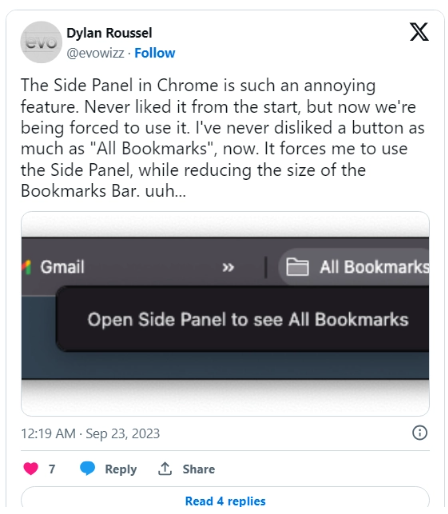
#In addition, users reported an issue that even after clearing the relevant bookmark links, "all Bookmarks" folder will still appear in the bookmarks bar. However, Google quickly responded with the release of Chrome 117.0.5938.132 updated. This update fixes 10 security vulnerabilities, and Chrome will now automatically hide the "All Bookmarks" folder after the user clears the relevant links, further improving the user's browsing experience.
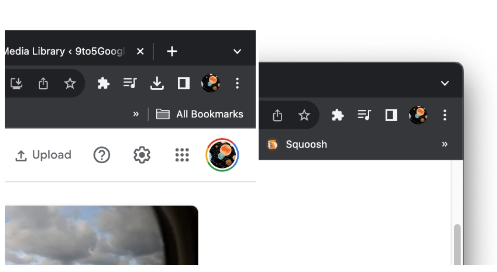
# According to the editor’s understanding, this improvement not only allows users to manage bookmarks more easily, but also strengthens the security of the Chrome browser. If you encounter similar problems, you may wish to upgrade to the latest version of the Chrome browser to ensure that your browsing experience is always at its best. If you have additional questions or need more help, you can always contact the Google Chrome support team. This update provides users with better online security and privacy protection, further strengthening the competitiveness of Chrome browser.
The above is the detailed content of Chrome 117 update: Improves the 'All Bookmarks' display problem and improves user experience!. For more information, please follow other related articles on the PHP Chinese website!




