 Web Front-end
Web Front-end
 JS Tutorial
JS Tutorial
 Indexes and optimizers for optimizing database queries in React Query
Indexes and optimizers for optimizing database queries in React Query
Indexes and optimizers for optimizing database queries in React Query
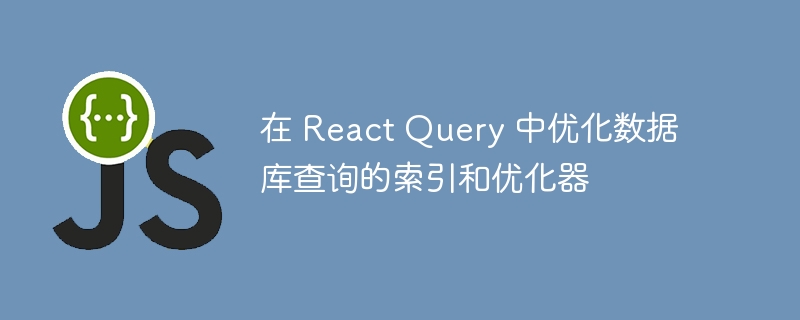
Optimizing indexes and optimizers for database queries in React Query
Database queries are a common task when developing and designing applications. Optimizing database queries is critical to improving your application's performance and response time. In React Query, by using indexes and optimizers, we can further optimize the efficiency of database queries.
Index is a data structure that helps the database quickly locate specific data. They can significantly reduce the time and resources required for queries. In React Query, we can create and manage indexes using a database management system (DBMS) or ORM (object-relational model).
The following is a sample code using React Query, showing how to use indexes to optimize database queries:
import { useQuery } from 'react-query';
import { getPostsByUserId } from 'api/posts';
const UserPosts = ({ userId }) => {
const { data, isLoading, isError } = useQuery(['userPosts', userId], () => getPostsByUserId(userId), {
enabled: !!userId, // 避免未定义 userId 时发送请求
refetchOnWindowFocus: false, // 关闭窗口焦点刷新
});
if (isLoading) {
return <div>Loading...</div>;
}
if (isError) {
return <div>Error fetching user posts.</div>;
}
return (
<div>
{data.map((post) => (
<div key={post.id}>{post.title}</div>
))}
</div>
);
};
export default UserPosts;In the above code, we pass the query parameters ['userPosts', userId] Posts for each specific user are cached. This will be used as an index when calling the getPostsByUserId function, allowing the data to be reused when making the same request.
In terms of optimizers, React Query provides multiple options that can be configured to further tune and optimize database queries.
For example, we can set the cache time (cacheTime) and cache version (cacheVersion) to decide when to read data from the cache and when to initiate a new query to the database.
import { useQuery } from 'react-query';
import { getPostsByUserId } from 'api/posts';
const UserPosts = ({ userId }) => {
const { data, isLoading, isError } = useQuery(['userPosts', userId], () => getPostsByUserId(userId), {
enabled: !!userId,
cacheTime: 3600000, // 缓存时间设置为 1 小时
cacheVersion: 1, // 缓存版本为 1
});
// ...
};In the above code, we set the cache time to 1 hour, which means that no new requests will be made during this period, but the data will be returned from the cache. At the same time, we also set the cache version to 1. If we need to update the data, we can increase the version number to trigger a new query.
In addition to the above examples, you can also use other React Query optimization features to optimize database queries, such as cache cleaning, revalidation, event and callback management, etc.
To summarize, React Query provides some powerful features to optimize indexes and optimizers for database queries. By using these features appropriately, we can improve the performance and response time of our applications. In project development, we should make full use of these tools provided by React Query to obtain better user experience and application performance.
The above is the detailed content of Indexes and optimizers for optimizing database queries in React Query. For more information, please follow other related articles on the PHP Chinese website!

Hot AI Tools

Undresser.AI Undress
AI-powered app for creating realistic nude photos

AI Clothes Remover
Online AI tool for removing clothes from photos.

Undress AI Tool
Undress images for free

Clothoff.io
AI clothes remover

AI Hentai Generator
Generate AI Hentai for free.

Hot Article

Hot Tools

Notepad++7.3.1
Easy-to-use and free code editor

SublimeText3 Chinese version
Chinese version, very easy to use

Zend Studio 13.0.1
Powerful PHP integrated development environment

Dreamweaver CS6
Visual web development tools

SublimeText3 Mac version
God-level code editing software (SublimeText3)

Hot Topics
 1386
1386
 52
52
 How to implement data sharing and permission management in React Query?
Sep 27, 2023 pm 04:13 PM
How to implement data sharing and permission management in React Query?
Sep 27, 2023 pm 04:13 PM
How to implement data sharing and permission management in ReactQuery? Advances in technology have made data management in front-end development more complex. In the traditional way, we may use state management tools such as Redux or Mobx to handle data sharing and permission management. However, after the emergence of ReactQuery, we can use it to deal with these problems more conveniently. In this article, we will explain how to implement data sharing and permissions in ReactQuery
 How to improve MySQL performance by using the optimizer
May 11, 2023 pm 06:51 PM
How to improve MySQL performance by using the optimizer
May 11, 2023 pm 06:51 PM
MySQL is a widely used relational database management system, but it may experience performance bottlenecks when processing large amounts of data. To overcome these issues, developers can use optimizers to improve MySQL performance. In this article, we'll explore the different types of optimizers, how to use them, and some of their best practices. What is the MySQL optimizer? The MySQL optimizer is a passive component that determines the execution plan for query optimization when a query is executed. Depending on the structure of the query, data size, index, etc.
 Implement error handling mechanism for database queries in React Query
Sep 28, 2023 pm 02:40 PM
Implement error handling mechanism for database queries in React Query
Sep 28, 2023 pm 02:40 PM
Implementing the error handling mechanism of database queries in ReactQuery ReactQuery is a library for managing and caching data, and it is becoming increasingly popular in the front-end field. In applications, we often need to interact with databases, and database queries may cause various errors. Therefore, implementing an effective error handling mechanism is crucial to ensure application stability and user experience. The first step is to install ReactQuery. Add it to the project using the following command: n
 Data cache merging using React Query and database
Sep 27, 2023 am 08:01 AM
Data cache merging using React Query and database
Sep 27, 2023 am 08:01 AM
Introduction to data cache merging using ReactQuery and database: In modern front-end development, data management is a very important part. In order to improve performance and user experience, we usually need to cache the data returned by the server and merge it with local database data. ReactQuery is a very popular data caching library that provides a powerful API to handle data query, caching and updating. This article will introduce how to use ReactQuery and database
 How to filter and search data in React Query?
Sep 27, 2023 pm 05:05 PM
How to filter and search data in React Query?
Sep 27, 2023 pm 05:05 PM
How to do data filtering and searching in ReactQuery? In the process of using ReactQuery for data management, we often encounter the need to filter and search data. These features can help us find and display data under specific conditions more easily. This article will introduce how to use filtering and search functions in ReactQuery and provide specific code examples. ReactQuery is a tool for querying data in React applications
 Data Management with React Query and Databases: A Best Practices Guide
Sep 27, 2023 pm 04:13 PM
Data Management with React Query and Databases: A Best Practices Guide
Sep 27, 2023 pm 04:13 PM
Data Management with ReactQuery and Databases: A Best Practice Guide Introduction: In modern front-end development, managing data is a very important task. As users' demands for high performance and stability continue to increase, we need to consider how to better organize and manage application data. ReactQuery is a powerful and easy-to-use data management tool that provides a simple and flexible way to handle the retrieval, update and caching of data. This article will introduce how to use ReactQ
 How to achieve separation of read and write in database in React Query?
Sep 26, 2023 am 09:22 AM
How to achieve separation of read and write in database in React Query?
Sep 26, 2023 am 09:22 AM
How to achieve separation of read and write in database in ReactQuery? In modern front-end development, the separation of reading and writing in the database is an important architectural design consideration. ReactQuery is a powerful state management library that can optimize the data acquisition and management process of front-end applications. This article will introduce how to use ReactQuery to achieve separation of read and write in the database, and provide specific code examples. The core concepts of ReactQuery are Query, Mutatio
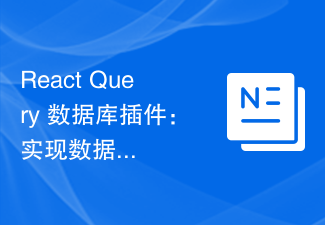 React Query database plug-in: a way to achieve data deduplication and denoising
Sep 27, 2023 pm 03:30 PM
React Query database plug-in: a way to achieve data deduplication and denoising
Sep 27, 2023 pm 03:30 PM
ReactQuery is a powerful data management library that provides many functions and features for working with data. When using ReactQuery for data management, we often encounter scenarios that require data deduplication and denoising. In order to solve these problems, we can use the ReactQuery database plug-in to achieve data deduplication and denoising functions in a specific way. In ReactQuery, you can use database plug-ins to easily process data



