
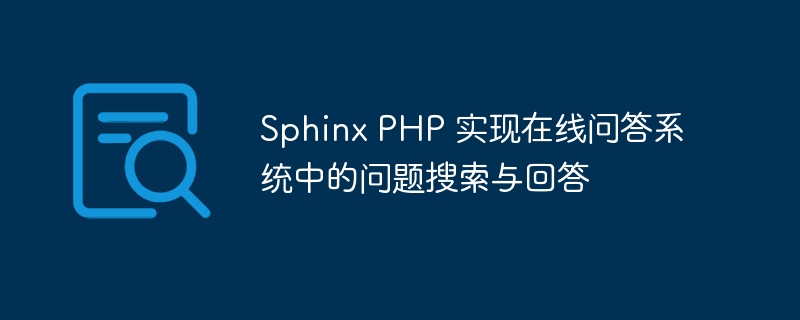
Sphinx PHP realizes question search and answer in online question and answer system
Introduction:
With the development and popularization of the Internet, more and more websites and The application needs to provide the function of searching and answering questions. When developing such functions, we often need to use full-text search engines. Sphinx is a powerful and high-performance open source full-text search engine that can interact with our applications through the API it provides. This article will introduce how to use Sphinx PHP to implement question search and answer functions in an online Q&A system, and provide specific code examples.
Part 1: Overview of Sphinx PHP
Sphinx is a popular full-text search engine. Its main features include high speed, scalability, and support for multiple full-text search algorithms. Sphinx PHP is a PHP extension for Sphinx that provides an interface for interacting with PHP applications. Using Sphinx PHP, we can easily implement question search and answer functions.
Part 2: Implementation of Sphinx question search
Before starting to implement question search, we need to install Sphinx and create an index. The specific steps of installation and index creation are skipped. Readers can refer to Sphinx official documentation for operation.
The steps to use Sphinx PHP for issue search in your application are as follows:
Connect to the Sphinx server:
$sphinx = new SphinxClient();
$sphinx->setServer('localhost', 9312);Set search options:
$sphinx->setMatchMode(SPH_MATCH_ANY); $sphinx->setSortMode(SPH_SORT_RELEVANCE); $sphinx->setLimits(0, 10);
Here we set the matching mode to SPH_MATCH_ANY, which means that as long as the question contains any of the search keywords, it will be matched. At the same time, we set the sorting mode to SPH_SORT_RELEVANCE to sort the search results according to relevance. Finally, we set the number of search results returned to 10.
Execute search:
$results = $sphinx->query('搜索关键词', '索引名称');The first parameter passed here is the search keyword entered by the user, and the second parameter is the index name we established before. The search results will be saved in the $results variable.
Processing search results:
if ($results['total_found'] > 0) {
foreach ($results['matches'] as $match) {
$questionId = $match['id'];
// 根据问题ID获取问题信息,并进行显示等操作
}
} else {
// 没有找到匹配的问题,进行相应的处理
}Through the above steps, we can implement the problem search function.
Part 3: Implementation of Sphinx question answering
Before implementing question answering, we need to define the data model of questions and answers and save them to the Sphinx index. Here we assume that the questions and answers are stored in a MySQL database, using Sphinx's real-time indexing mode.
The steps to answer questions using Sphinx PHP in an application are as follows:
Perform search:
$results = $sphinx->query('问题关键词', '索引名称');Process search results:
if ($results['total_found'] > 0) {
$bestAnswer = null;
foreach ($results['matches'] as $match) {
$questionId = $match['id'];
// 根据问题ID获取问题信息及其回答
// 遍历回答,找到最佳回答
if ($bestAnswer == null || $answer->score > $bestAnswer->score) {
$bestAnswer = $answer;
}
}
if ($bestAnswer != null) {
// 显示最佳回答等操作
} else {
// 没有找到最佳回答,进行相应的处理
}
} else {
// 没有找到匹配的问题,进行相应的处理
}Through the above steps, we can achieve Question answering function.
Summary:
This article introduces how to use Sphinx PHP to implement the question search and answer functions in the online Q&A system, and provides specific code examples. I hope it will be helpful to readers. With the help of Sphinx's powerful full-text search function, we can provide users with a better question search and answer experience.
The above is the detailed content of Sphinx PHP implements question search and answer in online question and answer system. For more information, please follow other related articles on the PHP Chinese website!
 virtual digital currency
virtual digital currency
 Douyin cannot download and save videos
Douyin cannot download and save videos
 What does it mean that the computer is not supported?
What does it mean that the computer is not supported?
 What software is adobe
What software is adobe
 Top ten currency trading software apps ranking list
Top ten currency trading software apps ranking list
 The difference between article tag and section tag
The difference between article tag and section tag
 Formal digital currency trading platform
Formal digital currency trading platform
 Mobile hard disk partition software
Mobile hard disk partition software




