 Backend Development
Backend Development
 PHP Tutorial
PHP Tutorial
 Conceptual model and application practice of Sphinx PHP in document retrieval
Conceptual model and application practice of Sphinx PHP in document retrieval
Conceptual model and application practice of Sphinx PHP in document retrieval
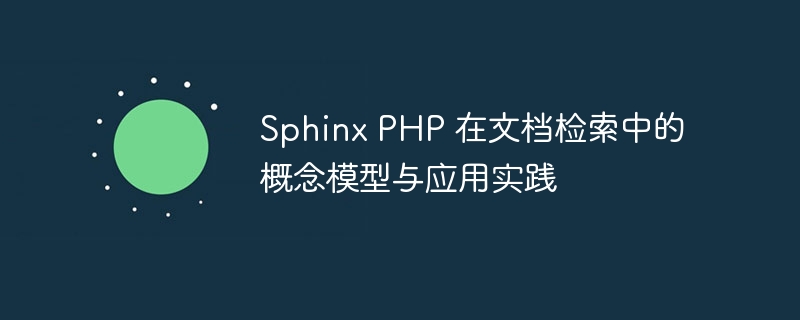
Sphinx PHP's conceptual model and application practice in document retrieval
Introduction:
In today's era of information explosion, document retrieval systems have become an important tool for processing huge data important tool. Sphinx is a powerful open source full-text search engine that provides efficient document retrieval solutions through functions such as indexing, retrieval, filtering and sorting. This article will introduce the conceptual model and application practice of Sphinx PHP in document retrieval, and provide specific code examples.
1. Concept model
- Index
Sphinx uses indexes to store the content of documents and provide fast retrieval capabilities. An index can contain one or more fields, each of which has a specific type (text, integer, date, etc.). When creating an index, you can use the API provided by Sphinx to specify the field type, weight, sorting rules and other information. - Query
Query is a search request sent by the user to Sphinx, which can include keywords, filter conditions, sorting rules, etc. Sphinx provides rich query syntax, including Boolean operators, wildcards, fuzzy matching, range queries, etc. Through flexible query syntax, users can accurately locate target documents. - Filtering
Filtering is to further filter the query results to meet the specific needs of users. Sphinx supports a variety of filtering methods, including attribute filtering, range filtering, tag matching, etc. Through reasonable filtering settings, the accuracy and efficiency of retrieval can be improved. - Sort
Sort is to sort the query results to provide a more reasonable display order. Sphinx supports a variety of sorting rules, including field sorting, weight sorting, distance sorting, etc. Flexible sorting settings can meet sorting needs in different scenarios.
2. Application Practice
The following uses a simple application scenario to introduce the specific application practice of Sphinx PHP.
Suppose we have an e-book library, and we hope that users can search for related books by entering keywords and sort them by relevance and release time. To achieve this, we can use Sphinx PHP to create indexes, execute queries and get results.
- Installation and configuration of Sphinx
First, we need to download and install Sphinx, and configure related parameters, such as index storage path, listening port, etc. - Create index
Using the API provided by Sphinx, we can create an index for storing book information and define the type, weight and sorting rules of the fields. For example, we can include the book's title, author, content and other fields into the index and set relevant weights. - Execute query
When the user enters keywords to search, we can use the interface provided by Sphinx PHP to build a query statement and add filtering and sorting conditions. For example, we can construct a keyword query based on user input and add conditions that sort by relevance and publication time. - Get results
By executing the query statement, we can get the list of books matching the keywords from the Sphinx index and sort them according to the sorting rules. By displaying the results to users, we can satisfy their search needs.
The specific code examples are as follows:
<?php
// 引入Sphinx PHP库
require('sphinxapi.php');
// 创建Sphinx实例
$sphinx = new SphinxClient();
// 设置Sphinx配置
$sphinx->setServer("localhost", 9312);
$sphinx->SetMatchMode(SPH_MATCH_EXTENDED2);
// 构造查询语句
$keyword = "PHP"; // 用户输入的关键词
$sphinx->Query($keyword, "books"); // "books"为索引名称
// 执行查询
$result = $sphinx->GetArrayResult();
// 输出结果
foreach($result['matches'] as $row) {
echo "Title: " . $row['attrs']['title'] . "<br>";
echo "Author: " . $row['attrs']['author'] . "<br>";
echo "Content: " . substr($row['attrs']['content'], 0, 100) . "...<br>";
echo "<hr>";
}
?>Through the above code examples, we can see how Sphinx PHP is used in the process of building indexes, executing queries, and obtaining results. Through reasonable configuration and calling interface, we can achieve efficient document retrieval function.
Summary:
Sphinx PHP provides a powerful document retrieval solution. Through the introduction of conceptual models and application practices, we understand the basic concepts and important applications of Sphinx in document retrieval. I hope readers can further learn and master the application of Sphinx PHP in actual projects through the introduction of this article.
The above is the detailed content of Conceptual model and application practice of Sphinx PHP in document retrieval. For more information, please follow other related articles on the PHP Chinese website!

Hot AI Tools

Undresser.AI Undress
AI-powered app for creating realistic nude photos

AI Clothes Remover
Online AI tool for removing clothes from photos.

Undress AI Tool
Undress images for free

Clothoff.io
AI clothes remover

AI Hentai Generator
Generate AI Hentai for free.

Hot Article

Hot Tools

Notepad++7.3.1
Easy-to-use and free code editor

SublimeText3 Chinese version
Chinese version, very easy to use

Zend Studio 13.0.1
Powerful PHP integrated development environment

Dreamweaver CS6
Visual web development tools

SublimeText3 Mac version
God-level code editing software (SublimeText3)

Hot Topics
 1386
1386
 52
52
 Application practice of go-zero and RabbitMQ
Jun 23, 2023 pm 12:54 PM
Application practice of go-zero and RabbitMQ
Jun 23, 2023 pm 12:54 PM
Now more and more companies are beginning to adopt the microservice architecture model, and in this architecture, message queues have become an important communication method, among which RabbitMQ is widely used. In the Go language, go-zero is a framework that has emerged in recent years. It provides many practical tools and methods to allow developers to use message queues more easily. Below we will introduce go-zero based on practical applications. And the usage and application practice of RabbitMQ. 1.RabbitMQ OverviewRabbit
 One article takes you through data models: conceptual model, logical model and physical model
May 30, 2024 pm 12:00 PM
One article takes you through data models: conceptual model, logical model and physical model
May 30, 2024 pm 12:00 PM
Data models are the cornerstone of organizational data management and a key component in building information infrastructure. Data models provide organizations with a clear data structure and logical framework, making data management more efficient and sustainable. In the digital era, data has become one of the most valuable assets of an enterprise, and the design and implementation of data models determine the effectiveness and credibility of data in enterprise operations and decision-making. A good data model can not only simplify complex data landscapes and improve data quality and consistency, but also optimize database performance and support data analysis and decision-making. Therefore, the significance of data models is to provide data-driven decision support for enterprises and promote business innovation and competitiveness improvement. Provides data-driven decision support for enterprises and promotes
 Creating intelligent workflow: Golang technology application practice
Mar 20, 2024 pm 04:12 PM
Creating intelligent workflow: Golang technology application practice
Mar 20, 2024 pm 04:12 PM
[Title] Building intelligent workflow: Golang technology application practice [Introduction] With the advent of the digital era, intelligent workflow has become an important means for many companies to improve efficiency, reduce costs, and enhance competitiveness. As an efficient, flexible, and easily scalable programming language, Golang has shown strong potential in realizing intelligent workflows. This article will introduce how to use Golang technology to build intelligent workflows, and demonstrate its application practice through specific code examples. [Text] 1. Overview of intelligent workflow
 The application practice of Redis in large e-commerce platforms
Jun 20, 2023 am 10:00 AM
The application practice of Redis in large e-commerce platforms
Jun 20, 2023 am 10:00 AM
The application practice of Redis in large-scale e-commerce platforms. With the development of the e-commerce industry and the increasing number of users, the performance and usability of all aspects of the e-commerce platform are facing higher requirements. In this context, the high-performance caching technology Redis has become an integral part of the e-commerce platform that cannot be ignored. This article will introduce the application practice of Redis in large-scale e-commerce platforms, including Redis usage scenarios, optimization methods, and some precautions. Redis usage scenarios Redis can be used as a high-speed cache layer to
 Application practice of Redis in high-concurrency web applications
Jun 20, 2023 am 10:41 AM
Application practice of Redis in high-concurrency web applications
Jun 20, 2023 am 10:41 AM
Redis is a popular in-memory cache database system. It provides a variety of data structures and efficient access methods, and is deeply loved by web application developers. In high-concurrency Web applications, the application practice of Redis can help us improve the performance and reliability of the system. In this article, we will introduce the application practice of Redis in high-concurrency Web applications. Caching First of all, the most commonly used function of Redis is as a cache. There are often some commonly used data in web applications, such as users' personal information and product information.
 Concurrent programming skills and application practice of Java thread pool
Jun 15, 2023 pm 11:25 PM
Concurrent programming skills and application practice of Java thread pool
Jun 15, 2023 pm 11:25 PM
Concurrent programming skills and application practices of Java thread pool With the popularity of the Internet and mobile Internet, the number of concurrent visits has become larger and larger, and the traditional single-thread programming method can no longer meet the needs of large-scale concurrency. The Java thread pool makes full use of CPU resources to achieve efficient concurrent programming and is an indispensable part of object-oriented programming. This article starts with the basic principles of Java thread pools and introduces the core parameter configuration, usage, application scenarios of thread pools, and optimization strategies of thread pools. 1. Basic principles of Java thread poolJ
 Application practice of Redis in container orchestration
Jun 20, 2023 am 10:40 AM
Application practice of Redis in container orchestration
Jun 20, 2023 am 10:40 AM
With the continuous development of cloud computing and containerization technology, more and more enterprises are beginning to deploy applications into container environments to improve the manageability, scalability and portability of applications. In this process, data storage and caching have also become an issue that cannot be ignored, because in a container environment, dynamic changes in infrastructure may lead to data inconsistency and loss. In response to this problem, Redis, as a high-performance, low-latency caching and data storage tool, has gradually become a common choice in container orchestration. This article will introduce Redi
 What are the functions of conceptual models?
Dec 22, 2023 am 11:49 AM
What are the functions of conceptual models?
Dec 22, 2023 am 11:49 AM
The functions of the conceptual model: 1. Unify understanding; 2. Simplify problems; 3. Transfer knowledge; 4. Decision support; 5. Communication; 6. Guidance and design; 7. Innovative thinking; 8. Project management; 9. System integration; 10. Knowledge management. Detailed introduction: 1. Unify understanding. Conceptual models can express concepts, entities and the relationships between them in a formal way in the real world, so that people can have a more unified and clear understanding of problems; 2. Simplification Problems, conceptual models can simplify complex problems in the real world, etc.



