
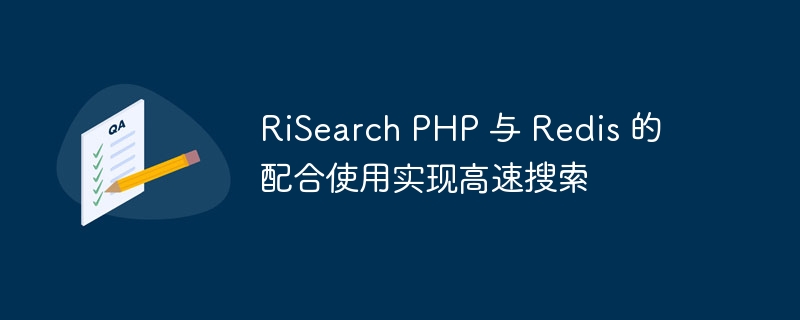
RiSearch PHP and Redis are used together to achieve high-speed search
Abstract:
In daily development, search function is a very common requirement. Traditional database search efficiency is low and cannot meet the requirements of high-speed search. This article introduces how to use RiSearch PHP and Redis to implement high-speed search functions, and provides relevant code examples.
RiSearch::config([
'redis' => [
'host' => '127.0.0.1',
'port' => 6379,
],
]);<?php
use RiSearchClientIndexer;
$indexer = new Indexer();
$indexer->setIndex('articles');
$articles = [
['title' => '文章标题1', 'content' => '文章内容1'],
['title' => '文章标题2', 'content' => '文章内容2'],
// ...
];
foreach ($articles as $article) {
$indexer->insert($article['title'], $article['content']);
}
$indexer->commit();The above code instantiates an index object through the Indexer class, and specifies the index name as articles, and then inserts articles one by one. Article title and content. After the insertion is completed, commit the index through the commit method.
Search class provided by RiSearch PHP to perform search operations. The following is a sample code to perform a search: <?php
use RiSearchClientSearch;
$search = new Search('articles');
$results = $search->search('关键词');
foreach ($results as $result) {
echo '标题:' . $result['title'] . PHP_EOL;
echo '内容:' . $result['content'] . PHP_EOL;
echo PHP_EOL;
}The above code instantiates a search object through the Search class, and specifies the search index name as articles, Then call the search method to search, passing in keywords as parameters. The search results will return a result set, and the searched content can be output by traversing the result set.
$search = new Search('articles');
$search->addField('title')->addField('content');
$results = $search->search('关键词');$search = new Search('articles');
$search->setPhraseQuery('关键词1 "关键词2"');
$results = $search->search();For more advanced search functions, please refer to the official documentation of RiSearch PHP.
Summary:
This article introduces the use of RiSearch PHP and Redis to achieve high-speed search function. Through RiSearch PHP's indexing and search interface, search functions can be implemented quickly and efficiently. Using the high-speed reading and writing performance of Redis can greatly improve the efficiency of search. I hope this article will help everyone understand and apply RiSearch PHP and Redis to achieve high-speed search.
The above is the detailed content of RiSearch PHP and Redis are used together to achieve high-speed search. For more information, please follow other related articles on the PHP Chinese website!