 Backend Development
Backend Development
 PHP Tutorial
PHP Tutorial
 How to perform multi-language search and translation with Sphinx PHP
How to perform multi-language search and translation with Sphinx PHP
How to perform multi-language search and translation with Sphinx PHP

Sphinx PHP How to perform multilingual search and translation requires specific code examples
With the development of globalization, multilingual search and translation have become increasingly important in website development increasingly common. Sphinx is an open source full-text search engine that provides powerful and efficient search capabilities. When using Sphinx in combination with PHP language for multi-language search and translation, we can use Sphinx's multi-language support and PHP's string processing functions to achieve this function. This article will introduce how to use Sphinx PHP for multilingual search and translation, and provide corresponding code examples.
First, we need to ensure that Sphinx and related extensions have been installed correctly. After installation, we can create a sample Sphinx configuration file to define indexing and search-related settings. For example, we can create a file named "multi_language.conf" with the following content:
source multi_language
{
type = mysql
sql_host = localhost
sql_user = username
sql_pass = password
sql_db = multilanguage_db
sql_port = 3306
sql_query =
SELECT id, title, content, language
FROM articles
sql_attr_uint = language
}
index multi_language_index
{
source = multi_language
path = /path/to/index/multi_language_index
docinfo = extern
charset_type = utf-8
}
searchd
{
listen = 9312
log = /path/to/sphinx/log/searchd.log
query_log = /path/to/sphinx/log/query.log
read_timeout = 5
max_children = 30
}In the configuration file, we specify the connection information and field mapping of the database. It is assumed here that there is a table named "articles" in our database, which stores the title, content and language of the article. We consider the "language" field as the language type of the article.
Next, we can use PHP to search and translate. First, we need to connect to the search service using Sphinx's API and specify the Sphinx configuration file to use. The sample code is as follows:
require("sphinxapi.php"); // 引入Sphinx PHP库
$sphinx = new SphinxClient(); // 创建SphinxClient对象
$sphinx->setServer("localhost", 9312); // 设置Sphinx服务器地址和端口
$sphinx->setMatchMode(SPH_MATCH_ALL); // 设置搜索模式
// 设置多语言搜索
$lang = "en"; // 设置搜索语言为英文
$sphinx->setFilter("language", array($lang)); // 设置搜索过滤器
// 执行搜索
$result = $sphinx->query("keyword");
if ($result !== false && isset($result['matches'])) {
$matches = $result['matches'];
foreach ($matches as $match) {
// 处理搜索结果
$id = $match['id']; // 获取文章ID
$title = $match['attrs']['title']; // 获取文章标题
$content = $match['attrs']['content']; // 获取文章内容
// 输出搜索结果
echo "ID: " . $id . "<br/>";
echo "Title: " . $title . "<br/>";
echo "Content: " . $content . "<br/>";
}
}In the above example, we first created a SphinxClient object and set the address and port of the search server. Then, we set the search mode to "SPH_MATCH_ALL", which means matching all keywords. Next, we set up a language filter to only search for articles in English. We then perform the search and process the returned search results.
If we need to translate, we can use PHP's string processing function for processing. The sample code is as follows:
$translated_title = mb_strtolower($title, 'utf-8'); // 对标题进行小写转换 $translated_content = mb_strtolower($content, 'utf-8'); // 对内容进行小写转换 // 输出翻译结果 echo "Translated Title: " . $translated_title . "<br/>"; echo "Translated Content: " . $translated_content . "<br/>";
In the above example, we used PHP's mb_strtolower function (multi-byte string processing function) to convert the title and content strings to lowercase, achieving a simple translation function.
To sum up, using Sphinx's multi-language support and PHP's string processing functions, we can easily implement multi-language search and translation functions. By correctly configuring Sphinx's indexing and search settings, using the SphinxClient object for search, and combining PHP's string processing functions for translation, we can provide a more powerful and diverse multilingual search service for the website.
The above is the detailed content of How to perform multi-language search and translation with Sphinx PHP. For more information, please follow other related articles on the PHP Chinese website!

Hot AI Tools

Undresser.AI Undress
AI-powered app for creating realistic nude photos

AI Clothes Remover
Online AI tool for removing clothes from photos.

Undress AI Tool
Undress images for free

Clothoff.io
AI clothes remover

AI Hentai Generator
Generate AI Hentai for free.

Hot Article

Hot Tools

Notepad++7.3.1
Easy-to-use and free code editor

SublimeText3 Chinese version
Chinese version, very easy to use

Zend Studio 13.0.1
Powerful PHP integrated development environment

Dreamweaver CS6
Visual web development tools

SublimeText3 Mac version
God-level code editing software (SublimeText3)

Hot Topics
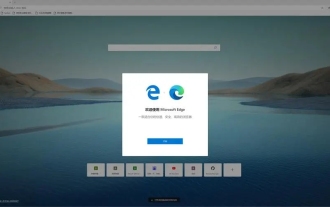 What should I do if the translation web page that comes with the Edge browser is missing?
Mar 14, 2024 pm 08:50 PM
What should I do if the translation web page that comes with the Edge browser is missing?
Mar 14, 2024 pm 08:50 PM
What should I do if the translation web page that comes with the Edge browser is missing?
 Don't worry about watching movies without subtitles! Xiaomi announces the launch of Xiaoai Translation real-time subtitles for Japanese and Korean translation
Jul 22, 2024 pm 02:11 PM
Don't worry about watching movies without subtitles! Xiaomi announces the launch of Xiaoai Translation real-time subtitles for Japanese and Korean translation
Jul 22, 2024 pm 02:11 PM
Don't worry about watching movies without subtitles! Xiaomi announces the launch of Xiaoai Translation real-time subtitles for Japanese and Korean translation
 How to solve the problem that Google Chrome's built-in translation fails?
Mar 13, 2024 pm 08:46 PM
How to solve the problem that Google Chrome's built-in translation fails?
Mar 13, 2024 pm 08:46 PM
How to solve the problem that Google Chrome's built-in translation fails?
 Building a real-time translation tool based on JavaScript
Aug 09, 2023 pm 07:22 PM
Building a real-time translation tool based on JavaScript
Aug 09, 2023 pm 07:22 PM
Building a real-time translation tool based on JavaScript
 How to use php extension Sphinx for full text search
Jul 29, 2023 am 10:05 AM
How to use php extension Sphinx for full text search
Jul 29, 2023 am 10:05 AM
How to use php extension Sphinx for full text search
 Why can't Google Chrome translate Chinese?
Mar 11, 2024 pm 04:04 PM
Why can't Google Chrome translate Chinese?
Mar 11, 2024 pm 04:04 PM
Why can't Google Chrome translate Chinese?
 iOS 17.2: How to use your iPhone's action button to translate speech
Dec 15, 2023 pm 11:21 PM
iOS 17.2: How to use your iPhone's action button to translate speech
Dec 15, 2023 pm 11:21 PM
iOS 17.2: How to use your iPhone's action button to translate speech






