 Backend Development
Backend Development
 PHP Tutorial
PHP Tutorial
 Development practice of related search functions based on Elasticsearch in PHP
Development practice of related search functions based on Elasticsearch in PHP
Development practice of related search functions based on Elasticsearch in PHP
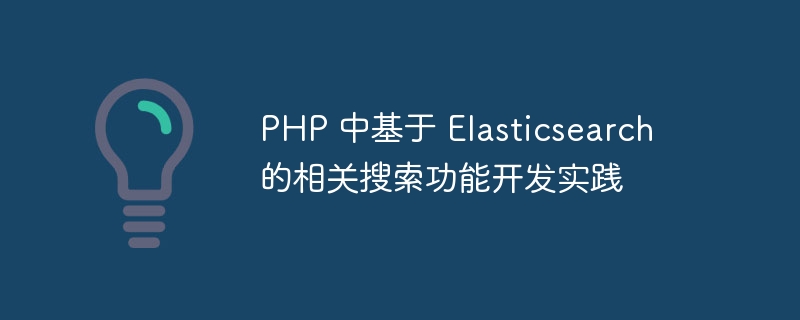
Related search function development practice based on Elasticsearch in PHP
Overview
In modern Web development, search function is a very important part. As a powerful and flexible distributed search engine, Elasticsearch is widely used in various web applications. This article will introduce how to use Elasticsearch in PHP to develop related search functions, and attach specific code examples.
Installation and configuration Elasticsearch
First, we need to install Elasticsearch and perform related configurations. You can select the version suitable for your operating system through the download page of the Elasticsearch official website (https://www.elastic.co/cn/downloads/elasticsearch) and install it according to the official installation steps.
After the installation is complete, you need to modify the Elasticsearch configuration file elasticsearch.yml. Open this file, find and modify the following configuration:
cluster.name: my-cluster node.name: my-node network.host: 0.0.0.0 http.port: 9200
Using Elasticsearch PHP client
To use Elasticsearch in PHP, we need to install the Elasticsearch PHP client. It can be installed through Composer, the command is as follows:
composer require elasticsearch/elasticsearch
After the installation is completed, we can use the following code to initialize an Elasticsearch client in PHP:
require 'vendor/autoload.php'; $client = ElasticsearchClientBuilder::create()->build();
Create indexes and mappings
In use Before Elasticsearch can search, we need to create indexes and set up mappings. Indexes are like tables in a database, and mappings are like fields in a table. Each index can have multiple mappings.
The following is an example of creating an index and mapping:
$params = [
'index' => 'my_index',
'body' => [
'mappings' => [
'properties' => [
'title' => [
'type' => 'text',
],
'content' => [
'type' => 'text',
],
'created_at' => [
'type' => 'date',
],
],
],
],
];
$response = $client->indices()->create($params);Add documents to the index
After the index creation is complete, we can add data to the index so that it can be searched. The following is an example of adding documents to the index:
$params = [
'index' => 'my_index',
'id' => '1',
'body' => [
'title' => 'Elasticsearch 示例文章',
'content' => '这是一个关于Elasticsearch的示例文章。',
'created_at' => '2022-01-01',
],
];
$response = $client->index($params);Search for documents
With the index and data, we can perform search operations. The following is a simple full-text search example:
$params = [
'index' => 'my_index',
'body' => [
'query' => [
'match' => [
'content' => 'Elasticsearch',
],
],
],
];
$response = $client->search($params);The above code will return all documents containing the "Elasticsearch" keyword in the content.
Aggregation and filtering
In addition to simple full-text search, Elasticsearch also provides powerful aggregation and filtering functions. Here is an example:
$params = [
'index' => 'my_index',
'body' => [
'aggs' => [
'avg_views' => [
'avg' => [
'field' => 'views',
],
],
],
'query' => [
'term' => [
'category' => 'technology',
],
],
],
];
$response = $client->search($params);The above code will return the average number of views in documents classified as "technology".
Summary
This article introduces how to use Elasticsearch to develop related search functions in PHP. We go through installing and configuring Elasticsearch, using the Elasticsearch PHP client, creating indexes and mappings, and adding documents to the index. Additionally, we demonstrate the use of simple full-text search and aggregate filtering capabilities. The above sample code is for reference only and needs to be adjusted according to specific needs in actual projects.
I hope this article can help you understand and use the relevant search functions based on Elasticsearch in PHP.
The above is the detailed content of Development practice of related search functions based on Elasticsearch in PHP. For more information, please follow other related articles on the PHP Chinese website!

Hot AI Tools

Undresser.AI Undress
AI-powered app for creating realistic nude photos

AI Clothes Remover
Online AI tool for removing clothes from photos.

Undress AI Tool
Undress images for free

Clothoff.io
AI clothes remover

Video Face Swap
Swap faces in any video effortlessly with our completely free AI face swap tool!

Hot Article

Hot Tools

Notepad++7.3.1
Easy-to-use and free code editor

SublimeText3 Chinese version
Chinese version, very easy to use

Zend Studio 13.0.1
Powerful PHP integrated development environment

Dreamweaver CS6
Visual web development tools

SublimeText3 Mac version
God-level code editing software (SublimeText3)

Hot Topics
 1386
1386
 52
52
 How to use Elasticsearch and PHP for product search and recommendation
Jul 09, 2023 pm 03:07 PM
How to use Elasticsearch and PHP for product search and recommendation
Jul 09, 2023 pm 03:07 PM
How to use Elasticsearch and PHP for product search and recommendation Introduction: In today's e-commerce field, a good search and recommendation system is very important for users. Elasticsearch is a powerful and flexible open source search engine. Combined with PHP as a back-end development language, it can provide efficient product search and personalized recommendation functions for e-commerce websites. This article will introduce how to use Elasticsearch and PHP to implement product search and recommendation functions, and attach
 php Elasticsearch: How to use dynamic mapping to achieve flexible search functionality?
Sep 13, 2023 am 10:21 AM
php Elasticsearch: How to use dynamic mapping to achieve flexible search functionality?
Sep 13, 2023 am 10:21 AM
PHPElasticsearch: How to use dynamic mapping to achieve flexible search capabilities? Introduction: Search functionality is an integral part of developing modern applications. Elasticsearch is a powerful search and analysis engine that provides rich functionality and flexible data modeling. In this article, we will focus on how to use dynamic mapping to achieve flexible search capabilities. 1. Introduction to dynamic mapping In Elasticsearch, mapping (mapp
 Swoole and Workerman development practices: a comprehensive comparison
Sep 09, 2023 am 10:57 AM
Swoole and Workerman development practices: a comprehensive comparison
Sep 09, 2023 am 10:57 AM
Swoole and Workerman development practices: a comprehensive comparison Introduction: In the field of web development, high-performance servers are a topic that cannot be ignored. Swoole and Workerman, two well-known PHP extensions, both provide functions for quickly building high-performance servers. This article will conduct a comprehensive comparison between them, including installation and configuration, programming model, performance testing, etc., to help readers choose the server framework suitable for their own projects. 1. Install and configure Swoole and Workerman
 How to use PHP and Elasticsearch to highlight search results
Jul 17, 2023 pm 09:24 PM
How to use PHP and Elasticsearch to highlight search results
Jul 17, 2023 pm 09:24 PM
How to use PHP and Elasticsearch to achieve highlighted search results Introduction: In the modern Internet world, search engines have become the main way for people to obtain information. In order to improve the readability and user experience of search results, highlighting search keywords has become a common requirement. This article will introduce how to use PHP and Elasticsearch to achieve highlighted search results. 1. Preparation Before starting, we need to ensure that PHP and Elasticsearch have been installed and configured correctly.
 In-depth study of Elasticsearch query syntax and practical combat
Oct 03, 2023 am 08:42 AM
In-depth study of Elasticsearch query syntax and practical combat
Oct 03, 2023 am 08:42 AM
In-depth study of Elasticsearch query syntax and practical introduction: Elasticsearch is an open source search engine based on Lucene. It is mainly used for distributed search and analysis. It is widely used in full-text search of large-scale data, log analysis, recommendation systems and other scenarios. When using Elasticsearch for data query, flexible use of query syntax is the key to improving query efficiency. This article will delve into the Elasticsearch query syntax and give it based on actual cases.
 Log analysis and exception monitoring based on Elasticsearch in PHP
Oct 03, 2023 am 10:03 AM
Log analysis and exception monitoring based on Elasticsearch in PHP
Oct 03, 2023 am 10:03 AM
Summary of log analysis and exception monitoring based on Elasticsearch in PHP: This article will introduce how to use the Elasticsearch database for log analysis and exception monitoring. Through concise PHP code examples, it shows how to connect to the Elasticsearch database, write log data to the database, and use Elasticsearch's powerful query function to analyze and monitor anomalies in the logs. Introduction: Log analysis and exception monitoring are
 PHP Elasticsearch and relational database integration practice guide
Sep 13, 2023 pm 12:49 PM
PHP Elasticsearch and relational database integration practice guide
Sep 13, 2023 pm 12:49 PM
Introduction to the Practical Guide for the Integration of PHPElasticsearch and Relational Databases: With the advent of the Internet and big data era, data storage and processing methods are also constantly evolving. Traditional relational databases have gradually shown some shortcomings when faced with scenarios such as massive data, high concurrent reading and writing, and full-text search. As a real-time distributed search and analysis engine, Elasticsearch has gradually attracted the attention and use of the industry through its high-performance full-text search, real-time analysis and data visualization functions. Ran
 Build an efficient search engine using PHP and Elasticsearch
Jul 09, 2023 pm 04:57 PM
Build an efficient search engine using PHP and Elasticsearch
Jul 09, 2023 pm 04:57 PM
Use PHP and Elasticsearch to build an efficient search engine Introduction: In today's Internet era, search engines are people's first choice for obtaining information. In order to provide fast and accurate search results, developers need to build efficient search engines. This article will introduce how to use PHP and Elasticsearch to build an efficient search engine, and give corresponding code examples. 1. What is Elasticsearch? Elasticsearch is a distributed open source search and analytics



