How RiSearch PHP copes with log analysis and search needs
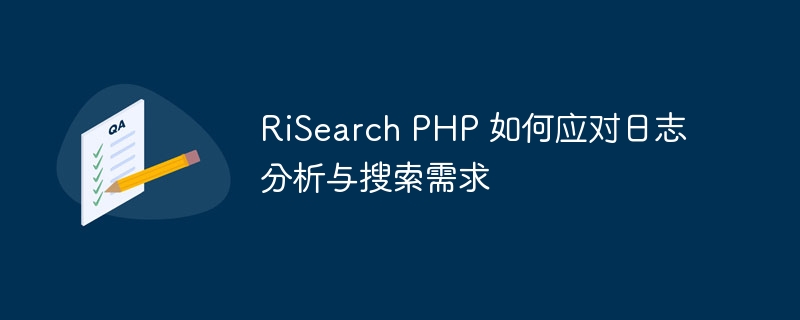
RiSearch is a high-performance full-text search engine based on PHP, which can be used to meet log analysis and search needs. In this article, I will introduce the basic concepts and usage of RiSearch, and provide some specific code examples to help readers better understand how to deal with log analysis and search needs.
1. Basic concepts of RiSearch
1.1 Full-text search
Full-text search refers to the technology of searching text content through keywords. Compared with traditional database indexes, full-text search can search and analyze text content more flexibly and efficiently.
1.2 RiSearch
RiSearch is a full-text search engine based on PHP. It uses technologies such as inverted index and distributed search to quickly search and analyze large-scale text data.
2. RiSearch installation and configuration
In order to use RiSearch, we first need to install and configure it. The following are the steps to install RiSearch:
2.1 Download RiSearch
You can download the latest version of RiSearch from the official website of RiSearch.
2.2 Unzip the file
Extract the downloaded RiSearch compressed package to the root directory of your Web server.
2.3 Configuring RiSearch
In the RiSearch folder, copy the config.sample.php file and rename it to config.php. Then, modify the config.php file according to your needs and configure RiSearch related parameters, such as database connection information, index path, etc.
2.4 Start RiSearch
In the command line, switch to the bin directory of RiSearch and run the following command to start RiSearch:
./searchd --config /path/to/config.php
Among them, /path/to/config. php is the path to your modified config.php file.
3. RiSearch usage examples
The following are some specific code examples that demonstrate how to use RiSearch to achieve log analysis and search requirements.
3.1 Create an index
First, we need to create an index to store log data. The following code demonstrates how to use RiSearch in PHP to create an index named logs:
<?php
require_once 'path/to/RiSearch.php';
$index = new RiSearch('logs');
// 设置字段
$index->add_field('title');
$index->add_field('content');
// 添加文档
$doc_id = $index->add_document('1', array(
'title' => '日志标题',
'content' => '日志内容'
));
// 提交索引
$index->commit();In the above code, we first introduce the RiSearch class and create an index named logs. Then, we defined two fields title and content for the index, and added a document through the add_document method. Finally, we call the commit method to submit the index.
3.2 Search logs
Next, we need to implement the log search function. The following code demonstrates how to use RiSearch to perform log search in PHP:
<?php
require_once 'path/to/RiSearch.php';
$index = new RiSearch('logs');
// 搜索
$query = '关键词';
$results = $index->search($query);
// 输出搜索结果
foreach($results as $result) {
echo "标题:".$result['title']."
";
echo "内容:".$result['content']."
";
}In the above code, we first introduce the RiSearch class and create an index named logs. Then, we use the search method to search the log, pass in the search keyword $query, and save the search results in the $results variable. Finally, we output the search results by looping over $results.
4. Summary
RiSearch is a powerful full-text search engine that can well meet the needs of log analysis and search. Through the above sample code, readers can better understand how to use RiSearch for log analysis and search, and make corresponding modifications and extensions according to their actual needs. I hope this article can be helpful to readers, thank you for reading!
The above is the detailed content of How RiSearch PHP copes with log analysis and search needs. For more information, please follow other related articles on the PHP Chinese website!

Hot AI Tools

Undresser.AI Undress
AI-powered app for creating realistic nude photos

AI Clothes Remover
Online AI tool for removing clothes from photos.

Undress AI Tool
Undress images for free

Clothoff.io
AI clothes remover

AI Hentai Generator
Generate AI Hentai for free.

Hot Article

Hot Tools

Notepad++7.3.1
Easy-to-use and free code editor

SublimeText3 Chinese version
Chinese version, very easy to use

Zend Studio 13.0.1
Powerful PHP integrated development environment

Dreamweaver CS6
Visual web development tools

SublimeText3 Mac version
God-level code editing software (SublimeText3)

Hot Topics
 1371
1371
 52
52
 PHP 8.4 Installation and Upgrade guide for Ubuntu and Debian
Dec 24, 2024 pm 04:42 PM
PHP 8.4 Installation and Upgrade guide for Ubuntu and Debian
Dec 24, 2024 pm 04:42 PM
PHP 8.4 brings several new features, security improvements, and performance improvements with healthy amounts of feature deprecations and removals. This guide explains how to install PHP 8.4 or upgrade to PHP 8.4 on Ubuntu, Debian, or their derivati
 CakePHP Date and Time
Sep 10, 2024 pm 05:27 PM
CakePHP Date and Time
Sep 10, 2024 pm 05:27 PM
To work with date and time in cakephp4, we are going to make use of the available FrozenTime class.
 CakePHP Working with Database
Sep 10, 2024 pm 05:25 PM
CakePHP Working with Database
Sep 10, 2024 pm 05:25 PM
Working with database in CakePHP is very easy. We will understand the CRUD (Create, Read, Update, Delete) operations in this chapter.
 CakePHP File upload
Sep 10, 2024 pm 05:27 PM
CakePHP File upload
Sep 10, 2024 pm 05:27 PM
To work on file upload we are going to use the form helper. Here, is an example for file upload.
 CakePHP Routing
Sep 10, 2024 pm 05:25 PM
CakePHP Routing
Sep 10, 2024 pm 05:25 PM
In this chapter, we are going to learn the following topics related to routing ?
 Discuss CakePHP
Sep 10, 2024 pm 05:28 PM
Discuss CakePHP
Sep 10, 2024 pm 05:28 PM
CakePHP is an open-source framework for PHP. It is intended to make developing, deploying and maintaining applications much easier. CakePHP is based on a MVC-like architecture that is both powerful and easy to grasp. Models, Views, and Controllers gu
 CakePHP Creating Validators
Sep 10, 2024 pm 05:26 PM
CakePHP Creating Validators
Sep 10, 2024 pm 05:26 PM
Validator can be created by adding the following two lines in the controller.
 CakePHP Logging
Sep 10, 2024 pm 05:26 PM
CakePHP Logging
Sep 10, 2024 pm 05:26 PM
Logging in CakePHP is a very easy task. You just have to use one function. You can log errors, exceptions, user activities, action taken by users, for any background process like cronjob. Logging data in CakePHP is easy. The log() function is provide




