 Backend Development
Backend Development
 PHP Tutorial
PHP Tutorial
 Research on PHP implementation method of Sphinx high-availability search
Research on PHP implementation method of Sphinx high-availability search
Research on PHP implementation method of Sphinx high-availability search
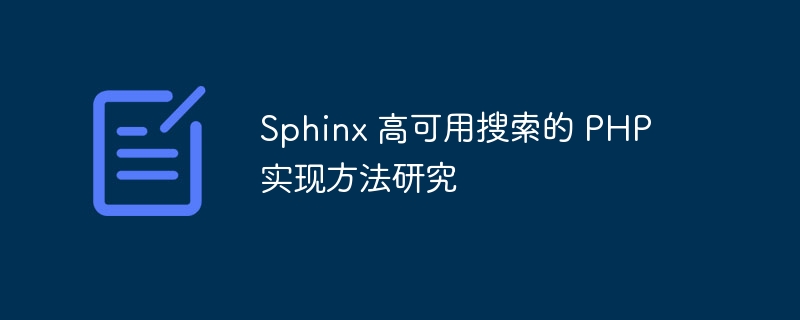
Research on PHP implementation method of Sphinx high-availability search
Introduction: Sphinx is an open source full-text search engine that provides fast, accurate and scalable search solutions plan. Integrating Sphinx into a PHP website can achieve highly available search functionality. This article will explore how Sphinx is implemented in PHP and provide specific code examples.
1. Introduction to Sphinx
Sphinx is a full-text search engine developed in C. It focuses on processing large amounts of text data quickly and accurately. Sphinx supports a distributed architecture that can achieve high availability and horizontal scalability through multiple nodes. The main features of Sphinx include:
- Support full-text search and attribute filtering: Sphinx can perform full-text search on text, and can filter and sort by setting attributes.
- High performance: Sphinx's indexing and search speed are very fast, and it can quickly respond to user search requests in the case of large amounts of data.
- Real-time update: Sphinx supports real-time data update, which can update the index immediately when the data changes.
- High availability: Sphinx supports multi-node cluster deployment and can achieve load balancing and disaster recovery backup.
2. Application of Sphinx in PHP
Sphinx provides client interfaces written for a variety of programming languages, PHP is one of them. Using Sphinx in your PHP website can provide users with a fast and accurate search experience. The following will introduce the specific implementation method of Sphinx in PHP.
- Installing Sphinx
First, we need to install Sphinx on the server. Sphinx can be installed on a Linux system with the following command:
$ sudo apt-get update $ sudo apt-get install sphinxsearch
- Index data
Sphinx needs to index the data that needs to be searched. Suppose we need to search a table containing user information, which has three fields: id, name, and age. We can write a script to import the data of this table into the Sphinx index:
<?php
$dsn = 'mysql:host=localhost;dbname=test';
$username = 'username';
$password = 'password';
try {
$db = new PDO($dsn, $username, $password);
$query = $db->query('SELECT * FROM users');
$users = $query->fetchAll(PDO::FETCH_ASSOC);
$index = new SphinxIndex('users');
$index->setFields(['id', 'name', 'age']);
foreach ($users as $user) {
$document = new SphinxDocument();
$document->setAttributes($user);
$index->addDocument($document);
}
$index->build();
} catch (PDOException $e) {
echo 'Connection failed: ' . $e->getMessage();
}
?>- Search data
After the index data is completed, we can do it on the page through PHP search. The following is a simple search page example:
<!DOCTYPE html>
<html>
<head>
<meta charset="utf-8">
<title>Sphinx Search</title>
</head>
<body>
<form action="search.php" method="GET">
<input type="text" name="keyword" placeholder="请输入关键字">
<input type="submit" value="搜索">
</form>
<?php
if (isset($_GET['keyword'])) {
$keyword = $_GET['keyword'];
$sphinx = new SphinxClient();
$sphinx->setServer('localhost', 9312);
$result = $sphinx->query($keyword, 'users');
if ($result['total'] > 0) {
foreach ($result['matches'] as $match) {
echo $match['attrs']['name'];
echo '<br>';
}
} else {
echo '未找到相关结果';
}
}
?>
</body>
</html>In the search page, first the user needs to enter keywords and click the search button, and then PHP sends a search request through the SphinxClient client and displays the search results on the page.
4. Summary
Through the above steps, we can implement highly available Sphinx search function in the PHP website. First install Sphinx and write a script to index the data you need to search. Then, through the PHP client, we can search within the page and display the results. Sphinx provides powerful full-text search capabilities and high availability, providing users with a fast and accurate search experience.
(Note: The above are only examples, actual applications need to be adjusted and optimized according to specific circumstances.)
The above is the detailed content of Research on PHP implementation method of Sphinx high-availability search. For more information, please follow other related articles on the PHP Chinese website!

Hot AI Tools

Undresser.AI Undress
AI-powered app for creating realistic nude photos

AI Clothes Remover
Online AI tool for removing clothes from photos.

Undress AI Tool
Undress images for free

Clothoff.io
AI clothes remover

AI Hentai Generator
Generate AI Hentai for free.

Hot Article

Hot Tools

Notepad++7.3.1
Easy-to-use and free code editor

SublimeText3 Chinese version
Chinese version, very easy to use

Zend Studio 13.0.1
Powerful PHP integrated development environment

Dreamweaver CS6
Visual web development tools

SublimeText3 Mac version
God-level code editing software (SublimeText3)

Hot Topics
 1378
1378
 52
52
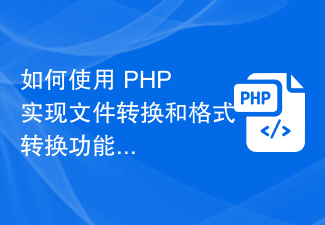 How to use PHP to implement file conversion and format conversion functions
Sep 05, 2023 pm 03:40 PM
How to use PHP to implement file conversion and format conversion functions
Sep 05, 2023 pm 03:40 PM
How to use PHP to implement file conversion and format conversion functions 1. Introduction In the process of developing web applications, we often need to implement file conversion and format conversion functions. Whether you are converting image files to other formats or converting text files from one encoding to another, these operations are common needs. This article will describe how to implement these functions using PHP, with code examples. 2. File conversion 2.1 Convert image files to other formats In PHP, we can use
 Sphinx PHP application guide to implement full-text search
Oct 03, 2023 am 08:37 AM
Sphinx PHP application guide to implement full-text search
Oct 03, 2023 am 08:37 AM
Introduction to the PHP application guide for implementing full-text search with Sphinx: In modern Web applications, the full-text search function has become an essential feature. Because users often search and match the content they need by entering keywords. In order to provide efficient and accurate search results, we need a powerful search engine. As an open source full-text search engine, Sphinx provides a perfect search solution for PHP. This article will introduce how to use Sphinx to implement
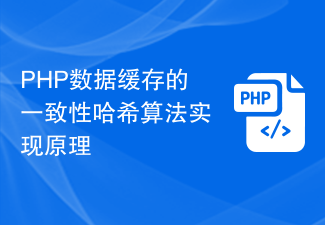 Implementation principle of consistent hash algorithm for PHP data cache
Aug 10, 2023 am 11:10 AM
Implementation principle of consistent hash algorithm for PHP data cache
Aug 10, 2023 am 11:10 AM
Implementation Principle of Consistent Hash Algorithm for PHP Data Cache Consistent Hashing algorithm (ConsistentHashing) is an algorithm commonly used for data caching in distributed systems, which can minimize the number of data migrations when the system expands and shrinks. In PHP, implementing consistent hashing algorithms can improve the efficiency and reliability of data caching. This article will introduce the principles of consistent hashing algorithms and provide code examples. The basic principle of consistent hashing algorithm. Traditional hashing algorithm disperses data to different nodes, but when the node
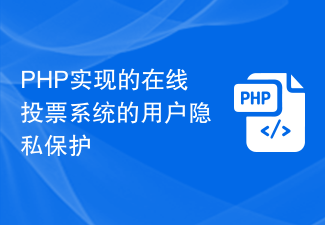 User privacy protection of online voting system implemented in PHP
Aug 09, 2023 am 10:29 AM
User privacy protection of online voting system implemented in PHP
Aug 09, 2023 am 10:29 AM
User privacy protection of online voting system implemented in PHP With the development and popularization of the Internet, more and more voting activities have begun to be moved to online platforms. The convenience of online voting systems brings many benefits to users, but it also raises concerns about user privacy leaks. Privacy protection has become an important aspect in the design of online voting systems. This article will introduce how to use PHP to write an online voting system, and focus on the issue of user privacy protection. When designing and developing an online voting system, the following principles need to be followed to ensure
 How to use PHP to implement user registration function
Sep 25, 2023 pm 06:13 PM
How to use PHP to implement user registration function
Sep 25, 2023 pm 06:13 PM
How to use PHP to implement user registration function In modern network applications, user registration function is a very common requirement. Through the registration function, users can create their own accounts and use corresponding functions. This article will implement the user registration function through the PHP programming language and provide detailed code examples. First, we need to create an HTML form to receive the user's registration information. In the form, we need to include some input fields, such as username, password, email, etc. Form fields can be customized according to actual needs.
 How to use PHP to implement mobile adaptation and responsive design
Sep 05, 2023 pm 01:04 PM
How to use PHP to implement mobile adaptation and responsive design
Sep 05, 2023 pm 01:04 PM
How to use PHP to implement mobile adaptation and responsive design Mobile adaptation and responsive design are important practices in modern website development. They can ensure good display effects of the website on different devices. In this article, we will introduce how to use PHP to implement mobile adaptation and responsive design, with code examples. 1. Understand the concepts of mobile adaptation and responsive design Mobile adaptation refers to providing different styles and layouts for different devices based on the different characteristics and sizes of the device. Responsive design refers to the use of
 Golang solution for implementing highly available distributed systems
Jan 16, 2024 am 08:17 AM
Golang solution for implementing highly available distributed systems
Jan 16, 2024 am 08:17 AM
Golang is an efficient, concise, and safe programming language that can help developers implement highly available distributed systems. In this article, we will explore how Golang implements highly available distributed systems and provide some specific code examples. Challenges of Distributed Systems A distributed system is a system in which multiple participants collaborate. Participants in a distributed system may be different nodes distributed in multiple aspects such as geographical location, network, and organizational structure. When implementing a distributed system, there are many challenges that need to be addressed, such as:
 How to use PHP for data analysis and report generation
Sep 06, 2023 pm 03:07 PM
How to use PHP for data analysis and report generation
Sep 06, 2023 pm 03:07 PM
Introduction to how to use PHP to implement data analysis and report generation: In today's information age, data analysis and report generation are an essential part of corporate decision-making. Fortunately, this functionality can be easily achieved using the PHP programming language. This article will introduce the basic methods and techniques of using PHP to implement data analysis and report generation, and provide some code examples. 1. Data Analysis Data Collection First, we need to collect and prepare the data to be analyzed. Data can come from various sources such as databases, log files,



