
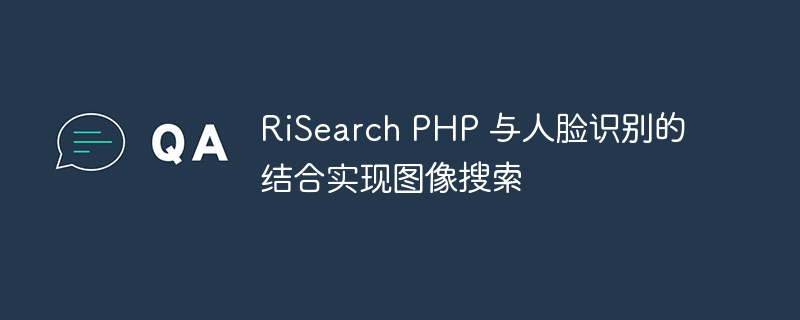
The combination of RiSearch PHP and face recognition to implement image search requires specific code examples
With the continuous development and maturity of artificial intelligence technology, face recognition technology has Widely used in various fields. When it comes to image search, incorporating facial recognition can make searches more accurate and efficient. This article will introduce how to use RiSearch PHP and face recognition technology to implement image search, and provide specific code examples.
1. Introduction to RiSearch PHP
RiSearch PHP is a full-text search engine based on the PHP language. It provides fast and accurate search functions and supports a variety of search methods. RiSearch PHP uses inverted index technology to build search engines on existing data sets and conduct efficient searches.
2. Introduction to face recognition technology
Face recognition technology is a technology that automatically analyzes and processes facial images through computers. It can detect and identify feature points such as eyes, nose, and mouth in face images, and compare them with face images in the database to achieve face recognition and recognition.
3. Combination of RiSearch PHP and face recognition
Combining RiSearch PHP with face recognition technology can realize face search on images. The specific steps are as follows:
Data preparation
Create Index
Image search
4. Code Example
The following is a code example for using RiSearch PHP and face recognition technology to implement image search:
// 使用RiSearch PHP创建索引
$ri = new RiSearch("path/to/index");
$ri->Connect();
// 添加人脸特征到索引
$faceFeatures = [
// 人脸特征数据
// ...
];
foreach ($faceFeatures as $feature) {
$ri->Add($feature);
}
// 搜索相似人脸图像
$queryImage = "path/to/queryImage.jpg";
$queryFeature = extractFaceFeature($queryImage); // 提取查询图像的人脸特征
$results = $ri->SearchSimilar($queryFeature);
foreach ($results as $result) {
// 打印相似图像的路径
echo $result['path'] . "
";
}Above In the code example, we first use RiSearch PHP to create an index and add the previously prepared facial features to the index one by one. Then, we use face recognition technology to extract the features of the image to be searched, and use the SearchSimilar function of RiSearch PHP to perform related queries. Finally, we iterate over the query results and print out paths to similar images.
It should be noted that the extractFaceFeature function in the code example is used to extract features of face images. The specific implementation can use open source libraries based on face recognition, such as OpenCV.
5. Summary
This article introduces how to use RiSearch PHP and face recognition technology to implement image search, and provides corresponding code examples. Through the full-text search function of RiSearch PHP and the feature extraction of face recognition technology, we can quickly and effectively conduct image searches to meet actual needs. I hope this article can be helpful to readers and promote the application and development of face recognition technology and image search.
The above is the detailed content of RiSearch PHP combined with face recognition to achieve image search. For more information, please follow other related articles on the PHP Chinese website!