
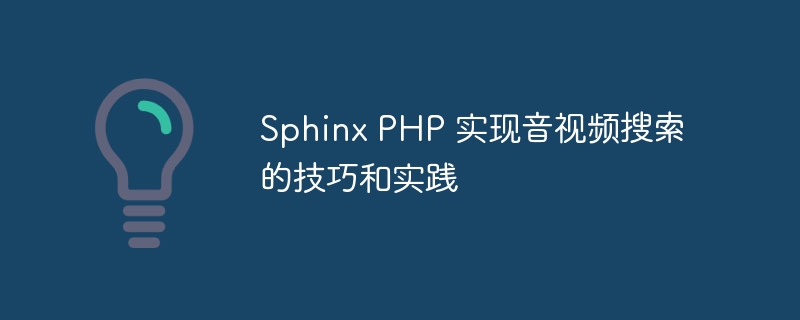
Sphinx PHP techniques and practices for audio and video search require specific code examples
With the rapid development of the Internet and the increase in user demand for multimedia content, audio and video The importance of search engines is also becoming more and more prominent. Sphinx is an open source full-text search engine that is highly respected by developers for its fast, efficient and scalable features. This article will introduce how to use Sphinx PHP to implement audio and video search, and give specific code examples.
1. Set up Sphinx
First, we need to install Sphinx and perform basic configuration. The following is an example of a basic configuration:
source video_source
{
type = xmlpipe2
xmlpipe_command = /path/to/your/xml_converter.php
}
index video_index
{
source = video_source
path = /path/to/your/index/directory
docinfo = extern
charset_type = utf-8
}
searchd
{
listen = localhost:9306:mysql41
log = /path/to/your/sphinx.log
query_log = /path/to/your/query.log
}In the above configuration file, we define a data named video_source Source, specify the data source type as xmlpipe2, and set xmlpipe_command to specify our own XML converter. The index block defines the name of the index, the data source, the path where the index is stored, and other settings. The searchd block defines the Sphinx listening address and log path.
<?php
$xmlString = '<?xml version="1.0" encoding="utf-8"?><videos><video><id>1</id><title>Video 1</title><url>http://example.com/video1</url></video><video>...</video></videos>';
$xml = new SimpleXMLElement($xmlString);
foreach ($xml->video as $video) {
echo "<sphinx:document id='{$video->id}'>";
echo "<title><![CDATA[{$video->title}]]></title>";
echo "<url><![CDATA[{$video->url}]]></url>";
echo "</sphinx:document>";
}
?>Save the above code as xml_converter.php, and fill in the path of the script at xmlpipe_command in the configuration file.
searchd
At this point, we have completed the basic settings of Sphinx. Next we will introduce how to use PHP and Sphinx to implement audio and video search.
2. Use PHP and Sphinx to implement audio and video search
<?php
require('path/to/your/sphinxapi.php');
$s = new SphinxClient();
$s->setServer('localhost', 9306);
$s->setMatchMode(SPH_MATCH_EXTENDED2);
$keyword = 'video 1';
$result = $s->query($keyword, 'video_index');
if ($result) {
echo "搜索到{$result['total']}个结果:<br>";
foreach ($result['matches'] as $match) {
echo "视频标题:{$match['attrs']['title']}<br>";
echo "视频链接:{$match['attrs']['url']}<br><br>";
}
} else {
echo "没有找到相关结果。";
}
?>In the above code, we first introduced the sphinxapi.php file provided by the Sphinx PHP extension and created a SphinxClient object. Then, we set the address and port of the Sphinx server and specified the search mode as SPH_MATCH_EXTENDED2. Next, we pass in the keyword and index name and call the query method to search. Finally, we output based on the search results.
3. Summary
By configuring and using Sphinx, we can easily implement the audio and video search function. The above article explains how to set up Sphinx and interact with it using PHP for searching. I hope readers can easily master the skills and practices of audio and video search with Sphinx PHP through the guidance and code examples in this article.
The above is the detailed content of Sphinx PHP tips and practices for audio and video search. For more information, please follow other related articles on the PHP Chinese website!




