 Backend Development
Backend Development
 PHP Tutorial
PHP Tutorial
 How to optimize database query performance through php functions?
How to optimize database query performance through php functions?
How to optimize database query performance through php functions?
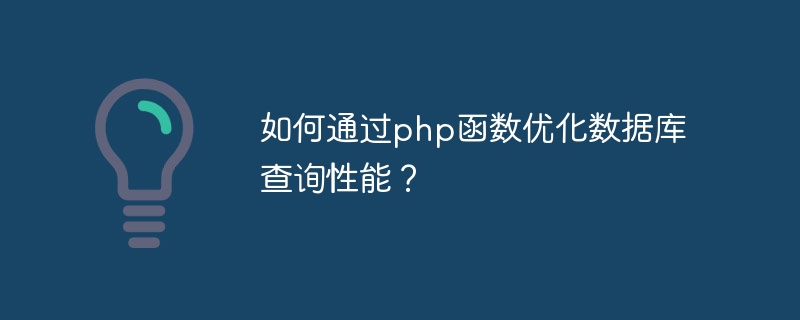
How to optimize database query performance through PHP functions?
Database query is a frequently used function in web development. However, improper query methods may cause performance problems. In PHP, we can optimize database query performance through some functions, thereby improving the response speed of the application.
The following are some specific code examples to optimize database query performance.
- Using prepared statements
Prepared statements are a technique that separates SQL queries from parameters. It avoids SQL injection attacks while improving query reusability. For example:
$stmt = $pdo->prepare("SELECT * FROM users WHERE id = :id");
$stmt->bindParam(':id', $id);
$stmt->execute();
$result = $stmt->fetchAll();- Using indexes
Indexes are the key to speeding up database queries. Indexes can be created on frequently queried columns to improve query efficiency. For example:
$pdo->query("CREATE INDEX idx_username ON users (username)");- Use JOIN statement when querying multiple tables
When you need to query multiple related tables, using JOIN statement can avoid querying the database multiple times and improve efficiency. For example:
$stmt = $pdo->prepare("SELECT users.username, orders.total FROM users JOIN orders ON users.id = orders.user_id WHERE users.id = :id");
$stmt->bindParam(':id', $id);
$stmt->execute();
$result = $stmt->fetchAll();- Use LIMIT and OFFSET to limit the result set
When querying a large amount of data, you can use LIMIT and OFFSET to limit the size of the result set to avoid querying too much data. Performance issues. For example:
$stmt = $pdo->prepare("SELECT * FROM users LIMIT :limit OFFSET :offset");
$stmt->bindParam(':limit', $limit, PDO::PARAM_INT);
$stmt->bindParam(':offset', $offset, PDO::PARAM_INT);
$stmt->execute();
$result = $stmt->fetchAll();- Avoid querying the database in a loop
Frequently querying the database in a loop will cause performance problems and should be avoided as much as possible. Query efficiency can be improved through batch queries or reasonable use of cache. - Caching query results
For queries with high query frequency but infrequent data changes, the query results can be cached to improve performance. This can be achieved using caching mechanisms such as Memcached or Redis. For example:
if ($result = $cache->get('users')) {
// 缓存命中
return $result;
} else {
$stmt = $pdo->prepare("SELECT * FROM users");
$stmt->execute();
$result = $stmt->fetchAll();
$cache->set('users', $result);
return $result;
}Through the above optimization measures, database query performance can be significantly improved, response time reduced, and user experience improved. When performing database queries, it is necessary to select an appropriate optimization strategy based on comprehensive consideration of query requirements and database structure to obtain the best performance.
The above is the detailed content of How to optimize database query performance through php functions?. For more information, please follow other related articles on the PHP Chinese website!

Hot AI Tools

Undresser.AI Undress
AI-powered app for creating realistic nude photos

AI Clothes Remover
Online AI tool for removing clothes from photos.

Undress AI Tool
Undress images for free

Clothoff.io
AI clothes remover

AI Hentai Generator
Generate AI Hentai for free.

Hot Article

Hot Tools

Notepad++7.3.1
Easy-to-use and free code editor

SublimeText3 Chinese version
Chinese version, very easy to use

Zend Studio 13.0.1
Powerful PHP integrated development environment

Dreamweaver CS6
Visual web development tools

SublimeText3 Mac version
God-level code editing software (SublimeText3)

Hot Topics
 1377
1377
 52
52
 C++ program optimization: time complexity reduction techniques
Jun 01, 2024 am 11:19 AM
C++ program optimization: time complexity reduction techniques
Jun 01, 2024 am 11:19 AM
Time complexity measures the execution time of an algorithm relative to the size of the input. Tips for reducing the time complexity of C++ programs include: choosing appropriate containers (such as vector, list) to optimize data storage and management. Utilize efficient algorithms such as quick sort to reduce computation time. Eliminate multiple operations to reduce double counting. Use conditional branches to avoid unnecessary calculations. Optimize linear search by using faster algorithms such as binary search.
 How performant are PHP functions?
Apr 18, 2024 pm 06:45 PM
How performant are PHP functions?
Apr 18, 2024 pm 06:45 PM
The performance of different PHP functions is crucial to application efficiency. Functions with better performance include echo and print, while functions such as str_replace, array_merge, and file_get_contents have slower performance. For example, the str_replace function is used to replace strings and has moderate performance, while the sprintf function is used to format strings. Performance analysis shows that it only takes 0.05 milliseconds to execute one example, proving that the function performs well. Therefore, using functions wisely can lead to faster and more efficient applications.
 Comparing PHP functions to functions in other languages
Apr 10, 2024 am 10:03 AM
Comparing PHP functions to functions in other languages
Apr 10, 2024 am 10:03 AM
PHP functions have similarities with functions in other languages, but also have some unique features. Syntactically, PHP functions are declared with function, JavaScript is declared with function, and Python is declared with def. In terms of parameters and return values, PHP functions accept parameters and return a value. JavaScript and Python also have similar functions, but the syntax is different. In terms of scope, functions in PHP, JavaScript and Python all have global or local scope. Global functions can be accessed from anywhere, and local functions can only be accessed within their declaration scope.
 Similarities and differences between PHP functions and Flutter functions
Apr 24, 2024 pm 01:12 PM
Similarities and differences between PHP functions and Flutter functions
Apr 24, 2024 pm 01:12 PM
The main differences between PHP and Flutter functions are declaration, syntax and return type. PHP functions use implicit return type conversion, while Flutter functions explicitly specify return types; PHP functions can specify optional parameters through ?, while Flutter functions use required and [] to specify required and optional parameters; PHP functions use = to pass naming Parameters, while Flutter functions use {} to specify named parameters.
 How to optimize the startup items of WIN7 system
Mar 26, 2024 pm 06:20 PM
How to optimize the startup items of WIN7 system
Mar 26, 2024 pm 06:20 PM
1. Press the key combination (win key + R) on the desktop to open the run window, then enter [regedit] and press Enter to confirm. 2. After opening the Registry Editor, we click to expand [HKEY_CURRENT_USERSoftwareMicrosoftWindowsCurrentVersionExplorer], and then see if there is a Serialize item in the directory. If not, we can right-click Explorer, create a new item, and name it Serialize. 3. Then click Serialize, then right-click the blank space in the right pane, create a new DWORD (32) bit value, and name it Star
 How to query a database and display the results using PHP
May 02, 2024 pm 02:15 PM
How to query a database and display the results using PHP
May 02, 2024 pm 02:15 PM
Steps to use PHP to query the database and display the results: connect to the database; query the database; display the results, traverse the rows of the query results and output specific column data.
 Vivox100s parameter configuration revealed: How to optimize processor performance?
Mar 24, 2024 am 10:27 AM
Vivox100s parameter configuration revealed: How to optimize processor performance?
Mar 24, 2024 am 10:27 AM
Vivox100s parameter configuration revealed: How to optimize processor performance? In today's era of rapid technological development, smartphones have become an indispensable part of our daily lives. As an important part of a smartphone, the performance optimization of the processor is directly related to the user experience of the mobile phone. As a high-profile smartphone, Vivox100s's parameter configuration has attracted much attention, especially the optimization of processor performance has attracted much attention from users. As the "brain" of the mobile phone, the processor directly affects the running speed of the mobile phone.
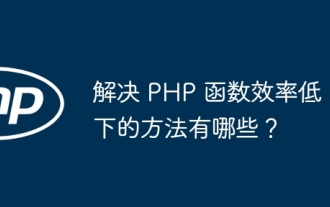 What are some ways to resolve inefficiencies in PHP functions?
May 02, 2024 pm 01:48 PM
What are some ways to resolve inefficiencies in PHP functions?
May 02, 2024 pm 01:48 PM
Five ways to optimize PHP function efficiency: avoid unnecessary copying of variables. Use references to avoid variable copying. Avoid repeated function calls. Inline simple functions. Optimizing loops using arrays.



