
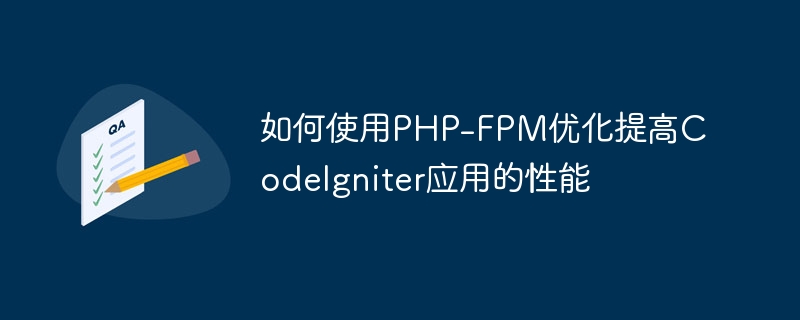
How to use PHP-FPM optimization to improve the performance of CodeIgniter applications
Abstract:
Performance is a very important consideration when developing web applications. CodeIgniter is a very popular PHP framework that helps developers quickly build efficient web applications. However, CodeIgniter applications may encounter performance bottlenecks when handling a large number of requests. In order to improve performance, we can use PHP-FPM to optimize the CodeIgniter application. This article will introduce how to configure and use PHP-FPM to improve the performance of CodeIgniter applications.
Open the PHP-FPM configuration file (usually located in /etc/php-fpm.conf), find the following options, and configure them:
pm = dynamic pm.max_children = 50 pm.start_servers = 10 pm.min_spare_servers = 5 pm.max_spare_servers = 20
In the above configuration, pm specified The process management method is dynamic mode. pm.max_children represents the maximum number of child processes that PHP-FPM can create. pm.start_servers indicates the number of child processes to be created by PHP-FPM at startup. pm.min_spare_servers and pm.max_spare_servers represent the range of the number of child processes that PHP-FPM maintains while running.
After completing the configuration, save and close the configuration file. Then, restart the PHP-FPM service.
Open the CodeIgniter configuration file (usually located at application/config/config.php), find the following options, and configure them:
$config['index_page'] = ''; $config['uri_protocol'] = 'AUTO';
Set $config['index_page'] Is an empty string to remove index.php from the URL. Set $config['uri_protocol'] to AUTO to enable CodeIgniter to automatically detect URI request functionality.
Taking nginx as an example, open the nginx configuration file (usually located at /etc/nginx/nginx.conf), find the following options, and configure them:
location ~ .php$ {
fastcgi_pass unix:/var/run/php/php7.3-fpm.sock;
fastcgi_index index.php;
fastcgi_param SCRIPT_FILENAME $document_root$fastcgi_script_name;
include fastcgi_params;
}Change fastcgi_pass The value is set to the sock file path of PHP-FPM (can be viewed through phpinfo()).
After completing the configuration, save and close the configuration file. Then, restart the nginx service.
Open the terminal and run the following command:
ab -n 1000 -c 100 http://yourdomain.com/
The above command will send 1000 requests to the specified URL, with 100 concurrent requests each time. Depending on your actual situation, you can adjust the values of the -n and -c options.
Based on the test results, you can analyze the performance bottlenecks of the CodeIgniter application and make corresponding optimizations.
Conclusion:
By using PHP-FPM, we can improve the performance of CodeIgniter applications. The advantages of using PHP-FPM include efficient process management and load balancing. In addition to the configuration and optimization methods introduced above, you can further adjust and optimize the configuration of PHP-FPM and CodeIgniter according to actual needs to obtain better performance.
The above is the detailed content of How to use PHP-FPM optimization to improve the performance of Codelgniter applications. For more information, please follow other related articles on the PHP Chinese website!




