
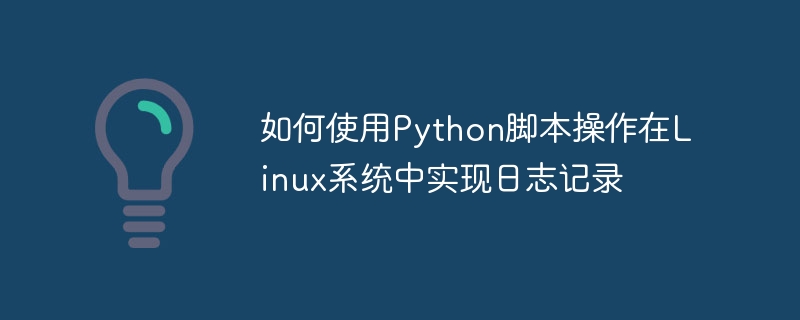
How to use Python script operations to implement logging in Linux systems
Summary:
Logging is very important for system management and troubleshooting. In Linux systems, we can use Python scripts to automate logging. This article will introduce how to use Python scripts to implement logging in Linux systems and give specific code examples.
Logging is one of the indispensable tools in system management and troubleshooting. By recording the system's running status, error messages, and operation records, we can discover and solve problems in a timely manner. In addition, logging can help us perform performance analysis and security audits.
Python is a widely used scripting language and is also widely used in Linux systems. The following describes how to use Python scripts for logging.
In Python, we can use the open() function to open or create a log file. The mode of the file can be specified, and if the file does not exist, a new file will be created.
log_file = open('/var/log/mylog.log', 'a')The above code will open a log file named mylog.log. If the file does not exist, a new file will be created.
By using the write() function, we can write log information to the log file.
log_file.write("2021-01-01: 安装了新的软件包
")The above code writes a log message to the log file.
After the log recording is completed, we need to use the close() function to close the log file.
log_file.close()
The following is a complete example showing how to use a Python script for logging.
import datetime
log_file_path = '/var/log/mylog.log'
def write_log(msg):
log_file = open(log_file_path, 'a')
current_time = datetime.datetime.now().strftime("%Y-%m-%d %H:%M:%S")
log_msg = f"{current_time}: {msg}
"
log_file.write(log_msg)
log_file.close()
# 使用示例
write_log("安装了新的软件包")
write_log("系统出现了错误")
The above code defines a write_log() function, which accepts a message as a parameter and records the message and the current time to the log file.
By using Python scripts, we can easily implement automated logging in Linux systems. This article introduces how to use Python scripts to open/create log files, write log information, and close log files, and gives corresponding code examples. By properly utilizing logging, we can better manage and troubleshoot the system.
The above is the detailed content of How to implement logging in Linux systems using Python script operations. For more information, please follow other related articles on the PHP Chinese website!




