 Backend Development
Backend Development
 PHP Tutorial
PHP Tutorial
 How to improve the performance of your WooCommerce application using PHP-FPM optimization
How to improve the performance of your WooCommerce application using PHP-FPM optimization
How to improve the performance of your WooCommerce application using PHP-FPM optimization

How to Improve the Performance of WooCommerce Applications Using PHP-FPM Optimization
Overview
WooCommerce is a very popular e-commerce plugin for creating on WordPress websites and manage online stores. However, as your store grows and traffic increases, WooCommerce apps can become slow and unstable. To solve this problem, we can use PHP-FPM to optimize and improve the performance of WooCommerce applications.
What is PHP-FPM?
PHP-FPM (FastCGI Process Manager) is a solution for PHP web development, which can provide better performance and higher concurrent request processing capabilities. Compared with traditional PHP processing methods (such as mod_php or CGI), PHP-FPM provides better resource utilization and operating efficiency by using an independent PHP process manager.
Steps to Optimize and Improve WooCommerce Performance:
Here are some specific steps and code examples for optimizing and improving WooCommerce performance.
-
Use PHP-FPM to provide better resource utilization and operating efficiency
First, make sure PHP-FPM is installed and enabled. The following directives can be set in the PHP configuration file (such as php.ini):cgi.fix_pathinfo=0
Copy after loginThis configuration will ensure the normal operation and performance of PHP-FPM.
Configuring the PHP-FPM pool
In the PHP-FPM configuration file (such as www.conf), you can adjust the following parameters to improve performance:pm = dynamic ; 使用动态进程管理模式 pm.max_children = 50 ; 最大进程数 pm.start_servers = 10 ; 启动服务器数量 pm.min_spare_servers = 5 ; 最小空闲服务器数量 pm.max_spare_servers = 20 ; 最大空闲服务器数量
Copy after loginThese configurations can be adjusted based on the server's resources and needs. By configuring these parameters appropriately, you can improve concurrent request handling capabilities.
Configure Nginx or Apache server
Use Nginx or Apache server to handle requests for WooCommerce applications. In the server configuration, you can add the following directives to point to the PHP-FPM process listening:
For Nginx server:location ~ .php$ { fastcgi_pass unix:/var/run/php/php7.4-fpm.sock; fastcgi_index index.php; fastcgi_param SCRIPT_FILENAME $document_root$fastcgi_script_name; include fastcgi_params; }Copy after loginFor Apache server:
<FilesMatch .php$> SetHandler "proxy:unix:/var/run/php/php7.4-fpm.sock|fcgi://localhost/" </FilesMatch>
Copy after loginThese configurations will ensure that the Nginx or Apache server Pass the request to the PHP-FPM process.
Enable OPcache
OPcache is a built-in extension for PHP that caches compiled PHP scripts to increase execution speed. OPcache can be enabled in the PHP configuration file:zend_extension=opcache.so opcache.enable=1
Copy after loginWhen OPcache is enabled, compiled PHP scripts will be cached and reused on the server side, thus reducing processing time.
- Optimize the database
The performance of the WooCommerce application is also closely related to the optimization of the database. The following steps can be taken to optimize database performance: - Use cache plugins: Install and enable a cache plugin, such as W3 Total Cache or WP Super Cache, to reduce database load.
- Optimize database tables: Use WordPress plugins such as WP-Optimize or WP-DBManager to clean and optimize database tables regularly.
Summary
By using PHP-FPM to optimize and improve the performance of WooCommerce applications, we can improve concurrent request processing capabilities, reduce page loading time, and provide a better user experience. The steps and code examples above can help you get started optimizing and improving the performance of your WooCommerce app, but keep in mind that the best optimization strategy should always be tailored to your specific needs and server environment. Best of luck to your WooCommerce store!
The above is the detailed content of How to improve the performance of your WooCommerce application using PHP-FPM optimization. For more information, please follow other related articles on the PHP Chinese website!

Hot AI Tools

Undresser.AI Undress
AI-powered app for creating realistic nude photos

AI Clothes Remover
Online AI tool for removing clothes from photos.

Undress AI Tool
Undress images for free

Clothoff.io
AI clothes remover

AI Hentai Generator
Generate AI Hentai for free.

Hot Article

Hot Tools

Notepad++7.3.1
Easy-to-use and free code editor

SublimeText3 Chinese version
Chinese version, very easy to use

Zend Studio 13.0.1
Powerful PHP integrated development environment

Dreamweaver CS6
Visual web development tools

SublimeText3 Mac version
God-level code editing software (SublimeText3)

Hot Topics
 1378
1378
 52
52
 PHP array key value flipping: Comparative performance analysis of different methods
May 03, 2024 pm 09:03 PM
PHP array key value flipping: Comparative performance analysis of different methods
May 03, 2024 pm 09:03 PM
The performance comparison of PHP array key value flipping methods shows that the array_flip() function performs better than the for loop in large arrays (more than 1 million elements) and takes less time. The for loop method of manually flipping key values takes a relatively long time.
 Performance comparison of different Java frameworks
Jun 05, 2024 pm 07:14 PM
Performance comparison of different Java frameworks
Jun 05, 2024 pm 07:14 PM
Performance comparison of different Java frameworks: REST API request processing: Vert.x is the best, with a request rate of 2 times SpringBoot and 3 times Dropwizard. Database query: SpringBoot's HibernateORM is better than Vert.x and Dropwizard's ORM. Caching operations: Vert.x's Hazelcast client is superior to SpringBoot and Dropwizard's caching mechanisms. Suitable framework: Choose according to application requirements. Vert.x is suitable for high-performance web services, SpringBoot is suitable for data-intensive applications, and Dropwizard is suitable for microservice architecture.
 C++ program optimization: time complexity reduction techniques
Jun 01, 2024 am 11:19 AM
C++ program optimization: time complexity reduction techniques
Jun 01, 2024 am 11:19 AM
Time complexity measures the execution time of an algorithm relative to the size of the input. Tips for reducing the time complexity of C++ programs include: choosing appropriate containers (such as vector, list) to optimize data storage and management. Utilize efficient algorithms such as quick sort to reduce computation time. Eliminate multiple operations to reduce double counting. Use conditional branches to avoid unnecessary calculations. Optimize linear search by using faster algorithms such as binary search.
 How to optimize the performance of multi-threaded programs in C++?
Jun 05, 2024 pm 02:04 PM
How to optimize the performance of multi-threaded programs in C++?
Jun 05, 2024 pm 02:04 PM
Effective techniques for optimizing C++ multi-threaded performance include limiting the number of threads to avoid resource contention. Use lightweight mutex locks to reduce contention. Optimize the scope of the lock and minimize the waiting time. Use lock-free data structures to improve concurrency. Avoid busy waiting and notify threads of resource availability through events.
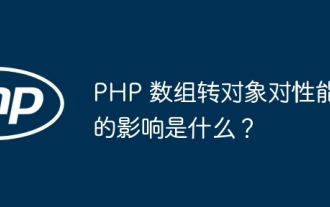 What is the performance impact of converting PHP arrays to objects?
Apr 30, 2024 am 08:39 AM
What is the performance impact of converting PHP arrays to objects?
Apr 30, 2024 am 08:39 AM
In PHP, the conversion of arrays to objects will have an impact on performance, mainly affected by factors such as array size, complexity, object class, etc. To optimize performance, consider using custom iterators, avoiding unnecessary conversions, batch converting arrays, and other techniques.
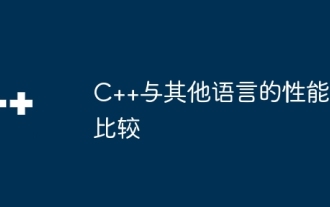 Performance comparison of C++ with other languages
Jun 01, 2024 pm 10:04 PM
Performance comparison of C++ with other languages
Jun 01, 2024 pm 10:04 PM
When developing high-performance applications, C++ outperforms other languages, especially in micro-benchmarks. In macro benchmarks, the convenience and optimization mechanisms of other languages such as Java and C# may perform better. In practical cases, C++ performs well in image processing, numerical calculations and game development, and its direct control of memory management and hardware access brings obvious performance advantages.
 Performance comparison of Java frameworks
Jun 04, 2024 pm 03:56 PM
Performance comparison of Java frameworks
Jun 04, 2024 pm 03:56 PM
According to benchmarks, for small, high-performance applications, Quarkus (fast startup, low memory) or Micronaut (TechEmpower excellent) are ideal choices. SpringBoot is suitable for large, full-stack applications, but has slightly slower startup times and memory usage.
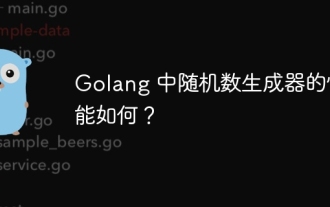 How good is the performance of random number generators in Golang?
Jun 01, 2024 pm 09:15 PM
How good is the performance of random number generators in Golang?
Jun 01, 2024 pm 09:15 PM
The best way to generate random numbers in Go depends on the level of security required by your application. Low security: Use the math/rand package to generate pseudo-random numbers, suitable for most applications. High security: Use the crypto/rand package to generate cryptographically secure random bytes, suitable for applications that require stronger randomness.



