 Backend Development
Backend Development
 Python Tutorial
Python Tutorial
 Essential technologies for Python script operations: Linux platform
Essential technologies for Python script operations: Linux platform
Essential technologies for Python script operations: Linux platform
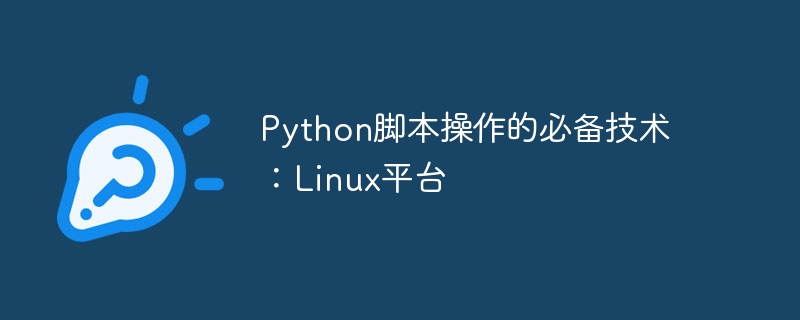
Necessary technology for Python script operation: Linux platform, specific code examples are required
Introduction:
In modern software development and data processing, Python has already Became a very popular programming language. On the Linux platform, Python is widely used in fields such as system management, automated scripts, and data analysis. This article will introduce some necessary technologies for Python to operate on the Linux platform and provide specific code examples.
1. File operation
- Creating files
Creating files using Python on Linux is very simple. You can use the open() function to create a new file and specify the opening mode as 'w', which is write mode. Here is a sample code for creating a new file:
filename = 'new_file.txt'
with open(filename, 'w') as f:
f.write('This is a new file created by Python script!')- Reading File Contents
Reading files is also very easy using Python on Linux. You can use the open() function to open a file and specify the opening mode as 'r', which is read mode. The following is a sample code that reads the contents of a file and prints it:
filename = 'file.txt'
with open(filename, 'r') as f:
content = f.read()
print(content)- Copy, rename and delete files
Python can also copy files by calling Linux system commands. Rename and delete operations. You can use the subprocess module to execute system commands. The following is some sample code:
import subprocess # 复制文件 subprocess.call(['cp', 'source.txt', 'destination.txt']) # 重命名文件 subprocess.call(['mv', 'oldname.txt', 'newname.txt']) # 删除文件 subprocess.call(['rm', 'file.txt'])
2. Directory operations
- Creating and deleting directories
Creating and deleting directories on Linux is equally simple using Python. You can use the mkdir() function of the os module to create a directory, and use the rmdir() function of the os module to delete a directory. Here are some code examples:
import os
# 创建目录
os.mkdir('new_dir')
# 删除目录
os.rmdir('dir_to_delete')- Traverse Directory
On the Linux platform, sometimes it is necessary to traverse all files and subdirectories in a directory. This can be achieved using the walk() function of the os module. The following is a sample code that traverses a directory and prints all file paths:
import os
root = 'path/to/directory/'
for dirpath, dirnames, filenames in os.walk(root):
for filename in filenames:
filepath = os.path.join(dirpath, filename)
print(filepath)3. Process Management
On Linux, Python can execute system commands and manage processes through the subprocess module. The following are some sample codes:
- Execute system commands
You can use the call() function of the subprocess module to execute system commands and obtain the command execution results. The following is a sample code that executes a system command and prints the output:
import subprocess result = subprocess.call(['ls', '-l']) print(result)
- Running process in the background
Sometimes it is necessary to run a long-running process in the background. You can use the Popen() function of the subprocess module to create a process running in the background. The following is a sample code:
import subprocess # 创建进程 process = subprocess.Popen(['python', 'script.py'], stdin=None, stdout=None, stderr=None, close_fds=True) # 等待进程结束 process.wait()
4. System Management
On the Linux platform, Python can also implement system management by calling system commands. The following is some sample code:
- Shutdown and restart
You can use the call() function of the subprocess module to execute shutdown and restart commands. The following is some sample code:
import subprocess # 关机 subprocess.call(['sudo', 'shutdown', '-h', 'now']) # 重启 subprocess.call(['sudo', 'shutdown', '-r', 'now'])
- View system information
You can use the check_output() function of the subprocess module to execute the command to view system information. The following is a sample code:
import subprocess output = subprocess.check_output(['uname', '-a']) print(output)
Conclusion:
Python is widely used on the Linux platform. Python scripts can easily operate files and directories, manage processes and execute system commands. This article gives some essential techniques for Python to operate on the Linux platform and provides specific code examples. I hope these examples can help readers better understand and apply Python operations on the Linux platform.
The above is the detailed content of Essential technologies for Python script operations: Linux platform. For more information, please follow other related articles on the PHP Chinese website!

Hot AI Tools

Undresser.AI Undress
AI-powered app for creating realistic nude photos

AI Clothes Remover
Online AI tool for removing clothes from photos.

Undress AI Tool
Undress images for free

Clothoff.io
AI clothes remover

AI Hentai Generator
Generate AI Hentai for free.

Hot Article

Hot Tools

Notepad++7.3.1
Easy-to-use and free code editor

SublimeText3 Chinese version
Chinese version, very easy to use

Zend Studio 13.0.1
Powerful PHP integrated development environment

Dreamweaver CS6
Visual web development tools

SublimeText3 Mac version
God-level code editing software (SublimeText3)

Hot Topics
 1376
1376
 52
52
 Do mysql need to pay
Apr 08, 2025 pm 05:36 PM
Do mysql need to pay
Apr 08, 2025 pm 05:36 PM
MySQL has a free community version and a paid enterprise version. The community version can be used and modified for free, but the support is limited and is suitable for applications with low stability requirements and strong technical capabilities. The Enterprise Edition provides comprehensive commercial support for applications that require a stable, reliable, high-performance database and willing to pay for support. Factors considered when choosing a version include application criticality, budgeting, and technical skills. There is no perfect option, only the most suitable option, and you need to choose carefully according to the specific situation.
 Can mysql run on android
Apr 08, 2025 pm 05:03 PM
Can mysql run on android
Apr 08, 2025 pm 05:03 PM
MySQL cannot run directly on Android, but it can be implemented indirectly by using the following methods: using the lightweight database SQLite, which is built on the Android system, does not require a separate server, and has a small resource usage, which is very suitable for mobile device applications. Remotely connect to the MySQL server and connect to the MySQL database on the remote server through the network for data reading and writing, but there are disadvantages such as strong network dependencies, security issues and server costs.
 How to optimize MySQL performance for high-load applications?
Apr 08, 2025 pm 06:03 PM
How to optimize MySQL performance for high-load applications?
Apr 08, 2025 pm 06:03 PM
MySQL database performance optimization guide In resource-intensive applications, MySQL database plays a crucial role and is responsible for managing massive transactions. However, as the scale of application expands, database performance bottlenecks often become a constraint. This article will explore a series of effective MySQL performance optimization strategies to ensure that your application remains efficient and responsive under high loads. We will combine actual cases to explain in-depth key technologies such as indexing, query optimization, database design and caching. 1. Database architecture design and optimized database architecture is the cornerstone of MySQL performance optimization. Here are some core principles: Selecting the right data type and selecting the smallest data type that meets the needs can not only save storage space, but also improve data processing speed.
 What is the most use of Linux?
Apr 09, 2025 am 12:02 AM
What is the most use of Linux?
Apr 09, 2025 am 12:02 AM
Linux is widely used in servers, embedded systems and desktop environments. 1) In the server field, Linux has become an ideal choice for hosting websites, databases and applications due to its stability and security. 2) In embedded systems, Linux is popular for its high customization and efficiency. 3) In the desktop environment, Linux provides a variety of desktop environments to meet the needs of different users.
 Navicat's method to view MongoDB database password
Apr 08, 2025 pm 09:39 PM
Navicat's method to view MongoDB database password
Apr 08, 2025 pm 09:39 PM
It is impossible to view MongoDB password directly through Navicat because it is stored as hash values. How to retrieve lost passwords: 1. Reset passwords; 2. Check configuration files (may contain hash values); 3. Check codes (may hardcode passwords).
 HadiDB: A lightweight, horizontally scalable database in Python
Apr 08, 2025 pm 06:12 PM
HadiDB: A lightweight, horizontally scalable database in Python
Apr 08, 2025 pm 06:12 PM
HadiDB: A lightweight, high-level scalable Python database HadiDB (hadidb) is a lightweight database written in Python, with a high level of scalability. Install HadiDB using pip installation: pipinstallhadidb User Management Create user: createuser() method to create a new user. The authentication() method authenticates the user's identity. fromhadidb.operationimportuseruser_obj=user("admin","admin")user_obj.
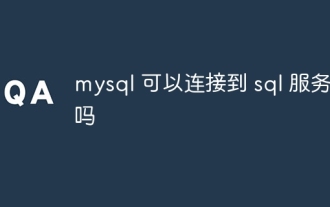 Can mysql connect to the sql server
Apr 08, 2025 pm 05:54 PM
Can mysql connect to the sql server
Apr 08, 2025 pm 05:54 PM
No, MySQL cannot connect directly to SQL Server. But you can use the following methods to implement data interaction: Use middleware: Export data from MySQL to intermediate format, and then import it to SQL Server through middleware. Using Database Linker: Business tools provide a more friendly interface and advanced features, essentially still implemented through middleware.
 What is the way Navicat password storage?
Apr 08, 2025 pm 09:15 PM
What is the way Navicat password storage?
Apr 08, 2025 pm 09:15 PM
Navicat uses AES encryption algorithm to encrypt passwords and uses a dynamic key mechanism to protect passwords, but it is not foolproof. To enhance security, it is recommended to set up complex passwords, modify them regularly, keep the system and software updated, and protect against malware.



