
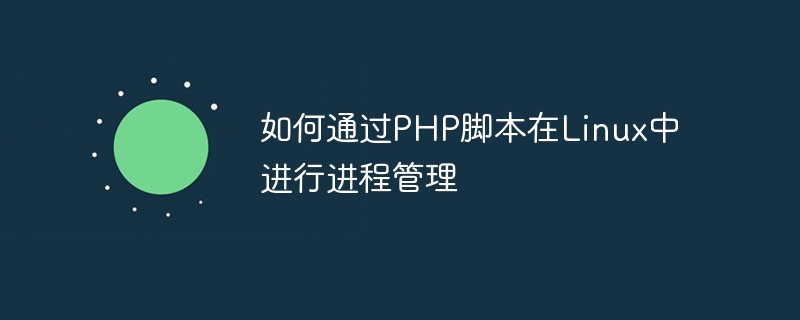
How to manage processes in Linux through PHP scripts requires specific code examples
In Linux systems, we often need to manage processes, such as starting, stopping, View process status and other operations. As a powerful scripting language, PHP can also be used for process management. This article will introduce in detail how to perform process management in Linux through PHP scripts and provide specific code examples.
exec function to execute the corresponding command. The following is a simple example to start a process named my_process: $command = "/usr/bin/php /path/to/my_process.php";
exec("nohup $command >/dev/null 2>&1 & echo $!", $output);
$pid = (int) $output[0];In the above code, the exec function is used to execute the command. The nohup command is used to transfer the process to run in the background and redirect the output to /dev/null to prevent log files from being generated. Among them, my_process.php is our customized process script.
SIGTERM signal. The following is a simple example to stop a process named my_process: $command = "kill $pid"; exec($command);
In the above code, the kill command is used to kill the process with the specified PID Send a signal. Where $pid is the PID number of the process to be stopped.
exec function to execute something like ps aux | grep my_process.php command to obtain process information. The following is a simple example to view the status of a process named my_process: $command = "ps aux | grep my_process.php"; exec($command, $output);
In the above code, the ps command is used to view process information, The grep command is used to filter out processes containing my_process.php.
Comprehensive Example: Process Manager
The following provides a comprehensive example to implement a simple process manager, including functions such as starting, stopping, and viewing process status.
<?php
$action = $argv[1]; // 从命令行参数获取要执行的操作
if ($action == "start") {
$command = "/usr/bin/php /path/to/my_process.php";
exec("nohup $command >/dev/null 2>&1 & echo $!", $output);
$pid = (int) $output[0];
echo "Process started. PID: $pid
";
} elseif ($action == "stop") {
$pid = (int) $argv[2]; // 从命令行参数获取要停止的进程的PID号
$command = "kill $pid";
exec($command);
echo "Process stopped. PID: $pid
";
} elseif ($action == "status") {
$command = "ps aux | grep my_process.php";
exec($command, $output);
echo implode("
", $output) . "
";
} else {
echo "Invalid action.
";
}In the above example, we obtain the operation to be performed through the command line parameters, such as start means starting the process, stop means stopping the process, status means to view the process status. The corresponding operation will execute the corresponding command and output relevant information.
Through the above examples, we can flexibly use PHP scripts for process management in Linux. Of course, the specific code logic can also be expanded and optimized according to actual needs. Hope this article is helpful to you!
The above is the detailed content of How to do process management in Linux via PHP script. For more information, please follow other related articles on the PHP Chinese website!




