 Backend Development
Backend Development
 PHP Tutorial
PHP Tutorial
 How to optimize PHP-FPM performance to improve website response speed
How to optimize PHP-FPM performance to improve website response speed
How to optimize PHP-FPM performance to improve website response speed
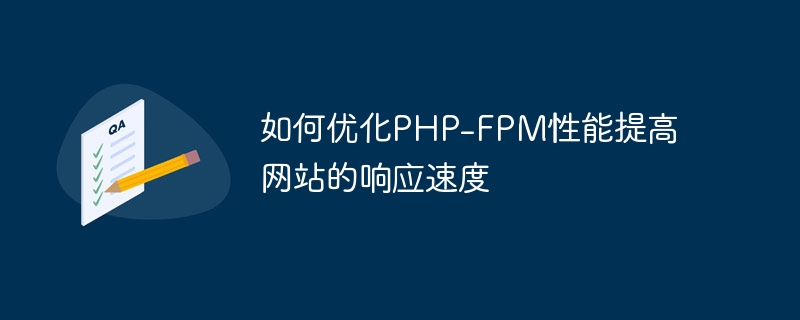
How to optimize PHP-FPM performance to improve the response speed of the website
With the rapid development of the Internet, the performance of the website has become more and more important. As a common server-side scripting language, PHP also faces the challenge of performance optimization. This article will introduce how to improve the response speed of the website by optimizing PHP-FPM, and give specific code examples.
PHP-FPM (FastCGI Process Manager) is a FastCGI manager for PHP, which is an improved version of PHP-FastCGI. It manages FastCGI processes to provide better performance and better scalability. Here are some ways to optimize the performance of PHP-FPM:
- Adjust the process management configuration
The performance of PHP-FPM is mainly affected by the process management configuration. You can make PHP-FPM run more efficiently by adjusting the following parameters:
- pm.max_children: Specifies the maximum number of child processes in the PHP-FPM process pool. According to the server configuration and requirements, this value can be increased appropriately to improve concurrent processing capabilities.
- pm.start_servers: Specify the number of pre-created child processes when PHP-FPM starts. Depending on the load on the server, this value can be adjusted appropriately to balance resource utilization and response speed.
- pm.min_spare_servers and pm.max_spare_servers: Specify the minimum and maximum number of idle child processes in the PHP-FPM process pool respectively. Depending on the load on the server, these two values can be adjusted appropriately to avoid too many idle processes or not enough idle processes.
The following is an example PHP-FPM configuration:
[global] ... pm = dynamic pm.max_children = 50 pm.start_servers = 10 pm.min_spare_servers = 5 pm.max_spare_servers = 20 ...
- Accelerated using Opcache
Opcache is included in PHP 5.5 and above A feature enabled by default, it can cache the bytecode of PHP scripts, reduce the cost of repeated compilation, and thereby increase the execution speed of PHP scripts.
In the php.ini file, you can configure the parameters of Opcache, for example:
[opcache] opcache.enable = 1 opcache.memory_consumption = 128 opcache.max_accelerated_files = 4000 opcache.validate_timestamps = 0
- Use cache
For some relatively stable data, you can Use caching to reduce frequent queries to the database, thereby improving website responsiveness. Common caching technologies include Redis, Memcached, etc. The following is a code example that uses Redis as a cache:
$redis = new Redis();
$redis->connect('localhost', 6379);
$key = 'cache_key';
$data = $redis->get($key);
if (!$data) {
// 数据缓存不存在,从数据库查询数据
$data = // 从数据库查询数据的代码
// 将数据存入缓存
$redis->set($key, $data);
}
// 使用数据
// ...- Enable dynamic expansion of PHP-FPM
PHP-FPM supports dynamic expansion, and some can be enabled according to actual needs Commonly used extensions, such as: opcache.so, apcu.so, etc. By enabling these extensions, you can improve PHP's performance.
In the php.ini file, you can use the extension=module.so form to enable extensions, for example:
extension=opcache.so extension=apcu.so
Through the above method, you can optimize the performance of PHP-FPM and improve the website responding speed. However, it should be noted that the specific optimization methods and parameter configurations need to be adjusted and tested according to the actual situation of the server to obtain the best performance improvement effect.
The above is the detailed content of How to optimize PHP-FPM performance to improve website response speed. For more information, please follow other related articles on the PHP Chinese website!

Hot AI Tools

Undresser.AI Undress
AI-powered app for creating realistic nude photos

AI Clothes Remover
Online AI tool for removing clothes from photos.

Undress AI Tool
Undress images for free

Clothoff.io
AI clothes remover

Video Face Swap
Swap faces in any video effortlessly with our completely free AI face swap tool!

Hot Article

Hot Tools

Notepad++7.3.1
Easy-to-use and free code editor

SublimeText3 Chinese version
Chinese version, very easy to use

Zend Studio 13.0.1
Powerful PHP integrated development environment

Dreamweaver CS6
Visual web development tools

SublimeText3 Mac version
God-level code editing software (SublimeText3)

Hot Topics
 1386
1386
 52
52
 Is the performance of RTX5090 significantly improved?
Mar 05, 2024 pm 06:16 PM
Is the performance of RTX5090 significantly improved?
Mar 05, 2024 pm 06:16 PM
Many users are curious about the next-generation brand new RTX5090 graphics card. They don’t know how much the performance of this graphics card has been improved compared to the previous generation. Judging from the current information, the overall performance of this graphics card is still very good. Is the performance improvement of RTX5090 obvious? Answer: It is still very obvious. 1. This graphics card has an acceleration frequency beyond the limit, up to 3GHz, and is also equipped with 192 streaming multiprocessors (SM), which may even generate up to 520W of power. 2. According to the latest news from RedGamingTech, NVIDIARTX5090 is expected to exceed the 3GHz clock frequency, which will undoubtedly play a greater role in performing difficult graphics operations and calculations, providing smoother and more realistic games.
 Optimize Linux kernel parameters to improve performance and stability
Jun 30, 2023 pm 01:46 PM
Optimize Linux kernel parameters to improve performance and stability
Jun 30, 2023 pm 01:46 PM
How to optimize and adjust the kernel parameters of Linux systems to improve performance and stability Summary: Linux is an operating system widely used in various servers and workstations, and the optimization of its performance and stability is crucial to providing efficient and reliable services. This article will introduce how to improve system performance and stability by optimizing and adjusting the kernel parameters of the Linux system. Keywords: Linux system, kernel parameters, performance optimization, stability Introduction: Linux, as an open source operating system, is widely used in various servers and work
 Optimize PHP multi-threaded operations and improve database performance
Jun 30, 2023 am 10:27 AM
Optimize PHP multi-threaded operations and improve database performance
Jun 30, 2023 am 10:27 AM
How to improve database read and write performance through PHP multi-threading. With the rapid development of the Internet, database read and write performance has become a key issue. When our application needs to frequently read and write to the database, using a single-threaded approach often leads to performance bottlenecks. The use of multi-threading can improve the efficiency of database reading and writing, thereby improving overall performance. As a commonly used server-side scripting language, PHP has flexible syntax and powerful database operation capabilities. This article will introduce how to use PHP multi-threading technology to improve
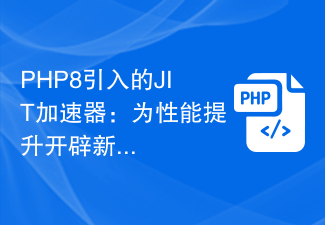 JIT accelerator introduced in PHP8: ushering in a new era of performance improvement
Jan 26, 2024 am 10:48 AM
JIT accelerator introduced in PHP8: ushering in a new era of performance improvement
Jan 26, 2024 am 10:48 AM
PHP8's JIT accelerator: ushering in a new era of performance improvement With the development of the Internet and the advancement of technology, the response speed of web pages has become one of the important indicators of user experience. As a widely used server-side scripting language, PHP has always been loved by developers for its simplicity, ease of learning and powerful functions. However, when processing large and complex business logic, PHP's performance often encounters bottlenecks. To solve this problem, PHP8 introduces a brand new feature: JIT (just in time compilation) accelerator. JIT accelerator is PHP8
 How to improve the performance of Python programs using PyPy
Aug 02, 2023 am 10:39 AM
How to improve the performance of Python programs using PyPy
Aug 02, 2023 am 10:39 AM
How to use PyPy to improve the performance of Python programs Introduction: Python, as a high-level programming language, is simple, easy to read, and easy to learn, so it has been widely used. However, Python also has the problem of slow running speed due to its interpreted execution characteristics. To solve this problem, PyPy came into being. This article will introduce how to use PyPy to improve the performance of Python programs. 1. What is PyPy? PyPy is a just-in-time compiled Python interpreter
 In-depth analysis of PHP 8.3: performance improvement and optimization strategies
Nov 27, 2023 am 10:14 AM
In-depth analysis of PHP 8.3: performance improvement and optimization strategies
Nov 27, 2023 am 10:14 AM
In-depth analysis of PHP8.3: Performance improvement and optimization strategies With the rapid development of Internet technology, PHP, as a very popular server-side programming language, is also constantly evolving and optimizing. The recently released PHP 8.3 version introduces a series of new features and performance optimizations, making PHP even better in terms of execution efficiency and resource utilization. This article will provide an in-depth analysis of the performance improvement and optimization strategies of PHP8.3. First of all, PHP8.3 has made great improvements in performance. The most striking of these is JIT (JIT
 How is win11 better than win10?
Jan 04, 2024 am 08:28 AM
How is win11 better than win10?
Jan 04, 2024 am 08:28 AM
Presumably everyone's computer system has been updated to win11, so what are the advantages and disadvantages of win11 system compared to win10 system? This is what everyone wants to know. Let's take a look at the specific advantages and disadvantages together. What are the advantages of win11 over win10: 1. Smoothness. Win11 is better than win10 in terms of single-threaded and multi-threaded 3D operation. However, the response speed of win11 is relatively slow, and you need to wait for a while after clicking. 2. The performance of games is better than win10, and the average frame rate is also better than win10. However, the memory optimization is poor, the memory and CPU consumption are much higher than win10.3, and the operation interface uses too many rounded corners. Desktop ui mining
 How to use PHP-FPM optimization to improve the performance of Laravel applications
Oct 05, 2023 pm 12:57 PM
How to use PHP-FPM optimization to improve the performance of Laravel applications
Oct 05, 2023 pm 12:57 PM
How to use PHP-FPM optimization to improve the performance of Laravel applications Overview: Laravel is a popular PHP framework that adopts modern design concepts and elegant syntax to enable developers to build web applications efficiently. However, performance issues may arise when handling a large number of concurrent requests. This article will introduce how to use PHP-FPM to optimize and improve the performance of Laravel applications. 1. What is PHP-FPM? PHP-FPM (FastCGIProce



