
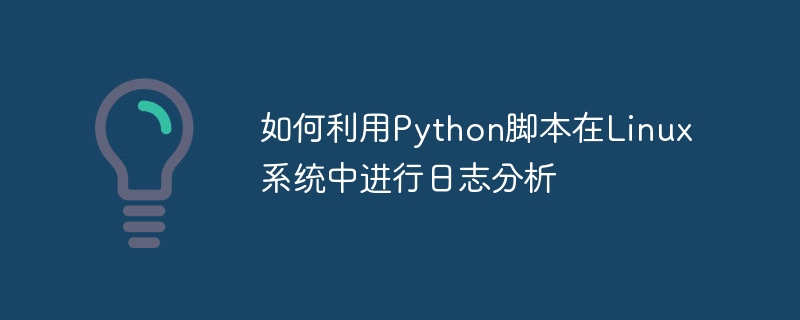
How to use Python scripts to perform log analysis in Linux systems
Introduction:
In operation and maintenance operations, log analysis is an important link. By analyzing log files, we can discover problems in time, optimize the system, and improve system stability and performance. This article will introduce how to use Python scripts to perform log analysis under Linux systems, and provide some specific code examples.
1. Select the appropriate log file
The log file is a text file that is written in real time when the system is running. It records various operating status and error information of the system. Before performing log analysis, we need to first determine the type of log file to be analyzed, such as system log (/var/log/messages), application log (/var/log/nginx/access.log), etc.
2. Install Python and related libraries
Before starting to use Python scripts for log analysis, we need to install the Python interpreter and related libraries in the Linux system. Normally, the Python interpreter is pre-installed in the Linux system. We can check it by running the following command:
$ python --version
If Python is not installed on the system, we need to execute the following command to install Python:
$ sudo apt-get update $ sudo apt-get install python
After the installation is complete, we also need to install some commonly used Python libraries, such as re (regular expression), datetime (date and time processing), etc. We can install it through the following command:
$ pip install re datetime
3. Read the log file
In the code, we can use Python’s open function to open the log file and perform the corresponding reading operation. The specific code Examples are as follows:
file_path = '/var/log/messages' # 日志文件路径
with open(file_path, 'r') as file:
lines = file.readlines() # 逐行读取日志文件内容
for line in lines:
# 在此处进行日志分析操作
pass4. Log analysis
Log files usually contain a large amount of information, and we need to perform corresponding log analysis operations based on specific needs. Common log analysis operations include:
Count the number of times a certain keyword appears in the log file:
You can use Python's regular expression re library to match keywords and count The number of times it appears. For example, if we want to count the number of errors that occur in the log file, we can use the following code:
import re
error_count = 0
for line in lines:
if re.search('error', line):
error_count += 1
print("错误次数:", error_count)Filter the log file by time period:
Sometimes we need to find the number of errors within a specific time period. Logging. We can use Python's datetime library to process date and time, and combine it with regular expressions to filter logs for a specific time period. The following code example shows how to filter out log records within a specific date range:
import re
import datetime
start_date = datetime.datetime(2021, 1, 1) # 起始日期
end_date = datetime.datetime(2021, 1, 31) # 结束日期
filtered_lines = []
for line in lines:
date_str = re.search('[(.*?)]', line).group(1) # 提取日志中的日期时间
log_date = datetime.datetime.strptime(date_str, "%Y-%m-%d %H:%M:%S") # 将日期时间转换为datetime对象
if start_date <= log_date <= end_date:
filtered_lines.append(line)
for line in filtered_lines:
# 在此处进行其他日志分析操作
pass5. Result output and display
After log analysis, we can output the results to the console, write to a file, or Display in other forms. The following code example shows how to write the analysis results to a file:
result_file = 'result.txt' # 结果文件路径
with open(result_file, 'w') as outfile:
outfile.write("错误次数:{}".format(error_count)) 6. Conclusion
This article introduces how to use Python scripts to perform log analysis in Linux systems, and provides some specific code examples . I hope it will be helpful to readers in log analysis during operation and maintenance work.
The above is the detailed content of How to use Python scripts to perform log analysis on Linux systems. For more information, please follow other related articles on the PHP Chinese website!
 What are the classifications of linux systems?
What are the classifications of linux systems?
 What are the components of a linux system?
What are the components of a linux system?
 Solution to WIN10 update failure
Solution to WIN10 update failure
 How to solve problems when parsing packages
How to solve problems when parsing packages
 How to use RealVNC
How to use RealVNC
 What is the shortcut key for copying and pasting ctrl?
What is the shortcut key for copying and pasting ctrl?
 Oracle view table operation history
Oracle view table operation history
 The difference between while loop and do while loop
The difference between while loop and do while loop




