
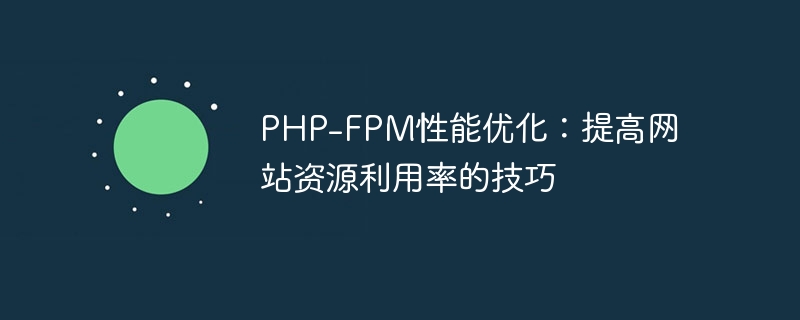
PHP-FPM Performance Optimization: Tips to Improve Website Resource Utilization
Introduction:
With the development of the Internet, PHP has become a mainstream web development Language, which is widely used in various websites and applications. However, due to the characteristics of PHP itself and the writing habits of developers, it often leads to low website performance and slow response. In order to improve the resource utilization of the website, we need to adopt some techniques to optimize the performance of PHP-FPM. This article will introduce some effective optimization methods and specific code examples to help developers better optimize PHP-FPM.
1. Configuration file optimization
PHP-FPM’s configuration file plays a vital role in performance optimization. The following are optimization methods and sample codes for some configuration items:
Adjust the number of processes
By default, the number of PHP-FPM processes will be dynamically adjusted according to the system load. However, there are situations where you need to manually adjust the number of processes to improve performance. This can be achieved by modifying the following configuration items in the php-fpm.conf configuration file:
pm = dynamic #将进程管理方式设置为dynamic pm.max_children = 50 #设置最大子进程数为50 pm.start_servers = 5 #设置启动时的子进程数为5 pm.min_spare_servers = 2 #设置最小空闲进程数为2 pm.max_spare_servers = 8 #设置最大空闲进程数为8
Adjust the process running mode
Select the appropriate process running mode according to the actual situation, you can Modify the following configuration items in the php-fpm.conf configuration file according to actual needs:
pm = ondemand #将进程管理方式设置为ondemand pm.process_idle_timeout = 10s #设置进程空闲超时时间为10秒
The above example code will cause PHP-FPM to stop running when there is no request, thereby saving resources.
2. Code Optimization
Optimizing the PHP-FPM configuration file can improve performance, but optimizing the code is even more crucial. The following are some code optimization tips and specific examples:
Reduce the number of file inclusions
In PHP, file inclusion is a relatively time-consuming operation, try to reduce the number of file inclusions Times can improve performance. You can reduce the number of file inclusions by merging and compressing CSS and JavaScript files, using memory caching, etc. The sample code is as follows:
//合并CSS文件
$css = file_get_contents("style1.css") . file_get_contents("style2.css");
file_put_contents("merged.css", $css);
//合并JavaScript文件
$js = file_get_contents("script1.js") . file_get_contents("script2.js");
file_put_contents("merged.js", $js);Avoid repeated execution of code
Avoiding repeated execution of the same code can improve performance. The same block of code can be encapsulated into a function or class so that it can be called when needed. The sample code is as follows:
function calculate($a, $b) {
//执行大量计算
return $result;
}
$result1 = calculate($a, $b);
$result2 = calculate($c, $d); Reasonable use of cache
Cache can greatly improve the response speed of the website. In PHP, caching technologies such as memcache or Redis can be used to reduce the pressure on the database. The sample code is as follows:
$memcache = new Memcache;
$memcache->connect('localhost', 11211);
$data = $memcache->get('key');
if (!$data) {
//从数据库中获取数据
$data = getDataFromDatabase();
$memcache->set('key', $data, 0, 60); //数据缓存60秒
}
//使用$data进行业务逻辑处理Conclusion:
By optimizing the PHP-FPM configuration file and optimizing the code, the resource utilization of the website can be improved and the response time of the website can be shortened. Improve user experience. This article introduces some commonly used optimization methods and specific code examples, hoping to provide some help to developers in optimizing PHP-FPM performance.
(Total word count: 721 words)
The above is the detailed content of PHP-FPM performance optimization: Tips to improve website resource utilization. For more information, please follow other related articles on the PHP Chinese website!




