 Backend Development
Backend Development
 PHP Tutorial
PHP Tutorial
 PHP Linux script operation practice: tips and methods to improve work efficiency
PHP Linux script operation practice: tips and methods to improve work efficiency
PHP Linux script operation practice: tips and methods to improve work efficiency
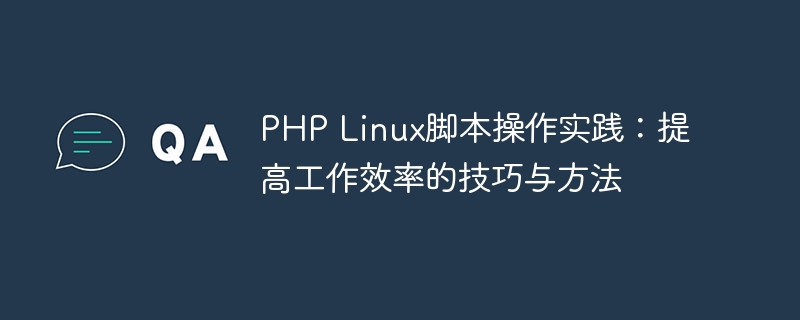
PHP Linux script operation practice: tips and methods to improve work efficiency
Introduction:
In the current software development and operation and maintenance environment, the Linux system is Its high degree of customizability and powerful scripting capabilities have made it the operating system of choice for developers and operations personnel. As a feature-rich scripting language, PHP is also widely used in Linux development and operation and maintenance work. This article will share some practical skills and methods of PHP in the Linux environment to help readers improve work efficiency.
1. Use Shell commands to interact with PHP scripts
In the Linux environment, Shell commands are one of the most commonly used tools. In PHP, we can execute Shell commands through the exec() function or the shell_exec() function, and implement some functions by processing its output results. For example, we can obtain the CPU usage of the current server through the following code:
$output = shell_exec('top -n 1 -b | grep "Cpu(s)"');
echo "CPU使用情况:".$output; 2. Use Cron to perform scheduled tasks
Cron is a scheduled task management tool in the Linux environment. In PHP, we can write Cron tasks to regularly perform some repetitive tasks, such as backing up databases, cleaning up temporary files, etc. Setting up a scheduled task is very simple, just edit the Cron configuration file and add the corresponding commands. The following is an example:
# 编辑Cron配置文件 crontab -e # 添加定时任务,每天凌晨3点执行备份数据库 0 3 * * * /usr/bin/php /path/to/backup.php
3. Use PHP scripts to monitor server performance
In a Linux environment, monitoring server performance through PHP scripts is a common practice. We can write PHP scripts to obtain the server's load, memory usage, etc., and monitor them in real time through emails or system logs. The following is a sample code that obtains the server load and issues a warning:
$load = sys_getloadavg();
if ($load[0] > 1.0) {
mail('admin@example.com', '服务器负载过高警告', '当前负载:'.$load[0]);
}4. Use PHP scripts to interact with the database
As a dynamic scripting language, PHP interacts with the database is an important application scenario one. In the Linux environment, we can use PHP scripts to implement functions such as automatic backup of databases and export of data. The following is a sample code for using a PHP script to back up a database:
$database = 'example_db';
$username = 'root';
$password = 'password';
$backupDir = '/path/to/backup/';
$backupFile = $backupDir . $database . '_' . date("Y-m-d-H-i-s") . '.sql';
exec("mysqldump -u{$username} -p{$password} {$database} > {$backupFile}"); 5. Using PHP scripts for file operations
In the Linux environment, we can implement various file operations through PHP scripts. For example, search for files in a specified directory, rename files in batches, create and delete directories, etc. The following is a sample code that searches for files in a specified directory and returns a file list:
$dir = '/path/to/directory/';
$pattern = '*.txt';
$files = glob($dir . $pattern);
foreach($files as $file){
echo $file;
} Conclusion:
By flexibly using PHP scripts to interact with the Linux system, we can implement various practical functions and improve Work efficiency. This article introduces several common techniques and methods, and gives specific code examples. I hope it can provide some help and ideas for readers to use PHP scripts in the Linux environment. In actual work, readers can combine the above skills and methods for innovation and practice according to their own needs and specific situations, so as to better improve work efficiency.
The above is the detailed content of PHP Linux script operation practice: tips and methods to improve work efficiency. For more information, please follow other related articles on the PHP Chinese website!

Hot AI Tools

Undresser.AI Undress
AI-powered app for creating realistic nude photos

AI Clothes Remover
Online AI tool for removing clothes from photos.

Undress AI Tool
Undress images for free

Clothoff.io
AI clothes remover

Video Face Swap
Swap faces in any video effortlessly with our completely free AI face swap tool!

Hot Article

Hot Tools

Notepad++7.3.1
Easy-to-use and free code editor

SublimeText3 Chinese version
Chinese version, very easy to use

Zend Studio 13.0.1
Powerful PHP integrated development environment

Dreamweaver CS6
Visual web development tools

SublimeText3 Mac version
God-level code editing software (SublimeText3)

Hot Topics
 1393
1393
 52
52
 1207
1207
 24
24
 PHP and Python: Different Paradigms Explained
Apr 18, 2025 am 12:26 AM
PHP and Python: Different Paradigms Explained
Apr 18, 2025 am 12:26 AM
PHP is mainly procedural programming, but also supports object-oriented programming (OOP); Python supports a variety of paradigms, including OOP, functional and procedural programming. PHP is suitable for web development, and Python is suitable for a variety of applications such as data analysis and machine learning.
 PHP: An Introduction to the Server-Side Scripting Language
Apr 16, 2025 am 12:18 AM
PHP: An Introduction to the Server-Side Scripting Language
Apr 16, 2025 am 12:18 AM
PHP is a server-side scripting language used for dynamic web development and server-side applications. 1.PHP is an interpreted language that does not require compilation and is suitable for rapid development. 2. PHP code is embedded in HTML, making it easy to develop web pages. 3. PHP processes server-side logic, generates HTML output, and supports user interaction and data processing. 4. PHP can interact with the database, process form submission, and execute server-side tasks.
 Choosing Between PHP and Python: A Guide
Apr 18, 2025 am 12:24 AM
Choosing Between PHP and Python: A Guide
Apr 18, 2025 am 12:24 AM
PHP is suitable for web development and rapid prototyping, and Python is suitable for data science and machine learning. 1.PHP is used for dynamic web development, with simple syntax and suitable for rapid development. 2. Python has concise syntax, is suitable for multiple fields, and has a strong library ecosystem.
 What computer configuration is required for vscode
Apr 15, 2025 pm 09:48 PM
What computer configuration is required for vscode
Apr 15, 2025 pm 09:48 PM
VS Code system requirements: Operating system: Windows 10 and above, macOS 10.12 and above, Linux distribution processor: minimum 1.6 GHz, recommended 2.0 GHz and above memory: minimum 512 MB, recommended 4 GB and above storage space: minimum 250 MB, recommended 1 GB and above other requirements: stable network connection, Xorg/Wayland (Linux)
 PHP vs. Python: Use Cases and Applications
Apr 17, 2025 am 12:23 AM
PHP vs. Python: Use Cases and Applications
Apr 17, 2025 am 12:23 AM
PHP is suitable for web development and content management systems, and Python is suitable for data science, machine learning and automation scripts. 1.PHP performs well in building fast and scalable websites and applications and is commonly used in CMS such as WordPress. 2. Python has performed outstandingly in the fields of data science and machine learning, with rich libraries such as NumPy and TensorFlow.
 Why Use PHP? Advantages and Benefits Explained
Apr 16, 2025 am 12:16 AM
Why Use PHP? Advantages and Benefits Explained
Apr 16, 2025 am 12:16 AM
The core benefits of PHP include ease of learning, strong web development support, rich libraries and frameworks, high performance and scalability, cross-platform compatibility, and cost-effectiveness. 1) Easy to learn and use, suitable for beginners; 2) Good integration with web servers and supports multiple databases; 3) Have powerful frameworks such as Laravel; 4) High performance can be achieved through optimization; 5) Support multiple operating systems; 6) Open source to reduce development costs.
 PHP's Impact: Web Development and Beyond
Apr 18, 2025 am 12:10 AM
PHP's Impact: Web Development and Beyond
Apr 18, 2025 am 12:10 AM
PHPhassignificantlyimpactedwebdevelopmentandextendsbeyondit.1)ItpowersmajorplatformslikeWordPressandexcelsindatabaseinteractions.2)PHP'sadaptabilityallowsittoscaleforlargeapplicationsusingframeworkslikeLaravel.3)Beyondweb,PHPisusedincommand-linescrip
 PHP and Python: A Deep Dive into Their History
Apr 18, 2025 am 12:25 AM
PHP and Python: A Deep Dive into Their History
Apr 18, 2025 am 12:25 AM
PHP originated in 1994 and was developed by RasmusLerdorf. It was originally used to track website visitors and gradually evolved into a server-side scripting language and was widely used in web development. Python was developed by Guidovan Rossum in the late 1980s and was first released in 1991. It emphasizes code readability and simplicity, and is suitable for scientific computing, data analysis and other fields.



