
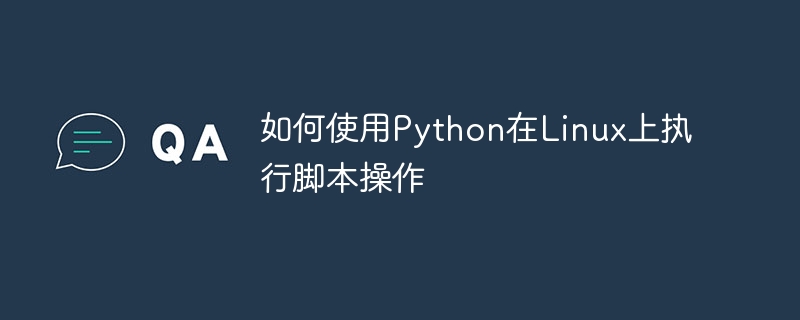
How to use Python to perform script operations on Linux
Under the Linux operating system, Python is a commonly used scripting language that can easily perform automated operations. This article will introduce how to use Python to perform script operations on Linux and provide specific code examples.
Before you begin, you first need to install Python in your Linux system. Most Linux distributions come with Python pre-installed. You can check whether it is installed by running the following command:
python --version
If Python is already installed, the version information of Python will be displayed.
If Python is not installed, you can use the following command to install it (taking Ubuntu as an example):
sudo apt update sudo apt install python
In Linux system Python script files can be created using any text editor. Here is a simple example script for outputting "Hello, world!" in the terminal:
#!/usr/bin/env python
print("Hello, world!")Copy the above code into a file, such as "hello.py". Make sure the file has a ".py" extension, which is Python's standard extension.
In Linux systems, you need to add execution permissions to script files before they can be executed directly in the terminal. Add execution permissions using the following command:
chmod +x hello.py
Now, you can execute the Python script in the terminal. Execute the script using the following command:
./hello.py
If everything goes well, the terminal will output "Hello, world!".
In addition to executing a Python script directly in the terminal, you can also execute it as a command using:
python hello.py
This will use the Python interpreter to execute the script.
In Python scripts, you can use the os module to execute system commands. The following is a sample code for creating a new directory in a Linux system:
#!/usr/bin/env python
import os
# 创建目录
os.mkdir("new_directory")After executing the above script, a new directory named "new_directory" will be created in the current directory.
You can execute other system commands in the script as needed, such as copying files, deleting files, etc.
Summary:
This article introduces how to use Python to perform script operations on Linux. First, you need to install Python and create a Python script file. Then, add execution permissions to the script file and execute it directly in the terminal. In addition, you can also execute system commands through the os module in the script to achieve more complex operations.
I hope this article will be helpful to readers who want to use Python for scripting operations on Linux.
The above is the detailed content of How to perform script operations on Linux using Python. For more information, please follow other related articles on the PHP Chinese website!




