Learn advanced debugging techniques for Java and Linux script operations
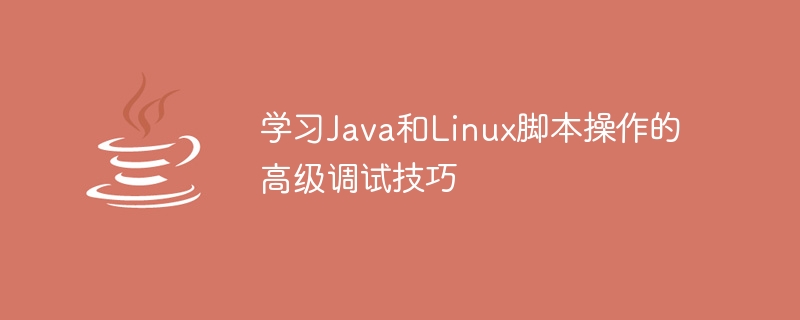
Learning advanced debugging skills for Java and Linux script operations requires specific code examples
1. Introduction
In the software development process, debugging is very critical One ring. Especially when it comes to complex Java programs and Linux script operations, debugging skills are indispensable. This article will introduce some advanced debugging techniques and provide specific code examples to help readers better learn and apply these techniques.
2. Java debugging skills
-
Use breakpoint debugging
In Java, we can use breakpoint debugging tools to check the status of the program at runtime. In an IDE (Integrated Development Environment), you can usually set a breakpoint by clicking on the left side of a line of code. Then, when the program reaches the set breakpoint, execution will be automatically suspended. We can view the values of variables, call stacks and other information to locate the problem. The following is a simple example:public class DebugExample { public static void main(String[] args) { int a = 10; int b = 20; int sum = a + b; // 设置断点 System.out.println("Sum: " + sum); } }Copy after loginAfter setting a breakpoint in the IDE and running the program, when execution reaches the set breakpoint, the program will automatically pause, and we can view the values of variables a and b, and You can step through the code and observe the execution process of the program.
Using log output
Another common debugging technique is to use log output. We can use logging libraries, such as log4j or slf4j, in our code to output debugging information. By inserting appropriate log output statements in the code, we can track the execution of the program and view information such as variable values and method calls. Here is an example:import org.slf4j.Logger; import org.slf4j.LoggerFactory; public class DebugExample { private static final Logger logger = LoggerFactory.getLogger(DebugExample.class); public static void main(String[] args) { int a = 10; int b = 20; logger.debug("a = {}", a); // 输出变量a的值 logger.debug("b = {}", b); // 输出变量b的值 int sum = a + b; logger.info("Sum: {}", sum); // 输出计算结果 } }Copy after loginAfter inserting the log output statement in the code, we can view the log file or console output to understand the detailed process of program execution.
3. Debugging skills for Linux script operations
Use echo statement
In Linux scripts, we can use the echo statement to output debugging information. By adding echo statements at key locations, we can observe the values of variables, command execution results and other information. Here is an example:#!/bin/bash a=10 b=20 echo "a = $a" # 输出变量a的值 echo "b = $b" # 输出变量b的值 sum=$((a + b)) echo "Sum: $sum" # 输出计算结果
Copy after loginAfter inserting the echo statement in the script, we can run the script and observe the output to locate the problem.
Use the set -x command
Use the set -x command to enable debugging mode in a Linux script. After debugging mode is turned on, each command will be output and the parameters of the command will be displayed before execution. This can help us understand the execution process of the script more clearly. Here is an example:#!/bin/bash set -x # 开启调试模式 a=10 b=20 sum=$((a + b)) set +x # 关闭调试模式 echo "Sum: $sum" # 输出计算结果
Copy after loginAfter using the set -x command to turn on debugging mode in a script, we can run the script and observe the output to better understand the execution process of the script.
4. Summary
This article introduces advanced debugging techniques for learning Java and Linux script operations, and provides specific code examples. By mastering these debugging skills, we can locate problems faster, fix bugs, and improve the efficiency and quality of software development. Of course, in the actual development process, there are many other debugging skills that need to be mastered and applied through continuous practice and learning. I hope readers can better understand and apply these debugging techniques through the introduction and examples in this article.
The above is the detailed content of Learn advanced debugging techniques for Java and Linux script operations. For more information, please follow other related articles on the PHP Chinese website!

Hot AI Tools

Undresser.AI Undress
AI-powered app for creating realistic nude photos

AI Clothes Remover
Online AI tool for removing clothes from photos.

Undress AI Tool
Undress images for free

Clothoff.io
AI clothes remover

AI Hentai Generator
Generate AI Hentai for free.

Hot Article

Hot Tools

Notepad++7.3.1
Easy-to-use and free code editor

SublimeText3 Chinese version
Chinese version, very easy to use

Zend Studio 13.0.1
Powerful PHP integrated development environment

Dreamweaver CS6
Visual web development tools

SublimeText3 Mac version
God-level code editing software (SublimeText3)

Hot Topics
 Different ways to run shell script files on Windows
Apr 13, 2023 am 11:58 AM
Different ways to run shell script files on Windows
Apr 13, 2023 am 11:58 AM
Windows Subsystem for Linux The first option is to use Windows Subsystem for Linux or WSL, which is a compatibility layer for running Linux binary executables natively on Windows systems. It works for most scenarios and allows you to run shell scripts in Windows 11/10. WSL is not automatically available, so you must enable it through your Windows device's developer settings. You can do this by going to Settings > Update & Security > For Developers. Switch to developer mode and confirm the prompt by selecting Yes. Next, look for W
 How to use Python for scripting and execution in Linux
Oct 05, 2023 am 11:45 AM
How to use Python for scripting and execution in Linux
Oct 05, 2023 am 11:45 AM
How to use Python to write and execute scripts in Linux In the Linux operating system, we can use Python to write and execute various scripts. Python is a concise and powerful programming language that provides a wealth of libraries and tools to make scripting easier and more efficient. Below we will introduce the basic steps of how to use Python for script writing and execution in Linux, and provide some specific code examples to help you better understand and use it. Install Python
 How to fix: Java debugging error: Breakpoint cannot be set
Aug 17, 2023 pm 11:21 PM
How to fix: Java debugging error: Breakpoint cannot be set
Aug 17, 2023 pm 11:21 PM
How to solve: Java debugging error - breakpoint cannot be set In the Java development process, debugging is an extremely important link. Debugging can help us locate and solve errors in the code and improve the quality and efficiency of the program. However, sometimes we may encounter a very troublesome problem: breakpoints cannot be set. This article will introduce some common reasons why breakpoints cannot be set and corresponding solutions. Code is not compiled In Java development, we must first compile the source code into a bytecode file before it can be executed. if
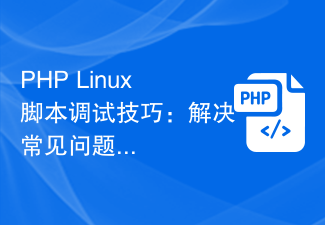 PHP Linux Script Debugging Tips: Ways to Solve Common Problems
Oct 05, 2023 am 10:07 AM
PHP Linux Script Debugging Tips: Ways to Solve Common Problems
Oct 05, 2023 am 10:07 AM
PHPLinux script debugging skills: methods to solve common problems, specific code examples are required Introduction: When developing and maintaining PHP scripts, we often encounter various problems. Debugging is one of the key steps in resolving these issues. This article will introduce some common problems and solutions for debugging PHP scripts in a Linux environment, and provide specific code examples. 1. Use echo and var_dump to output variable values. When debugging PHP scripts, we often need to view the values of variables to determine the execution of the code.
 How to use a version control system (VCS) to manage the debugging history of Java functions?
Apr 24, 2024 pm 04:06 PM
How to use a version control system (VCS) to manage the debugging history of Java functions?
Apr 24, 2024 pm 04:06 PM
Managing the debugging history of Java functions using a version control system (VCS) involves the following steps: Select a VCS (such as Git) Initialize the VCS (gitinit) Add files to the VCS (gitadd) Commit changes (gitcommit) Commit changes when debugging errors (gitadd, gitcommit ) View old versions (gitlog) Roll back to earlier versions (gitreset) Use branches to make independent changes (gitcheckout, gitmerge)
 How to fix: Java debugging error: Inaccurate debugging information
Aug 19, 2023 am 08:04 AM
How to fix: Java debugging error: Inaccurate debugging information
Aug 19, 2023 am 08:04 AM
How to solve: Java debugging error - debugging information is inaccurate Introduction: During the Java development process, you often encounter situations that require debugging. However, sometimes we find that the debugging information is inaccurate, which brings us some trouble in locating and solving the problem. This article will introduce several common cases of inaccurate debugging information and their solutions to help developers better troubleshoot and solve Java debugging problems. 1. NullPointException exception does not specify the specific location NullPointExc
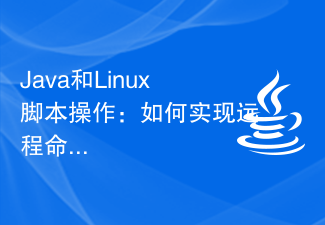 Java and Linux Script Operations: How to Implement Remote Command Execution
Oct 05, 2023 am 10:25 AM
Java and Linux Script Operations: How to Implement Remote Command Execution
Oct 05, 2023 am 10:25 AM
Java and Linux Script Operation: Implementing Remote Command Execution Overview: In actual application development, we often encounter the need to execute commands on a remote server. This article will introduce how to implement remote command execution through Java and Linux scripts, and provide specific code examples. Java implements remote command execution In Java, you can use the JSch library to implement remote command execution. JSch is an SSH2 protocol library implemented in pure Java, which can be used to establish SSH connections, execute commands, and transfer files.
 What are the best practices for debugging Java functions in a continuous integration/continuous delivery environment?
Apr 24, 2024 am 10:15 AM
What are the best practices for debugging Java functions in a continuous integration/continuous delivery environment?
Apr 24, 2024 am 10:15 AM
Best practices for debugging Java functions in a continuous integration/continuous delivery environment include: Enable logging: trace execution flow and flag errors. Real-time log monitoring: View centralized dashboards to quickly detect and track errors. Enable breakpoint debugging: pause code execution to inspect variable values and stack traces. Use the debugger: Connect remotely to a running Java process and step through the code to gain insight into function behavior.






