
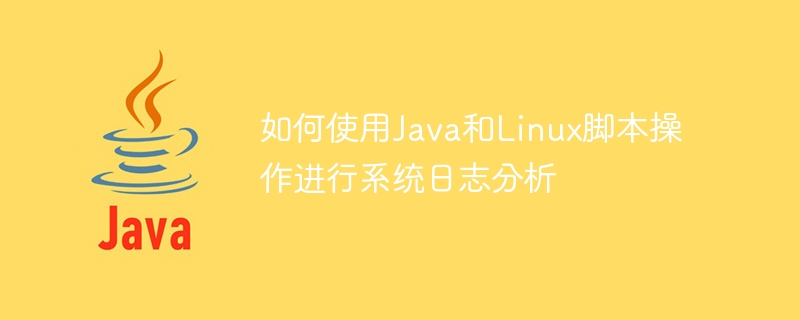
How to use Java and Linux script operations for system log analysis
In modern computer systems, system logs play an important role and are used to record the operating status of the system. , error messages, and warnings. For system administrators and developers, it is very important to effectively analyze system logs, which helps to detect problems in time and improve system performance. This article will introduce how to use Java and Linux scripts to analyze system logs, and provide some specific code examples.
1. Basic requirements for analyzing system logs
Before analyzing system logs, we need to clarify some basic requirements in order to arrange the analysis process and solve problems.
2. Use Java to analyze system logs
Java is a general programming language that is powerful and easy to use. We can use Java to write programs to read log files and analyze them.
The following is a simple Java code example for reading a system log file and analyzing the error records in it:
import java.io.BufferedReader;
import java.io.FileReader;
import java.io.IOException;
public class LogAnalyzer {
public static void main(String[] args) {
String logFile = "/var/log/syslog"; // 日志文件路径
try (BufferedReader br = new BufferedReader(new FileReader(logFile))) {
String line;
while ((line = br.readLine()) != null) {
if (line.contains("ERROR")) { // 过滤包含关键词"ERROR"的行
System.out.println(line);
}
}
} catch (IOException e) {
e.printStackTrace();
}
}
}In this example, we use the BufferedReader class to read from the log file Take each row and use the contains() method to filter the records containing the keyword "ERROR". We then print each line to the console.
You can modify the code to implement more complex log analysis functions according to your own needs. For example, you can use regular expressions to match more specific patterns, or save log records to a database.
3. Use Linux scripts to analyze system logs
In addition to using Java for log analysis, we can also use Linux scripts to write some simple and effective analysis tools.
The following is an example bash script for analyzing error records in the system log:
#!/bin/bash
logfile="/var/log/syslog" # 日志文件路径
grep "ERROR" $logfile | while read line; do
echo $line
doneIn this example, we use the grep command to filter lines containing the keyword "ERROR", And use a while loop to output line by line. If necessary, you can modify the script to suit your needs, adding additional filters or output options.
Use this simple script method to analyze system logs without writing complex programs and you can get results quickly.
Conclusion
By using Java and Linux scripts, we can effectively analyze system logs and find problems in time. Whether using Java programs or Linux scripts, the analysis process can be flexibly adjusted according to specific needs. I hope the methods and examples introduced in this article can help you with your system log analysis.
The above is the detailed content of How to use Java and Linux script operations for system log analysis. For more information, please follow other related articles on the PHP Chinese website!
