 Backend Development
Backend Development
 PHP Tutorial
PHP Tutorial
 The key to improving website performance: PHP-FPM optimization practical guide
The key to improving website performance: PHP-FPM optimization practical guide
The key to improving website performance: PHP-FPM optimization practical guide
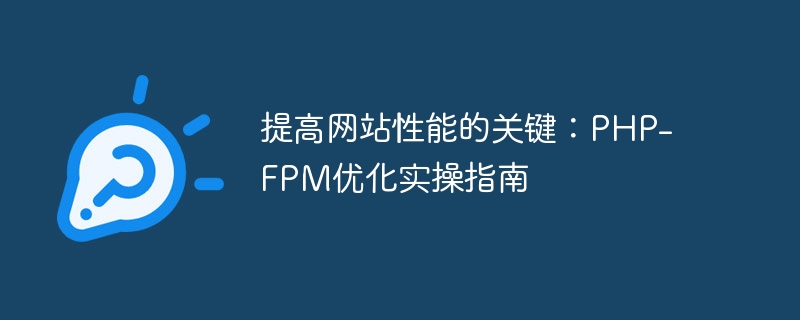
The key to improving website performance: PHP-FPM optimization practical guide
With the rapid development of the Internet, websites play an increasingly important role. For website operators, improving website performance is crucial, not only to improve user experience, but also to improve search engine rankings. PHP-FPM (FastCGI Process Manager), as the process manager for PHP running, plays a vital role in improving website performance. This article will provide you with a practical guide to PHP-FPM optimization, including specific code examples.
1. Install and configure PHP-FPM
First, you need to make sure that PHP is installed on the server. You can check it with the following command:
php -v
If PHP is not installed, please use the following command to install it (taking CentOS as an example):
yum install php
After the installation is completed, you need to modify the php.ini file, Enable PHP-FPM support. Find the following two lines of code and modify them:
cgi.fix_pathinfo=0 ; FastCGI dynamic process spawning ; Set to 0 if you're not having permission errors when running PHP as a CGI. ; http://php.net/cgi.fix-pathinfo
Modify the first line of code to:
cgi.fix_pathinfo=1
Modify the second line of code to:
;cgi.fix_pathinfo=0
Save the changes and restart Start the PHP-FPM service for the modifications to take effect.
service php-fpm restart
2. Adjust the configuration parameters of PHP-FPM
Before optimizing PHP-FPM, we need to first understand some important parameters of PHP-FPM:
- pm.max_children: Specifies the maximum number of processes, which is the maximum number of PHP processes that PHP-FPM can create. When this value is exceeded, new connections will be queued.
- pm.start_servers: Specify the number of PHP processes created at startup.
- pm.min_spare_servers: Specify the minimum number of idle processes that PHP-FPM needs to maintain.
- pm.max_spare_servers: Specify the maximum number of idle processes that PHP-FPM needs to maintain.
- pm.max_requests: Specifies the maximum number of requests processed by each PHP process. After exceeding this value, the process will be restarted.
According to the server configuration and website traffic, these parameters can be adjusted appropriately to improve the performance of PHP-FPM. For example, if the server configuration is low, you can set pm.max_children to a smaller value, such as 20. If the number of visits to the website is not high, you can set pm.min_spare_servers and pm.max_spare_servers to smaller values, such as 5.
You can modify these parameters by editing the php-fpm.conf file:
vi /etc/php-fpm.conf
Find the following lines of code to modify:
pm.max_children = 20 pm.start_servers = 5 pm.min_spare_servers = 5 pm.max_spare_servers = 10 pm.max_requests = 500
After saving the modifications, restart PHP- FPM service for modifications to take effect.
service php-fpm restart
3. Enable PHP’s OPcache extension
OPcache is an accelerator introduced after PHP version 5.5. It can cache compiled PHP scripts into memory to reduce the time of repeated compilation. . The OPcache extension can be enabled by following these steps:
- Open the php.ini file:
vi /etc/php.ini
- Find the following code:
;zend_extension = <path_to_opcache.so>
- Remove the preceding ";" and replace "
" with the specific OPcache extension path, usually /usr/lib64/php/modules/opcache.so. - After saving the changes, restart the PHP-FPM service to make OPcache take effect.
service php-fpm restart
4. Turn on the Slow Log function of PHP-FPM
The Slow Log function of PHP-FPM can record requests whose execution time exceeds the specified threshold into a log file for subsequent use Analysis and optimization. You can enable the Slow Log function through the following steps:
- Open the php-fpm.conf file:
vi /etc/php-fpm.conf
- Find the following code:
;slowlog = /var/log/php-fpm/www-slow.log ;request_slowlog_timeout = 0
- Remove the preceding ";" and modify "request_slowlog_timeout" to the required threshold, in seconds. For example, modifying it to 1 means that requests that take more than 1 second to execute will be logged.
- After saving the modification, restart the PHP-FPM service to make the Slow Log function take effect.
service php-fpm restart
5. Use reverse proxy servers such as Nginx
Using reverse proxy servers such as Nginx can forward static resource requests to Nginx for processing, thereby reducing the complexity of PHP-FPM load and improve website performance.
In the Nginx configuration file, you can forward the request for static resources to Nginx through the following code:
location ~* .(jpg|jpeg|png|gif|ico|css|js)$ {
proxy_pass http://yourdomain.com;
proxy_set_header Host $host;
}The above code will jpg, jpeg, png, gif, ico, css, js Requests for other suffixes are forwarded to http://yourdomain.com for processing.
6. Use the caching mechanism
In the business logic of the website, the caching mechanism can be used to reduce database access and the generation of dynamic pages, thereby improving the performance of the website. This can be achieved using caching technologies such as Redis and Memcached.
You can use the Redis cache through the following code example:
$redis = new Redis();
$redis->connect('127.0.0.1', 6379);
$key = 'user_info_' . $user_id;
if ($redis->exists($key)) {
$user_info = $redis->get($key);
} else {
$user_info = getUserInfoFromDatabase($user_id);
$redis->setex($key, 3600, $user_info);
}The above code first checks whether the user information exists in the cache. If it exists, it is obtained directly from the cache; if it does not exist, it is obtained from the database. Obtain user information from , store it in the cache, and set the expiration time to 3600 seconds.
Summary:
By optimizing PHP-FPM, we can improve the performance of the website and enhance the user experience. This article provides a practical guide to PHP-FPM optimization and gives specific code examples for your reference. In actual applications, it can also be adjusted and optimized according to specific needs to achieve the best performance.
The above is the detailed content of The key to improving website performance: PHP-FPM optimization practical guide. For more information, please follow other related articles on the PHP Chinese website!

Hot AI Tools

Undresser.AI Undress
AI-powered app for creating realistic nude photos

AI Clothes Remover
Online AI tool for removing clothes from photos.

Undress AI Tool
Undress images for free

Clothoff.io
AI clothes remover

AI Hentai Generator
Generate AI Hentai for free.

Hot Article

Hot Tools

Notepad++7.3.1
Easy-to-use and free code editor

SublimeText3 Chinese version
Chinese version, very easy to use

Zend Studio 13.0.1
Powerful PHP integrated development environment

Dreamweaver CS6
Visual web development tools

SublimeText3 Mac version
God-level code editing software (SublimeText3)

Hot Topics
 1371
1371
 52
52
 The key to improving website performance: PHP-FPM optimization practical guide
Oct 05, 2023 am 09:28 AM
The key to improving website performance: PHP-FPM optimization practical guide
Oct 05, 2023 am 09:28 AM
The key to improving website performance: PHP-FPM optimization practical guide With the rapid development of the Internet, websites play an increasingly important role. For website operators, improving website performance is crucial, not only to improve user experience, but also to improve search engine rankings. PHP-FPM (FastCGIProcessManager), as the process manager for PHP running, plays a vital role in improving website performance. This article will provide you with PHP-FPM optimization
 How to use PHP-FPM optimization to improve the performance of Symfony applications
Oct 05, 2023 pm 03:05 PM
How to use PHP-FPM optimization to improve the performance of Symfony applications
Oct 05, 2023 pm 03:05 PM
How to use PHP-FPM optimization to improve the performance of Symfony applications Introduction: Symfony is a popular PHP framework that is widely adopted by many developers. However, the performance of Symfony applications may be affected under high traffic and large concurrent requests. PHP-FPM is a common solution for managing PHP processes, providing better performance and scalability. This article will introduce how to use PHP-FPM to optimize and improve the performance of Symfony applications, and provide specific code
 Analysis of the impact of PHP staticization on website performance
Mar 05, 2024 pm 01:48 PM
Analysis of the impact of PHP staticization on website performance
Mar 05, 2024 pm 01:48 PM
Analysis of the impact of PHP staticization on website performance With the rapid development of the Internet, website performance optimization has become increasingly important. Among them, PHP static technology is an effective means to improve website performance and user experience. This article will analyze the impact of PHP staticization on website performance and provide specific code examples. 1. Principle of static PHP PHP is a dynamic language. Every time a page is accessed, the server needs to dynamically generate HTML content, which will increase the burden and response time of the server. And PHP static technology
 Essential front-end development skills for optimizing website performance
Feb 02, 2024 pm 09:31 PM
Essential front-end development skills for optimizing website performance
Feb 02, 2024 pm 09:31 PM
As an important part of website design and development, front-end development plays the role of a bridge connecting users and websites. In today's Internet era where the amount of information is exploding, users have increasingly higher requirements for website performance. Therefore, understanding and mastering some practical skills to improve website performance has become one of the important tasks of front-end developers. This article will reveal the secret weapon of front-end development and help you better improve website performance. First, we’re going to talk about website file optimization. In front-end development, optimizing website files is a key step to improve website performance.
 How to improve website performance by optimizing PHP-FPM
Oct 05, 2023 pm 12:46 PM
How to improve website performance by optimizing PHP-FPM
Oct 05, 2023 pm 12:46 PM
How to improve website performance by optimizing PHP-FPM With the development of the Internet, website performance is crucial to user experience and business development. As one of the mainstream languages for Web development, PHP's performance optimization has become one of the focuses of developers. PHP-FPM (FastCGIProcessManager), as the process manager of PHP, is crucial to improving the performance of the website. This article will introduce how to improve website performance by optimizing PHP-FPM and give specific details.
 How to optimize PHP-FPM performance to improve website response speed
Oct 05, 2023 am 08:39 AM
How to optimize PHP-FPM performance to improve website response speed
Oct 05, 2023 am 08:39 AM
How to optimize PHP-FPM performance and improve website response speed. With the rapid development of the Internet, website performance has become more and more important. As a common server-side scripting language, PHP also faces the challenge of performance optimization. This article will introduce how to improve the response speed of the website by optimizing PHP-FPM, and give specific code examples. PHP-FPM (FastCGIProcessManager) is a FastCGI manager for PHP, which is a version of PHP-FastCG
 Best Practices: HTTP Status Code Handling to Optimize Website Performance
Dec 26, 2023 pm 05:09 PM
Best Practices: HTTP Status Code Handling to Optimize Website Performance
Dec 26, 2023 pm 05:09 PM
How to correctly handle HTTP status codes to improve website performance With the rapid development of the Internet, website performance has become an important part of user experience. HTTP status codes are a communication tool between websites and users. Correct handling of status codes can effectively improve website performance, thereby improving user satisfaction and retention rates. First, let’s understand the classification and function of HTTP status codes. HTTP status code is a standardized response when transmitting data between the client and the server. It is used to indicate the server's processing result of the request. HTT
 A practical guide to Java technology optimization to improve database search performance
Sep 18, 2023 pm 03:54 PM
A practical guide to Java technology optimization to improve database search performance
Sep 18, 2023 pm 03:54 PM
Java technology optimization practical guide to improve database search performance Summary: With the rapid development of the Internet, database search performance has become an important issue that many software developers need to pay attention to. Optimizing database search performance can improve system response speed and improve user experience. This article will introduce some practical guidelines for optimizing database search performance using Java technology and provide specific code examples. 1. Using indexes Indexing is one of the important means to improve database search performance. By creating an index on the search column, you can greatly speed up your queries.



