 Backend Development
Backend Development
 Python Tutorial
Python Tutorial
 Implementation of multi-threaded operation based on Python script under Linux platform
Implementation of multi-threaded operation based on Python script under Linux platform
Implementation of multi-threaded operation based on Python script under Linux platform
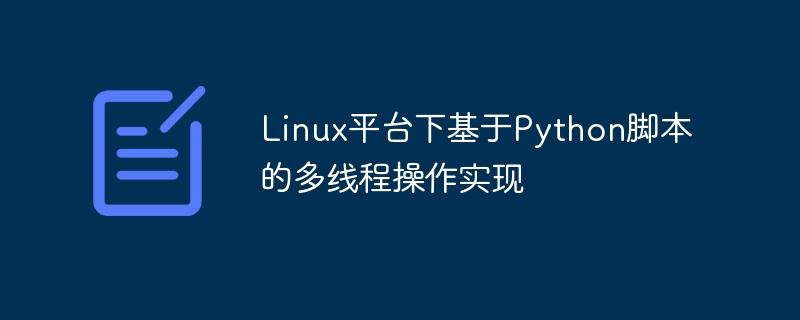
Implementation of multi-threaded operations based on Python script under Linux platform
Overview:
Multi-threading is a common concurrent programming method, which can improve the efficiency of the program. Execution efficiency, especially when processing IO-intensive tasks, is more prominent. As a high-level programming language, Python provides a rich thread operation library, making multi-threaded programming possible. This article will introduce how to use Python scripts for multi-threaded operations on the Linux platform and give specific code examples.
- The difference between threads and processes
In the operating system, threads are the basic unit for executing computer programs, and processes are the basic units for program execution. A thread is a lightweight process that shares memory space with the process and can quickly switch execution with less resource consumption. Processes have independent memory spaces and cannot directly access each other. - Python multi-threading module under Linux platform
In Python, there are two main multi-threading modules: threading and multiprocessing. Among them, the threading module is a standard library used to implement multi-threaded programming. It provides the Thread class, which can create and start new threads. The multiprocessing module is process-based multi-thread programming. It provides the Process class to create and start new processes.
In this article, we mainly focus on Python’s threading module, which has the advantages of simplicity, ease of use, cross-platform, etc., and is suitable for use under the Linux platform.
- Basic steps for implementing multi-threaded operation in Python
(1) Import threading module
import threading
(2) Define and create threads
class MyThread(threading.Thread):
def __init__(self):
threading.Thread.__init__(self)
def run(self):
# 线程执行的代码
thread1 = MyThread()
thread2 = MyThread()
...
(3) Start thread
thread1. start()
thread2.start()
...
(4) Wait for the thread to end
thread1.join()
thread2.join()
.. .
In the above steps, we first imported the threading module, and then defined a custom thread class MyThread that inherits from the Thread class. In the custom thread class, you need to implement the run method and write the code for thread execution in it.
- Example: Using Python multi-threading for concurrent downloads
The following uses an example of concurrent downloading of files to demonstrate how to use Python multi-threading for concurrent operations.
import threading
import urllib.request
class DownloadThread(threading.Thread):
def __init__(self, url, filename):
threading.Thread.__init__(self)
self.url = url
self.filename = filename
def run(self):
print("开始下载:{0}".format(self.filename))
urllib.request.urlretrieve(self.url, self.filename)
print("下载完成:{0}".format(self.filename))
# 定义文件列表和下载链接
files = ["file1.txt", "file2.txt", "file3.txt"]
urls = [
"http://example.com/file1.txt",
"http://example.com/file2.txt",
"http://example.com/file3.txt"
]
# 创建并启动线程
threads = []
for i in range(len(files)):
t = DownloadThread(urls[i], files[i])
t.start()
threads.append(t)
# 等待线程结束
for t in threads:
t.join()In the above example, a custom thread class DownloadThread is first defined, and its initialization method receives a download link and file name. In the run method, use the urllib.request.urlretrieve function to download the file and print relevant information when the download starts and completes.
Next, we define the list of files to be downloaded and the corresponding download link. Then, create and start multiple download threads through a loop and add them to the thread list.
Finally, use the join method to wait for all threads to complete execution to ensure that the download operation is completed.
- Summary
This article introduces the method of using Python scripts for multi-threaded operations under the Linux platform, and gives specific code examples. By using multi-thread programming, you can make full use of the computing power of multi-core processors and improve program execution efficiency. Although multi-threaded programming has its own challenges and considerations, with proper planning and design, multi-threading can be effectively utilized for concurrent operations.
The above is the detailed content of Implementation of multi-threaded operation based on Python script under Linux platform. For more information, please follow other related articles on the PHP Chinese website!

Hot AI Tools

Undresser.AI Undress
AI-powered app for creating realistic nude photos

AI Clothes Remover
Online AI tool for removing clothes from photos.

Undress AI Tool
Undress images for free

Clothoff.io
AI clothes remover

AI Hentai Generator
Generate AI Hentai for free.

Hot Article

Hot Tools

Notepad++7.3.1
Easy-to-use and free code editor

SublimeText3 Chinese version
Chinese version, very easy to use

Zend Studio 13.0.1
Powerful PHP integrated development environment

Dreamweaver CS6
Visual web development tools

SublimeText3 Mac version
God-level code editing software (SublimeText3)

Hot Topics
 1385
1385
 52
52
 Python: Automation, Scripting, and Task Management
Apr 16, 2025 am 12:14 AM
Python: Automation, Scripting, and Task Management
Apr 16, 2025 am 12:14 AM
Python excels in automation, scripting, and task management. 1) Automation: File backup is realized through standard libraries such as os and shutil. 2) Script writing: Use the psutil library to monitor system resources. 3) Task management: Use the schedule library to schedule tasks. Python's ease of use and rich library support makes it the preferred tool in these areas.
 How to switch Chinese mode with vscode
Apr 15, 2025 pm 11:39 PM
How to switch Chinese mode with vscode
Apr 15, 2025 pm 11:39 PM
VS Code To switch Chinese mode: Open the settings interface (Windows/Linux: Ctrl, macOS: Cmd,) Search for "Editor: Language" settings Select "Chinese" in the drop-down menu Save settings and restart VS Code
 vscode setting Chinese tutorial
Apr 15, 2025 pm 11:45 PM
vscode setting Chinese tutorial
Apr 15, 2025 pm 11:45 PM
VS Code supports Chinese settings, which can be completed by following the steps: Open the settings panel and search for "locale". Set "locale.language" to "zh-CN" (Simplified Chinese) or "zh-TW" (Traditional Chinese). Save settings and restart VS Code. The settings menu, toolbar, code prompts, and documents will be displayed in Chinese. Other language settings can also be customized, such as file tag format, entry description, and diagnostic process language.
 Python vs. JavaScript: The Learning Curve and Ease of Use
Apr 16, 2025 am 12:12 AM
Python vs. JavaScript: The Learning Curve and Ease of Use
Apr 16, 2025 am 12:12 AM
Python is more suitable for beginners, with a smooth learning curve and concise syntax; JavaScript is suitable for front-end development, with a steep learning curve and flexible syntax. 1. Python syntax is intuitive and suitable for data science and back-end development. 2. JavaScript is flexible and widely used in front-end and server-side programming.
 What is the main purpose of Linux?
Apr 16, 2025 am 12:19 AM
What is the main purpose of Linux?
Apr 16, 2025 am 12:19 AM
The main uses of Linux include: 1. Server operating system, 2. Embedded system, 3. Desktop operating system, 4. Development and testing environment. Linux excels in these areas, providing stability, security and efficient development tools.
 vscode Previous Next Shortcut Key
Apr 15, 2025 pm 10:51 PM
vscode Previous Next Shortcut Key
Apr 15, 2025 pm 10:51 PM
VS Code One-step/Next step shortcut key usage: One-step (backward): Windows/Linux: Ctrl ←; macOS: Cmd ←Next step (forward): Windows/Linux: Ctrl →; macOS: Cmd →
 How to use VSCode
Apr 15, 2025 pm 11:21 PM
How to use VSCode
Apr 15, 2025 pm 11:21 PM
Visual Studio Code (VSCode) is a cross-platform, open source and free code editor developed by Microsoft. It is known for its lightweight, scalability and support for a wide range of programming languages. To install VSCode, please visit the official website to download and run the installer. When using VSCode, you can create new projects, edit code, debug code, navigate projects, expand VSCode, and manage settings. VSCode is available for Windows, macOS, and Linux, supports multiple programming languages and provides various extensions through Marketplace. Its advantages include lightweight, scalability, extensive language support, rich features and version
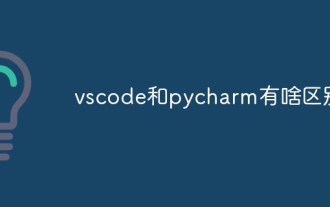 What is the difference between vscode and pycharm
Apr 15, 2025 pm 11:54 PM
What is the difference between vscode and pycharm
Apr 15, 2025 pm 11:54 PM
The main differences between VS Code and PyCharm are: 1. Extensibility: VS Code is highly scalable and has a rich plug-in market, while PyCharm has wider functions by default; 2. Price: VS Code is free and open source, and PyCharm is paid for professional version; 3. User interface: VS Code is modern and friendly, and PyCharm is more complex; 4. Code navigation: VS Code is suitable for small projects, and PyCharm is more suitable for large projects; 5. Debugging: VS Code is basic, and PyCharm is more powerful; 6. Code refactoring: VS Code is basic, and PyCharm is richer; 7. Code



