
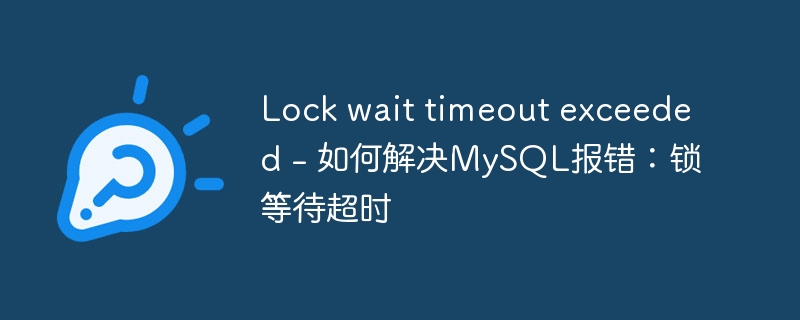
Lock wait timeout exceeded - How to solve the MySQL error: lock wait timeout, specific code examples are needed
Summary:
When using the MySQL database, sometimes you will encounter The problem of lock waiting timeout. This problem usually occurs when multiple transactions try to modify the same row of data at the same time, and one of the transactions waits for the lock of another transaction to be released. This article will introduce how to solve the lock wait timeout problem in MySQL errors and provide specific code examples.
1. What is lock wait timeout?
In MySQL, a lock is a mechanism used to control concurrent access. When multiple transactions access the same data at the same time, the integrity and consistency of the data can be ensured through the lock mechanism. However, when multiple transactions try to modify the same row of data at the same time, if one transaction locks the data row and another transaction needs to wait for the lock to be released, when the waiting time exceeds the set threshold, a lock wait timeout error will be triggered.
2. Methods to solve the lock waiting timeout problem
Optimizing query statements
Lock waiting timeout usually occurs in complex query statements. Optimizing query statements can reduce lock waiting time. The following are some ways to optimize query statements:
Improve transaction processing capabilities
The lock waiting timeout problem is related to transaction processing capabilities. Improving transaction processing capabilities can reduce the time transactions wait for locks. Here are some ways to improve transaction processing capabilities:
Adjust database parameters
MySQL provides some parameters to control the lock wait timeout behavior. According to the actual situation, these parameters can be adjusted appropriately to improve the concurrency performance of the system. The following are some commonly used parameters:
3. Sample code
Next, I will provide some sample code to demonstrate how to solve the lock wait timeout problem in MySQL errors. Please note that these sample codes are for reference only, and the specific implementation needs to be adjusted according to actual business scenarios.
SELECT * FROM table_name WHERE column_name = 'value' FOR UPDATE;
START TRANSACTION; -- 需要锁定的数据行 SELECT * FROM table_name WHERE column_name = 'value' FOR UPDATE; -- 处理业务逻辑 COMMIT;
-- 设置innodb_lock_wait_timeout参数 SET GLOBAL innodb_lock_wait_timeout = 100;
4. Summary
When using a MySQL database, lock wait timeout is a common problem. By optimizing query statements, improving transaction processing capabilities, and adjusting database parameters, we can solve the lock wait timeout problem in MySQL errors. At the same time, we provide specific code examples to help readers understand how to solve the problem. In practical applications, solutions need to be flexibly adjusted according to different specific scenarios. Through continuous optimization and improvement, we can improve the concurrency performance of the system and provide a better user experience.
The above is the detailed content of Lock wait timeout exceeded - How to solve MySQL error: lock wait timeout. For more information, please follow other related articles on the PHP Chinese website!




