
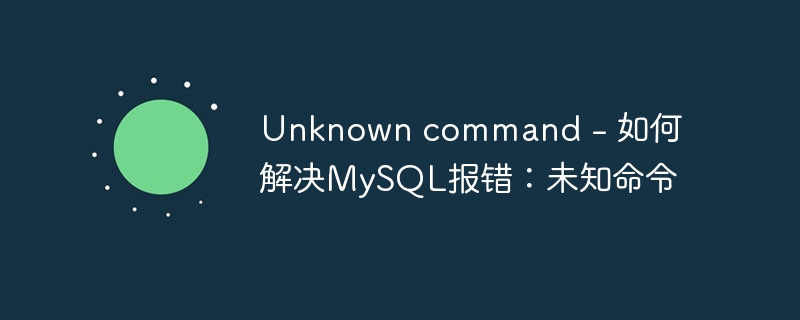
How to solve MySQL error: Unknown command, specific code examples are required
MySQL is a commonly used open source database management system and is widely used for website development and data storage . When using MySQL, you sometimes encounter error messages, one of which is "Unknown command". This article will introduce how to resolve this error and illustrate it with specific code examples.
First of all, we need to clarify the source and specific cause of the problem. When using the MySQL client or command line tool to execute a SQL statement, if the statement is parsed by the MySQL server as an unknown command, an "unknown command" error message will appear. This may be due to version compatibility issues, syntax errors, or database configuration issues.
The following are some common situations and solutions that may cause "Unknown command" errors:
SELECT * FORM users;
In the above SQL statement, the keyword "FROM" is incorrectly spelled as "FORM", thus triggering an "Unknown Command" error. After correcting it to the correct keyword, the problem is solved:
SELECT * FROM users;
The following is an example of an "unknown command" error in the MySQL configuration file:
[mysqld] secure_file_priv = /var/lib/mysql-files max_allowed_packet = 1024M
In the above configuration file, secure_file_priv and max_allowed_packet are two important options that affect command execution. If these options are set incorrectly or are incompatible with your MySQL version, it may cause an "unknown command" error. You can modify it according to the following example:
[mysqld] # 注释掉不兼容的选项 # secure_file_priv = /var/lib/mysql-files max_allowed_packet = 1024M
After modifying the configuration file, remember to restart the MySQL server for the configuration changes to take effect.
In short, when encountering the MySQL error "unknown command", we can solve the problem by checking the MySQL client version, correcting the syntax errors of the SQL statement, and adjusting the database configuration file. For different situations, corresponding measures need to be taken based on specific error messages and scenarios. I hope the content of this article can help readers better understand and solve such problems.
The above is the detailed content of Unknown command - How to solve MySQL error: unknown command. For more information, please follow other related articles on the PHP Chinese website!




