
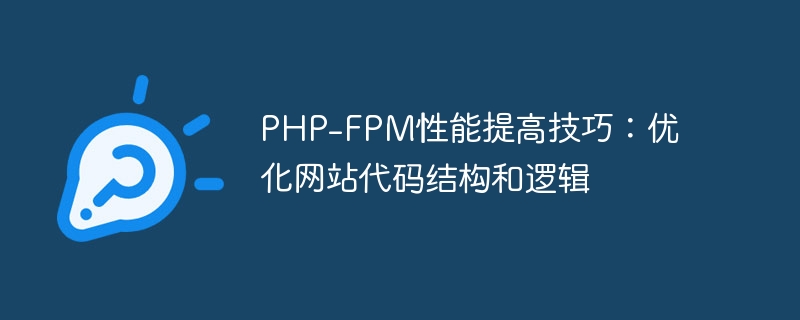
PHP-FPM performance improvement tips: Optimize website code structure and logic
Abstract: When developing and operating a website, it is very important to optimize the performance of PHP-FPM. This article will introduce some techniques for optimizing website code structure and logic, and provide specific code examples. By implementing these tips, you can improve the performance of PHP-FPM to improve your website's responsiveness and user experience.
Introduction: With the development of the Internet, website visits and user needs continue to increase. In order to cope with high concurrent access and response requirements, optimizing website performance has become the focus of developers and operation and maintenance personnel. PHP-FPM, as a high-performance PHP operating mode, can greatly improve the performance of the website. In this article, we will focus on techniques for optimizing website code structure and logic to further improve the performance of PHP-FPM.
1. Reasonable use of cache
Cache can reduce frequent access to the database and improve the response speed of the website. When using PHP-FPM, the number of accesses to the database should be minimized to avoid affecting the performance of the website. The following is a code example that uses cache:
<?php
$key = 'data_cache_key';
$data = APC::get($key);
if ($data === false) {
// 从数据库中获取数据
$data = getDataFromDB();
// 将数据存入缓存
APC::set($key, $data, 3600);
}
// 使用数据
echo $data;
?>2. Avoid using redundant loops and recursions
Excessive loops and recursions will cause the code execution time to be too long, thus affecting the response speed of the website . When writing code, try to avoid using too many loops and recursions. The following is a code example to avoid redundant loops:
<?php
$data = getDataFromDB();
foreach ($data as $item) {
// 处理数据...
}
?>3. Reasonable use of database connection pool
For websites that frequently access the database, using the database connection pool can reduce the cost of database connections and improve performance. . The following is a code example using a database connection pool:
<?php
$pdo = DBConnectionPool::get();
// 查询数据库
$result = $pdo->query('SELECT * FROM users');
// 处理查询结果...
foreach ($result as $row) {
// 处理数据...
}
// 释放连接
DBConnectionPool::release($pdo);
?>4. Use lazy loading
Lazy loading can avoid unnecessary resource consumption and load related codes and resources when needed. . The following is a code example using lazy loading:
<?php
class LazyLoad
{
private $data;
public function getData()
{
if ($this->data === null) {
// 加载数据...
$this->data = loadData();
}
return $this->data;
}
}
?>
5. Use caching strategy
In order to reduce the response time of the website, you can use caching strategy. The following is a code example using a cache strategy:
<?php
// 设置缓存策略
header('Cache-Control: max-age=3600');
// 其他代码...
?>6. Reduce the number of database queries
Reducing the number of database queries can effectively improve the performance of the website. When writing code, you should try to minimize the number of queries to the database, and you can use methods such as coherent operations or batch operations. The following is a code example to reduce the number of database queries:
<?php
$query = DB::table('users')
->where('status', '=', 'active')
->orderBy('created_at', 'desc')
->limit(10)
->get();
// 处理查询结果...
foreach ($query as $row) {
// 处理数据...
}
?>Conclusion: By optimizing the website code structure and logic, the performance of PHP-FPM can be improved, thereby improving the website's response speed and user experience. In this article, we introduce some optimization techniques and provide concrete code examples. I hope this article will help you optimize the performance of PHP-FPM. In actual development and operation and maintenance, you can flexibly apply these techniques according to specific needs and situations to improve website performance.
The above is the detailed content of PHP-FPM performance improvement tips: optimize website code structure and logic. For more information, please follow other related articles on the PHP Chinese website!
 what is optimization
what is optimization
 Baidu keyword optimization software
Baidu keyword optimization software
 Baidu SEO keyword ranking optimization method
Baidu SEO keyword ranking optimization method
 How is the performance of php8?
How is the performance of php8?
 How is the performance of thinkphp?
How is the performance of thinkphp?
 How to solve the invalid mysql identifier error
How to solve the invalid mysql identifier error
 How to make a call without showing your number
How to make a call without showing your number
 what does os mean
what does os mean
 ps adjust edge shortcut keys
ps adjust edge shortcut keys




