
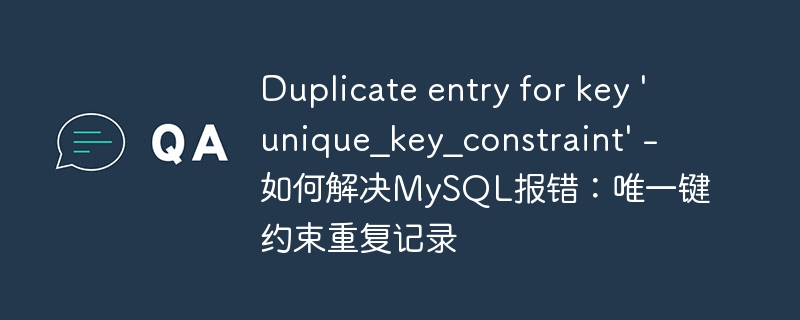
How to solve the MySQL error: Duplicate records with unique key constraints, specific code examples are needed
When using the MySQL database, we often encounter duplicate records with unique key constraints question. When trying to insert a piece of data into the table, if there is a record with the same unique key constraint, the error message "Duplicate entry for key 'unique_key_constraint'" will appear. This error indicates that the record we are trying to insert conflicts with an existing record and violates the unique key constraint.
So, when we encounter this error, how should we solve it? Some common solutions will be introduced below, accompanied by specific code examples.
Solution 1: Delete duplicate records
The simplest and most direct way is to delete duplicate records. We can use DELETE statement to delete duplicate records with conflicting records. The following is a sample code:
DELETE FROM 表名 WHERE 唯一键列名 = '冲突值';
For example, we have a table named "students", which has a unique key constraint column "student_id". Now we want to insert a record with student_id 1001, but the The record already exists. We can use the following code to delete this conflicting record:
DELETE FROM students WHERE student_id = 1001;
Solution 2: Update duplicate records
In addition to deleting duplicate records, we can also consider updating duplicate records. We can use UPDATE statement to update records that are duplicates of conflicting records. The following is a sample code:
UPDATE 表名 SET 列名1 = '新值1', 列名2 = '新值2', ... WHERE 唯一键列名 = '冲突值';
For example, we have a table named "users", which has a unique key constraint column "username", and now we want to insert a record with username "admin", But the record already exists. We can use the following code to update other field values of this conflicting record:
UPDATE users SET password = 'newPassword' WHERE username = 'admin';
Solution three: Ignore duplicate records
If we do not want to delete or update duplicate records, but want to insert records Ignored, we can use the INSERT IGNORE statement. The INSERT IGNORE statement ignores records that conflict with unique key constraints when inserting records. The following is a sample code:
INSERT IGNORE INTO 表名 (列名1, 列名2, ...) VALUES (值1, 值2, ...);
For example, we want to insert a record into a table named "orders" whose unique key constraint column is "order_number". We can use the following code to ignore the insertion operation of conflicting records:
INSERT IGNORE INTO orders (order_number, customer_id, total_amount) VALUES ('1001', '12345', '100.00');To sum up, when encountering the MySQL error "Duplicate entry for key 'unique_key_constraint'", we can delete duplicate records and update Duplicate records or ignore duplicate records to solve this problem. Choose the appropriate solution based on your situation and use the code examples above. Hope the above content is helpful to you!
The above is the detailed content of Duplicate entry for key 'unique_key_constraint' - How to solve MySQL error: unique key constraint duplicate records. For more information, please follow other related articles on the PHP Chinese website!




