How to write efficient Python scripts on Linux
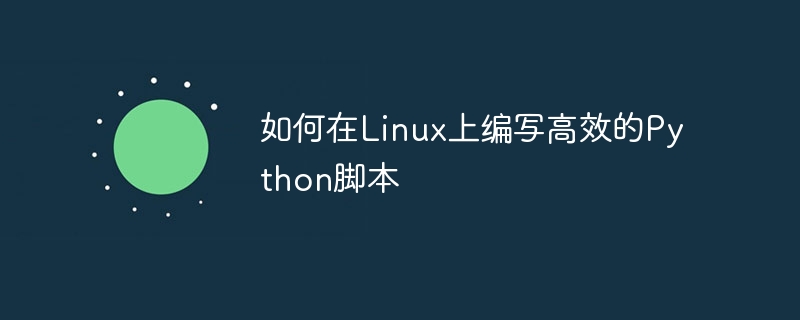
How to write efficient Python scripts on Linux
In recent years, the Python language has been widely used in the development field for its simplicity and easy-to-read characteristics. As a powerful, free and open operating system, Linux provides a wealth of tools and environments, making it possible to write efficient Python scripts on Linux. This article will introduce some methods of writing efficient Python scripts in a Linux environment and provide specific code examples.
- Using virtual environments
Virtual environments are an important tool in Python development, which can create multiple isolated Python environments on the same machine. By activating the virtual environment, you can avoid dependency conflicts between different projects and improve the portability and stability of the code.
The following is a sample code for using a virtual environment on Linux:
# 安装virtualenv工具 $ pip install virtualenv # 创建虚拟环境 $ virtualenv myenv # 激活虚拟环境 $ source myenv/bin/activate
- Using multi-core processors
Linux provides support for multi-core processors, Can make full use of the computing power of multi-core CPU. In Python, you can use multi-threads or multi-processes to implement parallel computing and improve program execution efficiency.
The following is a sample code using multi-threading:
import threading
def worker():
# 在这里编写需要执行的代码
threads = []
for _ in range(5):
t = threading.Thread(target=worker)
t.start()
threads.append(t)
for t in threads:
t.join()- Use appropriate data structures and algorithms
In Python, select the correct data Structures and algorithms are critical to a program's performance. For example, the search time complexity of dictionaries and sets is O(1), while the search time complexity of lists is O(n). Choosing the appropriate data structure in different scenarios can significantly improve the running speed of the program.
The following is a sample code that uses a dictionary to optimize search speed:
data = {
"apple": 1,
"banana": 2,
"orange": 3,
# 更多数据...
}
def search_fruit(fruit):
if fruit in data:
return data[fruit]
else:
return None- Avoid double calculations
When writing Python scripts, avoid unnecessary Repeated calculations can improve the efficiency of your program. A common method is to use caching to save calculation results to avoid performing the same calculation repeatedly.
The following is a sample code that uses cache optimization to repeat calculations:
import functools
@functools.lru_cache()
def fibonacci(n):
if n < 2:
return n
else:
return fibonacci(n-1) + fibonacci(n-2)- Use compiler optimization
Python is an interpreted language, compared to Compiled languages have certain disadvantages in performance. However, by using some compiler tools, the execution efficiency of Python programs can be effectively improved.
The following is a sample code for just-in-time compilation using the numba library:
from numba import jit
@jit
def calculate():
# 在这里编写需要执行的代码Conclusion
This article introduces several methods for writing efficient Python scripts on Linux, including using virtual environment, make full use of multi-core processors, choose appropriate data structures and algorithms, avoid repeated calculations, use compiler optimization, etc. These methods can help developers write more efficient Python code on Linux. Hope this article can be helpful to readers.
The above is the detailed content of How to write efficient Python scripts on Linux. For more information, please follow other related articles on the PHP Chinese website!

Hot AI Tools

Undresser.AI Undress
AI-powered app for creating realistic nude photos

AI Clothes Remover
Online AI tool for removing clothes from photos.

Undress AI Tool
Undress images for free

Clothoff.io
AI clothes remover

Video Face Swap
Swap faces in any video effortlessly with our completely free AI face swap tool!

Hot Article

Hot Tools

Notepad++7.3.1
Easy-to-use and free code editor

SublimeText3 Chinese version
Chinese version, very easy to use

Zend Studio 13.0.1
Powerful PHP integrated development environment

Dreamweaver CS6
Visual web development tools

SublimeText3 Mac version
God-level code editing software (SublimeText3)

Hot Topics
 1386
1386
 52
52
 Python: Automation, Scripting, and Task Management
Apr 16, 2025 am 12:14 AM
Python: Automation, Scripting, and Task Management
Apr 16, 2025 am 12:14 AM
Python excels in automation, scripting, and task management. 1) Automation: File backup is realized through standard libraries such as os and shutil. 2) Script writing: Use the psutil library to monitor system resources. 3) Task management: Use the schedule library to schedule tasks. Python's ease of use and rich library support makes it the preferred tool in these areas.
 How to switch Chinese mode with vscode
Apr 15, 2025 pm 11:39 PM
How to switch Chinese mode with vscode
Apr 15, 2025 pm 11:39 PM
VS Code To switch Chinese mode: Open the settings interface (Windows/Linux: Ctrl, macOS: Cmd,) Search for "Editor: Language" settings Select "Chinese" in the drop-down menu Save settings and restart VS Code
 Python vs. JavaScript: The Learning Curve and Ease of Use
Apr 16, 2025 am 12:12 AM
Python vs. JavaScript: The Learning Curve and Ease of Use
Apr 16, 2025 am 12:12 AM
Python is more suitable for beginners, with a smooth learning curve and concise syntax; JavaScript is suitable for front-end development, with a steep learning curve and flexible syntax. 1. Python syntax is intuitive and suitable for data science and back-end development. 2. JavaScript is flexible and widely used in front-end and server-side programming.
 Golang vs. Python: Concurrency and Multithreading
Apr 17, 2025 am 12:20 AM
Golang vs. Python: Concurrency and Multithreading
Apr 17, 2025 am 12:20 AM
Golang is more suitable for high concurrency tasks, while Python has more advantages in flexibility. 1.Golang efficiently handles concurrency through goroutine and channel. 2. Python relies on threading and asyncio, which is affected by GIL, but provides multiple concurrency methods. The choice should be based on specific needs.
 What is the main purpose of Linux?
Apr 16, 2025 am 12:19 AM
What is the main purpose of Linux?
Apr 16, 2025 am 12:19 AM
The main uses of Linux include: 1. Server operating system, 2. Embedded system, 3. Desktop operating system, 4. Development and testing environment. Linux excels in these areas, providing stability, security and efficient development tools.
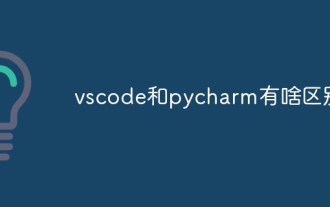 What is the difference between vscode and pycharm
Apr 15, 2025 pm 11:54 PM
What is the difference between vscode and pycharm
Apr 15, 2025 pm 11:54 PM
The main differences between VS Code and PyCharm are: 1. Extensibility: VS Code is highly scalable and has a rich plug-in market, while PyCharm has wider functions by default; 2. Price: VS Code is free and open source, and PyCharm is paid for professional version; 3. User interface: VS Code is modern and friendly, and PyCharm is more complex; 4. Code navigation: VS Code is suitable for small projects, and PyCharm is more suitable for large projects; 5. Debugging: VS Code is basic, and PyCharm is more powerful; 6. Code refactoring: VS Code is basic, and PyCharm is richer; 7. Code
 vscode setting Chinese tutorial
Apr 15, 2025 pm 11:45 PM
vscode setting Chinese tutorial
Apr 15, 2025 pm 11:45 PM
VS Code supports Chinese settings, which can be completed by following the steps: Open the settings panel and search for "locale". Set "locale.language" to "zh-CN" (Simplified Chinese) or "zh-TW" (Traditional Chinese). Save settings and restart VS Code. The settings menu, toolbar, code prompts, and documents will be displayed in Chinese. Other language settings can also be customized, such as file tag format, entry description, and diagnostic process language.
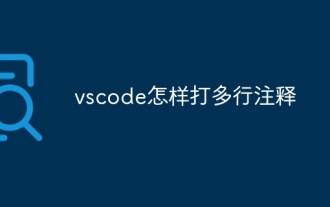 How to type multiple lines of comments in vscode
Apr 15, 2025 pm 11:57 PM
How to type multiple lines of comments in vscode
Apr 15, 2025 pm 11:57 PM
VS Code The methods of multi-line commenting are: 1. Shortcut keys (Ctrl K C or Cmd K C); 2. Manually add comment symbols (/ /); 3. Select menu ("Comment Block"); 4. Use extensions; 5. Recursive comments (/* /) and block comments ({/ and /}). Multi-line comments help improve code readability and maintainability, but overuse should be avoided.




