
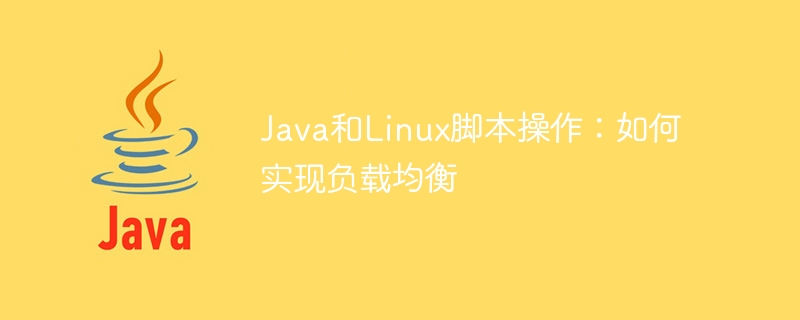
Java and Linux script operations: How to implement load balancing
Introduction:
In modern computing environments, load balancing is a very important concept. Through load balancing, tasks and requests can be distributed across multiple servers, thereby improving system performance and reliability. This article will introduce how to use Java and Linux scripts to implement load balancing, and give specific code examples.
import java.util.concurrent.ExecutorService;
import java.util.concurrent.Executors;
public class LoadBalancer {
private static final int THREAD_POOL_SIZE = 10;
private static final int TASK_COUNT = 100;
public static void main(String[] args) {
ExecutorService executor = Executors.newFixedThreadPool(THREAD_POOL_SIZE);
for (int i = 0; i < TASK_COUNT; i++) {
executor.execute(new Task());
}
executor.shutdown();
}
}
class Task implements Runnable {
@Override
public void run() {
// 任务具体逻辑
System.out.println("Execute task on thread: " + Thread.currentThread().getName());
}
}In the above code, we created a thread pool with 10 threads and submitted 100 task. The thread pool will automatically allocate tasks to idle threads to achieve load balancing.
#!/bin/sh
SERVERS=("server1" "server2" "server3" "server4")
TASK_COUNT=100
for ((i=0; i<TASK_COUNT; i++))
do
server_index=$((i % ${#SERVERS[@]}))
server=${SERVERS[$server_index]}
echo "Execute task on server: $server"
# 执行任务的逻辑
doneIn the above code, we define an array SERVERS to store the names of multiple servers. Then use a loop to distribute tasks to different servers in sequence to achieve load balancing.
Summary:
Load balancing is one of the important means to improve system performance and reliability. This article introduces how to use Java and Linux scripts to implement load balancing, and gives specific code examples. Of course, load balancing in actual applications also needs to consider more factors, such as server throughput, response time, etc. Readers can further learn and apply relevant knowledge of load balancing on this basis.
The above is the detailed content of Java and Linux Scripting: How to Implement Load Balancing. For more information, please follow other related articles on the PHP Chinese website!
