
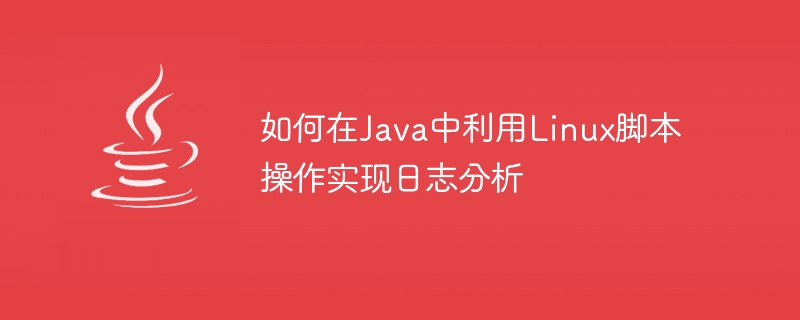
How to use Linux script operations to implement log analysis in Java
摘要:日志分析是软件开发中非常重要的一环,可以帮助我们追踪和解决问题。本文介绍如何在Java中通过调用Linux脚本来进行日志分析,包括使用Java Runtime类执行Linux命令和使用Java中ProcessBuilder类来执行Linux脚本。具体实现可以通过以下代码示例。
关键词:Java,Linux脚本,日志分析,Java Runtime类,ProcessBuilder类
正文:
Java提供了Runtime类来执行外部命令。我们可以利用Runtime类调用Linux的命令行工具例如grep、awk等来分析日志。
import java.io.BufferedInputStream;
import java.io.BufferedReader;
import java.io.InputStreamReader;
public class LogAnalyzer {
public static void main(String[] args) {
try {
String command = "grep ERROR log.txt | awk '{print $4}'"; // 调用grep和awk命令来匹配错误日志并提取时间戳
Process process = Runtime.getRuntime().exec(command);
process.waitFor();
BufferedInputStream inputStream = new BufferedInputStream(process.getInputStream());
BufferedReader reader = new BufferedReader(new InputStreamReader(inputStream));
String line;
while ((line = reader.readLine()) != null) {
System.out.println(line); // 输出时间戳
}
reader.close();
process.destroy();
} catch (Exception e) {
e.printStackTrace();
}
}
}ProcessBuilder类提供了更高级的功能来执行命令,它允许我们通过Java代码创建并配置一个新的进程,并执行一个或多个命令。
import java.io.BufferedReader;
import java.io.File;
import java.io.InputStreamReader;
import java.util.ArrayList;
import java.util.List;
public class LogAnalyzer {
public static void main(String[] args) {
try {
List<String> command = new ArrayList<>();
command.add("/bin/bash"); // 指定使用Bash来执行脚本
command.add("log_analysis.sh"); // 指定要执行的脚本文件
ProcessBuilder processBuilder = new ProcessBuilder(command);
processBuilder.directory(new File("/path/to/script")); // 指定脚本文件所在的目录
Process process = processBuilder.start();
process.waitFor();
BufferedReader reader = new BufferedReader(new InputStreamReader(process.getInputStream()));
String line;
while ((line = reader.readLine()) != null) {
System.out.println(line); // 输出脚本的输出结果
}
reader.close();
process.destroy();
} catch (Exception e) {
e.printStackTrace();
}
}
}总结:本文介绍了如何在Java中利用Linux脚本实现日志分析。使用Java的Runtime类可以执行Linux命令,而ProcessBuilder类则提供了更高级的功能来执行Linux脚本。以上代码示例可以帮助读者实现日志分析的任务,并根据实际需求进行扩展与改进。
The above is the detailed content of How to use Linux script operations to implement log analysis in Java. For more information, please follow other related articles on the PHP Chinese website!




