 Backend Development
Backend Development
 PHP Tutorial
PHP Tutorial
 PHP Linux script development experience sharing: using multiple processes to achieve concurrent processing
PHP Linux script development experience sharing: using multiple processes to achieve concurrent processing
PHP Linux script development experience sharing: using multiple processes to achieve concurrent processing
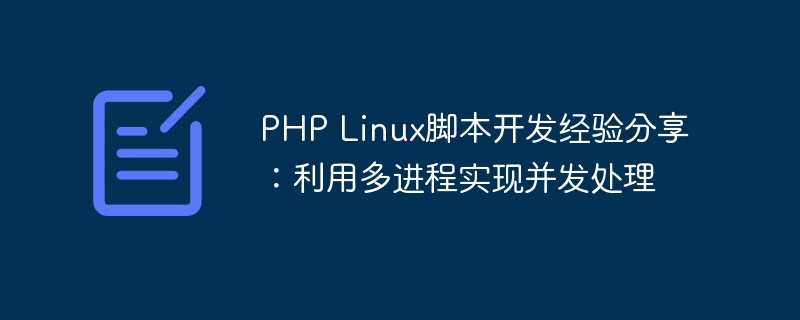
PHP Linux script development experience sharing: using multiple processes to achieve concurrent processing
When developing PHP scripts, we often encounter the need to process a large amount of data or execute the time-consuming process operating conditions. If processed in a traditional serial manner, the entire process will be very time-consuming and affect performance. In order to improve processing efficiency, we can use Linux's multi-process capabilities to achieve concurrent processing.
Below I will share some of my experience in PHP Linux script development and provide some specific code examples for your reference.
- Use the fork function to create a child process
In Linux, the fork function can help us create a child process. The child process is an exact copy of the parent process and continues code execution from where the fork function returns. We can take advantage of this feature to distribute a large number of tasks to sub-processes for parallel processing, thereby increasing the overall processing speed.
The following is a simple sample code:
<?php
$pid = pcntl_fork();
if ($pid == -1) {
// 创建子进程失败处理代码
exit('创建子进程失败');
} elseif ($pid) {
// 父进程代码
// 父进程可以继续执行其他任务
} else {
// 子进程代码
// 子进程用来处理具体任务
exit('子进程处理完成');
}In this example, we use the pcntl_fork() function to create a child process. Both the parent process and the child process can continue to execute subsequent code, but their process IDs will be different after the fork. In the child process, we can write specific task processing logic. After the child process completes the task, it can use the exit() function to exit.
- Inter-process communication
In multi-process concurrent processing, inter-process communication is very important. Linux provides a variety of inter-process communication methods, including pipes, message queues, shared memory, etc.
The following is a sample code that uses message queues for inter-process communication:
<?php
// 创建消息队列
$queueKey = ftok(__FILE__, 'a'); // 生成唯一的key
$queue = msg_get_queue($queueKey, 0666);
$pid = pcntl_fork();
if ($pid == -1) {
// 创建子进程失败处理代码
exit('创建子进程失败');
} elseif ($pid) {
// 父进程代码
// 发送消息到消息队列
$message = 'Hello, child process!';
msg_send($queue, 1, $message, true); // 第一个参数为队列ID,第二个参数为消息类型,第三个参数为消息内容,第四个参数为是否阻塞
} else {
// 子进程代码
// 从消息队列接收消息
msg_receive($queue, 1, $messageType, 1024, $message, true, MSG_IPC_NOWAIT);
echo $message;
exit('子进程处理完成');
}In this example, we use the ftok function to generate a unique key, and use the msg_get_queue function to create a message queue. The parent process sends messages to the message queue through the msg_send function, and the child process receives messages from the message queue through the msg_receive function. After processing is completed, the child process exits using the exit function.
- Control the number of concurrencies
In actual concurrent processing, we often need to control the number of concurrencies to avoid occupying too many system resources. We can use semaphores to control the amount of concurrency.
The following is a sample code that uses a semaphore to control the number of concurrencies:
<?php
// 创建信号量
$semKey = ftok(__FILE__, 'b');
$semId = sem_get($semKey, 1);
$pid = pcntl_fork();
if ($pid == -1) {
// 创建子进程失败处理代码
exit('创建子进程失败');
} elseif ($pid) {
// 父进程代码
// 父进程可以继续执行其他任务
} else {
// 子进程代码
// 获取信号量
sem_acquire($semId);
// 子进程用来处理具体任务
sleep(5);
// 释放信号量
sem_release($semId);
exit('子进程处理完成');
}In this example, we use the sem_get function to create a semaphore, and use the sem_acquire and sem_release functions to acquire and release signal. The child process acquires the semaphore before processing the task and releases the semaphore after processing. By controlling the number of semaphores, the effect of controlling the number of concurrency can be achieved.
Summary:
By taking advantage of the multi-process capability of Linux, we can use the fork function to create child processes and use inter-process communication for data exchange. By controlling the number of concurrencies, the execution efficiency of PHP scripts can be improved and concurrent processing can be achieved.
Of course, there are also some challenges and precautions in multi-process programming, such as synchronization and mutual exclusion between processes, rational utilization of resources, etc. In actual development, it is recommended to choose an appropriate concurrency processing method based on specific business scenarios and system configurations. I hope the above experience and sample code will be helpful to everyone's PHP Linux script development.
The above is the detailed content of PHP Linux script development experience sharing: using multiple processes to achieve concurrent processing. For more information, please follow other related articles on the PHP Chinese website!

Hot AI Tools

Undresser.AI Undress
AI-powered app for creating realistic nude photos

AI Clothes Remover
Online AI tool for removing clothes from photos.

Undress AI Tool
Undress images for free

Clothoff.io
AI clothes remover

AI Hentai Generator
Generate AI Hentai for free.

Hot Article

Hot Tools

Notepad++7.3.1
Easy-to-use and free code editor

SublimeText3 Chinese version
Chinese version, very easy to use

Zend Studio 13.0.1
Powerful PHP integrated development environment

Dreamweaver CS6
Visual web development tools

SublimeText3 Mac version
God-level code editing software (SublimeText3)

Hot Topics
 1378
1378
 52
52
 PHP's Current Status: A Look at Web Development Trends
Apr 13, 2025 am 12:20 AM
PHP's Current Status: A Look at Web Development Trends
Apr 13, 2025 am 12:20 AM
PHP remains important in modern web development, especially in content management and e-commerce platforms. 1) PHP has a rich ecosystem and strong framework support, such as Laravel and Symfony. 2) Performance optimization can be achieved through OPcache and Nginx. 3) PHP8.0 introduces JIT compiler to improve performance. 4) Cloud-native applications are deployed through Docker and Kubernetes to improve flexibility and scalability.
 PHP: A Key Language for Web Development
Apr 13, 2025 am 12:08 AM
PHP: A Key Language for Web Development
Apr 13, 2025 am 12:08 AM
PHP is a scripting language widely used on the server side, especially suitable for web development. 1.PHP can embed HTML, process HTTP requests and responses, and supports a variety of databases. 2.PHP is used to generate dynamic web content, process form data, access databases, etc., with strong community support and open source resources. 3. PHP is an interpreted language, and the execution process includes lexical analysis, grammatical analysis, compilation and execution. 4.PHP can be combined with MySQL for advanced applications such as user registration systems. 5. When debugging PHP, you can use functions such as error_reporting() and var_dump(). 6. Optimize PHP code to use caching mechanisms, optimize database queries and use built-in functions. 7
 PHP vs. Python: Core Features and Functionality
Apr 13, 2025 am 12:16 AM
PHP vs. Python: Core Features and Functionality
Apr 13, 2025 am 12:16 AM
PHP and Python each have their own advantages and are suitable for different scenarios. 1.PHP is suitable for web development and provides built-in web servers and rich function libraries. 2. Python is suitable for data science and machine learning, with concise syntax and a powerful standard library. When choosing, it should be decided based on project requirements.
 PHP vs. Other Languages: A Comparison
Apr 13, 2025 am 12:19 AM
PHP vs. Other Languages: A Comparison
Apr 13, 2025 am 12:19 AM
PHP is suitable for web development, especially in rapid development and processing dynamic content, but is not good at data science and enterprise-level applications. Compared with Python, PHP has more advantages in web development, but is not as good as Python in the field of data science; compared with Java, PHP performs worse in enterprise-level applications, but is more flexible in web development; compared with JavaScript, PHP is more concise in back-end development, but is not as good as JavaScript in front-end development.
 PHP: The Foundation of Many Websites
Apr 13, 2025 am 12:07 AM
PHP: The Foundation of Many Websites
Apr 13, 2025 am 12:07 AM
The reasons why PHP is the preferred technology stack for many websites include its ease of use, strong community support, and widespread use. 1) Easy to learn and use, suitable for beginners. 2) Have a huge developer community and rich resources. 3) Widely used in WordPress, Drupal and other platforms. 4) Integrate tightly with web servers to simplify development deployment.
 How to start apache
Apr 13, 2025 pm 01:06 PM
How to start apache
Apr 13, 2025 pm 01:06 PM
The steps to start Apache are as follows: Install Apache (command: sudo apt-get install apache2 or download it from the official website) Start Apache (Linux: sudo systemctl start apache2; Windows: Right-click the "Apache2.4" service and select "Start") Check whether it has been started (Linux: sudo systemctl status apache2; Windows: Check the status of the "Apache2.4" service in the service manager) Enable boot automatically (optional, Linux: sudo systemctl
 What to do if the apache80 port is occupied
Apr 13, 2025 pm 01:24 PM
What to do if the apache80 port is occupied
Apr 13, 2025 pm 01:24 PM
When the Apache 80 port is occupied, the solution is as follows: find out the process that occupies the port and close it. Check the firewall settings to make sure Apache is not blocked. If the above method does not work, please reconfigure Apache to use a different port. Restart the Apache service.
 How to monitor Nginx SSL performance on Debian
Apr 12, 2025 pm 10:18 PM
How to monitor Nginx SSL performance on Debian
Apr 12, 2025 pm 10:18 PM
This article describes how to effectively monitor the SSL performance of Nginx servers on Debian systems. We will use NginxExporter to export Nginx status data to Prometheus and then visually display it through Grafana. Step 1: Configuring Nginx First, we need to enable the stub_status module in the Nginx configuration file to obtain the status information of Nginx. Add the following snippet in your Nginx configuration file (usually located in /etc/nginx/nginx.conf or its include file): location/nginx_status{stub_status



