
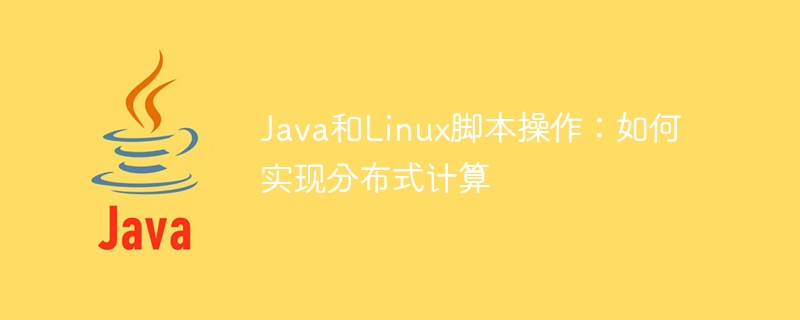
Java and Linux script operations: how to implement distributed computing
Abstract:
With the advent of cloud computing and big data era, distributed computing as a This method is widely used to efficiently process large-scale data and complex computing tasks. This article will explore how to use Java and Linux script operations to implement distributed computing, and illustrate it through specific code examples.
Keywords: distributed computing, Java, Linux scripts, cloud computing, big data
Introduction:
With the rapid development of the Internet and computing technology, people are concerned about the speed and speed of data processing. The requirements for computing power are also getting higher and higher. As a way to efficiently process large-scale data and complex computing tasks, distributed computing is widely used in cloud computing, big data, artificial intelligence and other fields. This article will introduce how to use Java and Linux script operations to implement distributed computing, and illustrate it through specific code examples.
1. Principles and advantages of distributed computing
Distributed computing is to decompose the computing task into multiple subtasks, which are performed on multiple computers respectively, and coordinate and communicate through the network, and finally the decomposed tasks will be A computational model for integrating results. Distributed computing has the following advantages:
2. Use Java to implement distributed computing
As a programming language widely used in enterprise-level development, Java provides rich support for concurrent programming and network programming, and is very suitable for use in Implement distributed computing.
Use Java's concurrent programming library: Java provides the Executor framework and the Fork/Join framework, which can easily realize parallel processing of tasks and the splitting and integration of tasks.
Sample code:
import java.util.concurrent.ExecutorService;
import java.util.concurrent.Executors;
import java.util.concurrent.Future;
public class DistributedComputingDemo {
public static void main(String[] args) {
// 创建一个具有固定线程数的线程池
ExecutorService executorService = Executors.newFixedThreadPool(10);
// 提交多个任务给线程池并获取Future对象
Future<Integer> future1 = executorService.submit(new Task(1, 100));
Future<Integer> future2 = executorService.submit(new Task(101, 200));
// 获取任务的计算结果
try {
System.out.println("Task1 result: " + future1.get());
System.out.println("Task2 result: " + future2.get());
} catch (Exception e) {
e.printStackTrace();
}
// 关闭线程池
executorService.shutdown();
}
}
class Task implements Callable<Integer> {
private int start;
private int end;
public Task(int start, int end) {
this.start = start;
this.end = end;
}
@Override
public Integer call() throws Exception {
int sum = 0;
for (int i = start; i <= end; i++) {
sum += i;
}
return sum;
}
}Use Java's remote method invocation (RMI): Java's RMI mechanism can realize method calls between remote computers, further expanding the scope of distributed computing Application scope.
Sample code:
import java.rmi.Remote;
import java.rmi.RemoteException;
public interface Calculator extends Remote {
int add(int a, int b) throws RemoteException;
int multiply(int a, int b) throws RemoteException;
}
import java.rmi.RemoteException;
import java.rmi.registry.LocateRegistry;
import java.rmi.registry.Registry;
import java.rmi.server.UnicastRemoteObject;
public class CalculatorImpl extends UnicastRemoteObject implements Calculator {
public CalculatorImpl() throws RemoteException {
super();
}
@Override
public int add(int a, int b) throws RemoteException {
return a + b;
}
@Override
public int multiply(int a, int b) throws RemoteException {
return a * b;
}
public static void main(String[] args) {
try {
Calculator calculator = new CalculatorImpl();
Registry registry = LocateRegistry.createRegistry(12345);
registry.rebind("calculator", calculator);
System.out.println("CalculatorImpl bound");
} catch (Exception e) {
e.printStackTrace();
}
}
}
import java.rmi.registry.LocateRegistry;
import java.rmi.registry.Registry;
public class DistributedComputingDemo {
public static void main(String[] args) {
try {
Registry registry = LocateRegistry.getRegistry("localhost", 12345);
Calculator calculator = (Calculator) registry.lookup("calculator");
System.out.println("1 + 2 = " + calculator.add(1, 2));
System.out.println("3 * 4 = " + calculator.multiply(3, 4));
} catch (Exception e) {
e.printStackTrace();
}
}
}3. Use Linux scripts to implement distributed computing
In addition to Java, Linux scripting languages such as Shell scripts can also be used to implement distributed computing. Linux scripts can use the SSH protocol and the function of executing remote commands to achieve parallel processing of tasks on multiple computers.
Sample code:
#!/bin/bash
# 定义需要执行的远程命令
command="java -jar compute.jar 1000 2000"
# 定义计算机列表
hosts=("host1" "host2" "host3" "host4")
# 循环遍历计算机列表,并在每台计算机上执行远程命令
for host in "${hosts[@]}"
do
ssh $host "$command" &
done
# 等待所有计算机的任务执行完成
wait
echo "All tasks have been completed."Conclusion:
This article introduces the principles and advantages of distributed computing, as well as the specific methods and sample codes for implementing distributed computing using Java and Linux script operations. I hope readers can Have a deeper understanding of distributed computing and be able to use it flexibly in actual development. In the era of cloud computing and big data, distributed computing is undoubtedly an important tool and technology to improve computing power and process large-scale data.
The above is the detailed content of Java and Linux Scripting: How to Implement Distributed Computing. For more information, please follow other related articles on the PHP Chinese website!
