
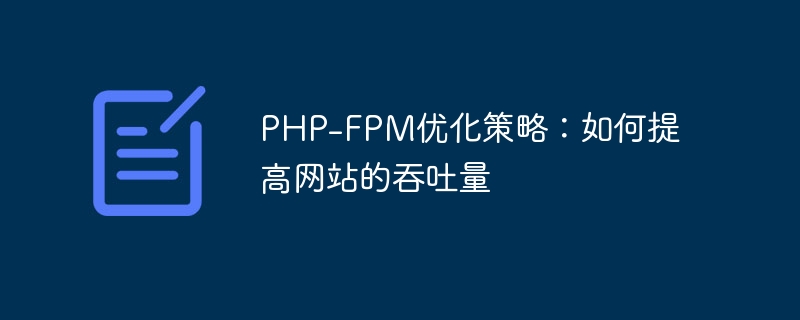
PHP-FPM optimization strategy: How to improve the throughput of the website, specific code examples are required
Introduction:
In today's Internet era, the throughput of the website is very important for User experience and business success are critical. As an excellent PHP operating mode, PHP-FPM can effectively improve the performance of the website. This article will introduce some PHP-FPM optimization strategies and provide specific code examples to help readers improve the throughput of the website.
1. Use process pool
PHP-FPM handles requests by managing the process pool, and the size of the process pool has a direct impact on the performance of the website. Properly configuring the size of the process pool can improve the response speed and concurrency of PHP-FPM. The following is a sample code for configuring the process pool:
[www] user = www-data group = www-data listen = /run/php/php7.4-fpm.sock pm = dynamic pm.max_children = 100 pm.start_servers = 20 pm.min_spare_servers = 10 pm.max_spare_servers = 30
In the above configuration, pm.max_children sets the maximum number of process pools, pm.start_servers sets the number of processes when the process pool starts, pm.min_spare_servers and pm.max_spare_servers is used to set the minimum and maximum number of idle processes.
2. Enable slow log
Slow log is a log used to record requests whose execution time exceeds a specified threshold, which can help us find performance bottlenecks. By enabling the slow log feature, we can find requests that take longer to execute and optimize them. The following is a sample code for configuring the slow log:
[www] slowlog = /var/log/php-fpm/slow.log request_slowlog_timeout = 10s
In the above configuration, slowlog specifies the path of the slow log, and request_slowlog_timeout specifies the threshold of the request execution time.
3. Use cache
Cache is one of the common means to improve website performance. PHP-FPM provides a variety of caching strategies, and we can choose a suitable caching method according to the actual situation. The following is a sample code to enable OPcache caching:
[opcache] opcache.enable = 1 opcache.enable_cli = 1 opcache.memory_consumption = 128 opcache.max_accelerated_files = 10000
In the above configuration, opcache.enable enables OPcache caching, opcache.memory_consumption specifies the memory consumption of the cache, and opcache.max_accelerated_files sets the maximum cache file quantity.
4. Use asynchronous tasks
PHP-FPM uses synchronous processing by default, which means that each request will wait for the PHP script to complete before returning a response. However, in some cases, we can use asynchronous tasks to improve the throughput of the website. The following is a sample code for implementing asynchronous tasks:
// 创建异步任务
$process = new swoole_process(function ($process) {
// 执行异步任务的代码
$result = do_something();
// 结果写入管道
$process->write($result);
});
// 启动异步任务
$pid = $process->start();
// 等待异步任务完成
swoole_process::wait();
// 读取结果
$result = $process->read();The above code uses the Swoole extension to provide the function of asynchronous tasks, by creating sub-processes to perform time-consuming tasks and passing the results through pipes. This avoids the request waiting for the PHP script to finish executing.
Conclusion:
By properly configuring the process pool, enabling slow logs, using cache and asynchronous tasks, we can effectively improve the performance of PHP-FPM, thereby improving the throughput of the website. Of course, specific optimization strategies need to be adjusted and optimized based on actual conditions. We hope that the code examples provided in this article can help readers improve website performance in practical applications.
The above is the detailed content of PHP-FPM Optimization Strategy: How to Improve Website Throughput. For more information, please follow other related articles on the PHP Chinese website!




