
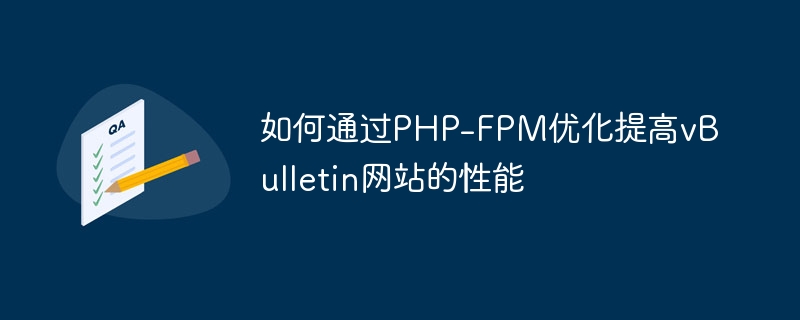
How to improve the performance of vBulletin website through PHP-FPM optimization
With the rapid development of the Internet, website performance optimization has become more and more important. For websites that use vBulletin as a forum platform, PHP-FPM is an effective performance optimization tool. This article will introduce how to improve the performance of vBulletin website through PHP-FPM optimization and provide specific code examples.
First, make sure you are using the latest version of PHP. Each PHP version will have different performance improvements. Upgrading to the latest version can result in better performance.
In the configuration file of PHP-FPM, you can configure the number of processes and threads. These parameters determine the number of PHP processes and threads that handle requests simultaneously. If the configuration is not reasonable, it may lead to too many or too few processes, thus affecting the performance of the website. The following is an example configuration:
pm = dynamic pm.max_children = 50 pm.start_servers = 5 pm.min_spare_servers = 2 pm.max_spare_servers = 8
These values can be adjusted as needed based on the actual situation of the website.
OPcache is a built-in caching component of PHP that can cache compiled PHP code and improve running performance. Enable OPcache in the PHP-FPM configuration file:
opcache.enable=1 opcache.memory_consumption=128 opcache.interned_strings_buffer=8 opcache.max_accelerated_files=4000 opcache.revalidate_freq=60
These configurations can be adjusted according to specific circumstances.
Enabling gzip compression can reduce the amount of data transmitted and speed up the loading speed of the website. Enable gzip compression in vBulletin's configuration file:
// 找到以下行 $config['GZIP_COMPRESSION'] = 0; // 修改为 $config['GZIP_COMPRESSION'] = 1;
For static files in the vBulletin website, you can enable it by configuring the server or using a CDN cache. This reduces stress on the server and improves response times.
The performance of vBulletin is closely related to the database. Database queries can be optimized by the following methods:
The above are some methods and specific code examples to improve vBulletin website performance through PHP-FPM optimization. Some other optimization measures include using CDN acceleration, using HTTP2 protocol, reasonable use of caching and compression, etc. Depending on the actual situation, these methods can be considered comprehensively to improve the performance and user experience of the vBulletin website.
The above is the detailed content of How to improve vBulletin website performance through PHP-FPM optimization. For more information, please follow other related articles on the PHP Chinese website!




