 Backend Development
Backend Development
 PHP Tutorial
PHP Tutorial
 How to use PHP scripts for data processing in Linux environment
How to use PHP scripts for data processing in Linux environment
How to use PHP scripts for data processing in Linux environment
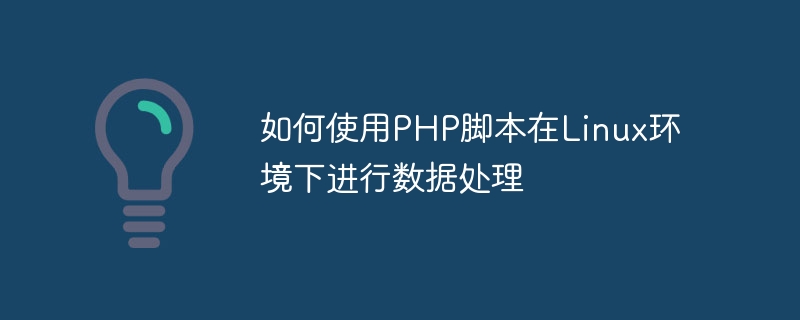
How to use PHP scripts for data processing in Linux environment
With the rapid development of the Internet and big data, there is an increasing demand for data processing. In the Linux environment, PHP script is a very powerful and commonly used tool. It can not only handle website development, but also be used for large-scale data processing. This article will introduce how to use PHP scripts for data processing in a Linux environment and provide specific code examples.
- Installing PHP
First, make sure that PHP has been installed in the Linux environment. If it is not installed, you can use the following command to install it:
sudo apt-get install php
- Run PHP script
In a Linux environment, you can run PHP scripts through the terminal. Open the terminal, enter the directory where the script is located, and execute the following command:
php script.php
where script.php is the PHP script file to be run.
- Data reading and processing
In PHP scripts, you can use various functions and libraries to read and process data. Here are several commonly used function examples:
- Read text file:
$file = fopen("data.txt", "r");
while (!feof($file)) {
$line = fgets($file);
// 进行数据处理
}
fclose($file);- Parse CSV file:
$file = fopen("data.csv", "r");
while (($line = fgetcsv($file)) !== false) {
// 进行数据处理
}
fclose($file);- Connect to the database and query data:
$servername = "localhost";
$username = "user";
$password = "password";
$dbname = "database";
$conn = new mysqli($servername, $username, $password, $dbname);
if ($conn->connect_error) {
die("Connection failed: " . $conn->connect_error);
}
$sql = "SELECT * FROM table";
$result = $conn->query($sql);
if ($result->num_rows > 0) {
while ($row = $result->fetch_assoc()) {
// 进行数据处理
}
}
$conn->close();- Data processing example
The following is a simple example that demonstrates how to read and process text files The data counts the number of occurrences of each word:
$file = fopen("data.txt", "r");
$wordCount = array();
while (!feof($file)) {
$line = fgets($file);
$words = explode(" ", $line);
foreach ($words as $word) {
$word = trim($word);
if (isset($wordCount[$word])) {
$wordCount[$word]++;
} else {
$wordCount[$word] = 1;
}
}
}
fclose($file);
foreach ($wordCount as $word => $count) {
echo $word . ": " . $count . "
";
}The above code will count the number of occurrences of each word in the data.txt file and output the results to the terminal.
Summary:
It is very convenient and efficient to use PHP scripts for data processing in the Linux environment. By using various functions and libraries of PHP, data in different formats can be read and processed to meet various needs. This article provides a simple example to help readers learn from scratch how to use PHP scripts for data processing in a Linux environment. Hope it helps readers!
The above is the detailed content of How to use PHP scripts for data processing in Linux environment. For more information, please follow other related articles on the PHP Chinese website!

Hot AI Tools

Undresser.AI Undress
AI-powered app for creating realistic nude photos

AI Clothes Remover
Online AI tool for removing clothes from photos.

Undress AI Tool
Undress images for free

Clothoff.io
AI clothes remover

AI Hentai Generator
Generate AI Hentai for free.

Hot Article

Hot Tools

Notepad++7.3.1
Easy-to-use and free code editor

SublimeText3 Chinese version
Chinese version, very easy to use

Zend Studio 13.0.1
Powerful PHP integrated development environment

Dreamweaver CS6
Visual web development tools

SublimeText3 Mac version
God-level code editing software (SublimeText3)

Hot Topics
 1382
1382
 52
52
 PHP changes current umask
Mar 22, 2024 am 08:41 AM
PHP changes current umask
Mar 22, 2024 am 08:41 AM
This article will explain in detail about changing the current umask in PHP. The editor thinks it is quite practical, so I share it with you as a reference. I hope you can gain something after reading this article. Overview of PHP changing current umask umask is a php function used to set the default file permissions for newly created files and directories. It accepts one argument, which is an octal number representing the permission to block. For example, to prevent write permission on newly created files, you would use 002. Methods of changing umask There are two ways to change the current umask in PHP: Using the umask() function: The umask() function directly changes the current umask. Its syntax is: intumas
 How to install PHP FFmpeg extension on server?
Mar 28, 2024 pm 02:39 PM
How to install PHP FFmpeg extension on server?
Mar 28, 2024 pm 02:39 PM
How to install PHPFFmpeg extension on server? Installing the PHPFFmpeg extension on the server can help us process audio and video files in PHP projects and implement functions such as encoding, decoding, editing, and processing of audio and video files. This article will introduce how to install the PHPFFmpeg extension on the server, as well as specific code examples. First, we need to ensure that PHP and FFmpeg are installed on the server. If FFmpeg is not installed, you can follow the steps below to install FFmpe
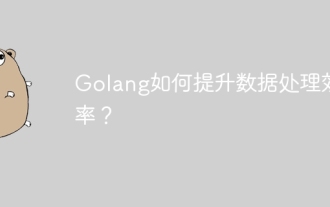 How does Golang improve data processing efficiency?
May 08, 2024 pm 06:03 PM
How does Golang improve data processing efficiency?
May 08, 2024 pm 06:03 PM
Golang improves data processing efficiency through concurrency, efficient memory management, native data structures and rich third-party libraries. Specific advantages include: Parallel processing: Coroutines support the execution of multiple tasks at the same time. Efficient memory management: The garbage collection mechanism automatically manages memory. Efficient data structures: Data structures such as slices, maps, and channels quickly access and process data. Third-party libraries: covering various data processing libraries such as fasthttp and x/text.
 PHP FFmpeg extension installation guide: easy-to-follow tutorial
Mar 28, 2024 pm 02:17 PM
PHP FFmpeg extension installation guide: easy-to-follow tutorial
Mar 28, 2024 pm 02:17 PM
PHPFFmpeg Extension Installation Guide: Simple and easy-to-understand tutorial In the process of website development, sometimes we need to process various multimedia files, such as audio, video, etc. FFmpeg is a powerful multimedia processing tool that can process audio, video and other formats, and supports various transcoding, cutting and other operations. The PHPFFmpeg extension is an extension library that calls FFmpeg functions in PHP. It can be used to process multimedia files easily. Below we will introduce PHPF in detail
 php suite linux PHP suite carnival! Combining two swords under Linux, development efficiency soars
Mar 30, 2024 pm 12:21 PM
php suite linux PHP suite carnival! Combining two swords under Linux, development efficiency soars
Mar 30, 2024 pm 12:21 PM
Recently, the industry has generally paid great attention to the application of PHP software suites in Linux operating systems. As today's most popular server-side scripting language, PHP has a wide range of applications in the field of Web development. The Linux system has become the first choice for the majority of users due to its stable performance, high security and complete openness. This article aims to discuss in detail the actual application of the PHP software suite in the Linux system environment and its maximum integration effect. 1. Introduction to PHP suite The so-called PHP suite is essentially a comprehensive tool component that facilitates programmers to easily complete related program tasks, reduces the complexity of code development, and thereby improves development efficiency. Take Larv
 How to detect if there is no PHP process in Linux system
Mar 16, 2024 am 11:42 AM
How to detect if there is no PHP process in Linux system
Mar 16, 2024 am 11:42 AM
"Detection method of no PHP process in Linux system, specific code examples are required" When using Linux system for web development, we often rely on PHP process to handle dynamic pages and logic, and sometimes we may need to monitor whether there is a PHP process on the server. This article will introduce a method to detect whether there is a PHP process in a Linux system and give specific code examples. Why is it necessary to detect the PHP process? In web development, the PHP process plays a vital role. It is responsible for parsing and executing PHP processes.
 The meaning and characteristics of PHP version NTS
Mar 26, 2024 pm 12:39 PM
The meaning and characteristics of PHP version NTS
Mar 26, 2024 pm 12:39 PM
PHP is a popular open source scripting language that is widely used in web development. NTS in the PHP version is an important concept. This article will introduce the meaning and characteristics of the PHP version NTS and provide specific code examples. 1. What is PHP version NTS? NTS is a variant of the PHP version officially provided by Zend, which is called NotThreadSafe (non-thread safe). Usually PHP versions are divided into two types: TS (ThreadSafe, thread safety) and NTS
 How do the data processing capabilities in Laravel and CodeIgniter compare?
Jun 01, 2024 pm 01:34 PM
How do the data processing capabilities in Laravel and CodeIgniter compare?
Jun 01, 2024 pm 01:34 PM
Compare the data processing capabilities of Laravel and CodeIgniter: ORM: Laravel uses EloquentORM, which provides class-object relational mapping, while CodeIgniter uses ActiveRecord to represent the database model as a subclass of PHP classes. Query builder: Laravel has a flexible chained query API, while CodeIgniter’s query builder is simpler and array-based. Data validation: Laravel provides a Validator class that supports custom validation rules, while CodeIgniter has less built-in validation functions and requires manual coding of custom rules. Practical case: User registration example shows Lar



