 Backend Development
Backend Development
 Python Tutorial
Python Tutorial
 Use Python scripts to implement task scheduling and automation under the Linux platform
Use Python scripts to implement task scheduling and automation under the Linux platform
Use Python scripts to implement task scheduling and automation under the Linux platform
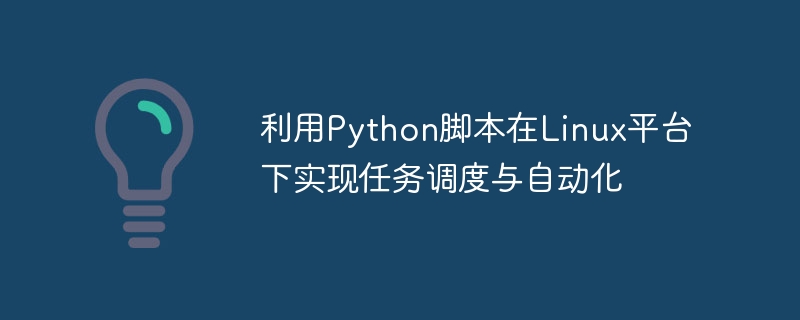
Use Python scripts to implement task scheduling and automation under the Linux platform
In the modern information technology environment, task scheduling and automation have become a must for most enterprises Tool of. As a simple, easy-to-learn and feature-rich programming language, Python is very convenient and efficient to implement task scheduling and automation on the Linux platform.
Python provides a variety of libraries for task scheduling, the most commonly used and powerful one is crontab. crontab is a command used to manage and schedule the system to perform periodic tasks. It can run specified scripts or commands regularly on the Linux system.
Below we use actual code examples to illustrate how to use Python scripts to implement task scheduling and automation.
First, we need to import the crontab library and create a CronTab object. Next, we can use the methods of the CronTab object to add, edit and delete scheduled tasks.
The following is a simple code example that demonstrates how to use a Python script to schedule a scheduled task under the Linux platform:
from crontab import CronTab
# 创建CronTab对象
cron = CronTab(user='myusername')
# 创建一个新的定时任务
job = cron.new(command='python /path/to/my_script.py')
# 设置定时任务的执行周期
job.setall('0 0 * * *') # 每天的午夜执行
# 将定时任务写入到cron表中
cron.write()In the above example, we first created a CronTab object with a username specified. Then, we use the new() method to create a new scheduled task and specify the task execution command or script. Next, use the setall() method to set the execution cycle of the task. The parameter here is a string that conforms to the cron expression format. Finally, we use the write() method to write the scheduled task into the cron table and implement task scheduling.
In addition to scheduling scheduled tasks, Python can also be used to implement other forms of automation. For example, we can use Python scripts to write a scheduled backup script to automatically back up important files of the Linux system.
The following is a simple code example that demonstrates how to use a Python script to implement scheduled backup:
import shutil
import datetime
# 获取当前日期和时间
now = datetime.datetime.now()
# 构建备份文件名
backup_filename = f'backup_{now.strftime("%Y%m%d%H%M%S")}.tar.gz'
# 备份指定目录下的文件
shutil.make_archive(backup_filename, 'gztar', '/path/to/files')
# 将备份文件移动到指定目录
shutil.move(backup_filename, '/path/to/backup/')
print("备份完成!")In the above example, we first get the current date and time, and then based on the date and time Build backup file name. Next, we use the make_archive() function of the shutil library to create a compressed file and back up the files in the specified directory to the compressed file. Finally, we use the move() function of the shutil library to move the backup file to the specified backup directory and print out the backup completion information.
Through the above code examples, we can see that Python is very simple and efficient to implement task scheduling and automation on the Linux platform. By using Python's crontab library and other related libraries, we can easily create scheduled tasks and implement various automated operations, thereby improving work efficiency and reducing the risk of errors.
The above is the detailed content of Use Python scripts to implement task scheduling and automation under the Linux platform. For more information, please follow other related articles on the PHP Chinese website!

Hot AI Tools

Undresser.AI Undress
AI-powered app for creating realistic nude photos

AI Clothes Remover
Online AI tool for removing clothes from photos.

Undress AI Tool
Undress images for free

Clothoff.io
AI clothes remover

AI Hentai Generator
Generate AI Hentai for free.

Hot Article

Hot Tools

Notepad++7.3.1
Easy-to-use and free code editor

SublimeText3 Chinese version
Chinese version, very easy to use

Zend Studio 13.0.1
Powerful PHP integrated development environment

Dreamweaver CS6
Visual web development tools

SublimeText3 Mac version
God-level code editing software (SublimeText3)

Hot Topics
 1377
1377
 52
52
 The 2-Hour Python Plan: A Realistic Approach
Apr 11, 2025 am 12:04 AM
The 2-Hour Python Plan: A Realistic Approach
Apr 11, 2025 am 12:04 AM
You can learn basic programming concepts and skills of Python within 2 hours. 1. Learn variables and data types, 2. Master control flow (conditional statements and loops), 3. Understand the definition and use of functions, 4. Quickly get started with Python programming through simple examples and code snippets.
 How to read redis queue
Apr 10, 2025 pm 10:12 PM
How to read redis queue
Apr 10, 2025 pm 10:12 PM
To read a queue from Redis, you need to get the queue name, read the elements using the LPOP command, and process the empty queue. The specific steps are as follows: Get the queue name: name it with the prefix of "queue:" such as "queue:my-queue". Use the LPOP command: Eject the element from the head of the queue and return its value, such as LPOP queue:my-queue. Processing empty queues: If the queue is empty, LPOP returns nil, and you can check whether the queue exists before reading the element.
 What is the impact of Redis persistence on memory?
Apr 10, 2025 pm 02:15 PM
What is the impact of Redis persistence on memory?
Apr 10, 2025 pm 02:15 PM
Redis persistence will take up extra memory, RDB temporarily increases memory usage when generating snapshots, and AOF continues to take up memory when appending logs. Influencing factors include data volume, persistence policy and Redis configuration. To mitigate the impact, you can reasonably configure RDB snapshot policies, optimize AOF configuration, upgrade hardware and monitor memory usage. Furthermore, it is crucial to find a balance between performance and data security.
 How to start the server with redis
Apr 10, 2025 pm 08:12 PM
How to start the server with redis
Apr 10, 2025 pm 08:12 PM
The steps to start a Redis server include: Install Redis according to the operating system. Start the Redis service via redis-server (Linux/macOS) or redis-server.exe (Windows). Use the redis-cli ping (Linux/macOS) or redis-cli.exe ping (Windows) command to check the service status. Use a Redis client, such as redis-cli, Python, or Node.js, to access the server.
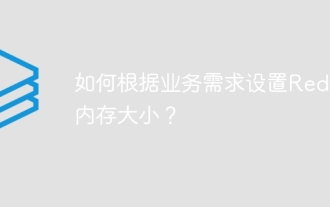 How to set the Redis memory size according to business needs?
Apr 10, 2025 pm 02:18 PM
How to set the Redis memory size according to business needs?
Apr 10, 2025 pm 02:18 PM
Redis memory size setting needs to consider the following factors: data volume and growth trend: Estimate the size and growth rate of stored data. Data type: Different types (such as lists, hashes) occupy different memory. Caching policy: Full cache, partial cache, and phasing policies affect memory usage. Business Peak: Leave enough memory to deal with traffic peaks.
 What to do if Redis memory usage is too high?
Apr 10, 2025 pm 02:21 PM
What to do if Redis memory usage is too high?
Apr 10, 2025 pm 02:21 PM
Redis memory soaring includes: too large data volume, improper data structure selection, configuration problems (such as maxmemory settings too small), and memory leaks. Solutions include: deletion of expired data, use compression technology, selecting appropriate structures, adjusting configuration parameters, checking for memory leaks in the code, and regularly monitoring memory usage.
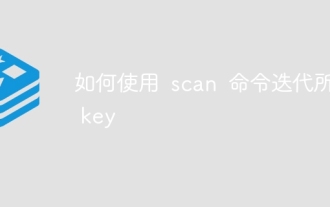 How to iterate over all keys using the scan command
Apr 10, 2025 pm 03:33 PM
How to iterate over all keys using the scan command
Apr 10, 2025 pm 03:33 PM
By using the scan command, we can iterate over all keys in Redis by following the steps: The initial cursor is set to 0. Loops the SCAN 0 command to get the result set and a new cursor. The number of keys contained in each result set can be specified by the COUNT option. Use the new cursor as the first parameter of the SCAN command to get the next result set. Continue looping until the returned cursor is 0, indicating that there are no more results.
 How to view the value of a key in Redis
Apr 10, 2025 pm 03:12 PM
How to view the value of a key in Redis
Apr 10, 2025 pm 03:12 PM
How to view key values in Redis: Use the Redis command line tool: GET <key>Using Redis Desktop Manager: Find the key in the "Keys" tab and view the "Value" column Use Python client: r.get('key') Use Node.js client: client.get('key', (err, value) => {...})



