
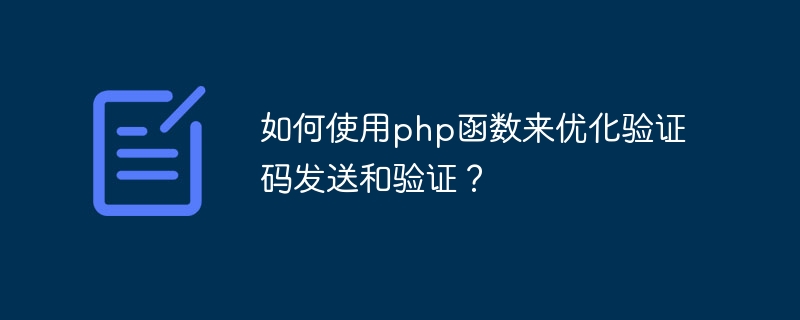
How to use PHP functions to optimize verification code sending and verification?
With the development of the Internet, the use of verification codes has become one of the important means to protect user information security. In the website registration, login, password retrieval and other functions, the sending and verification of verification code is an indispensable part. This article will introduce how to use PHP functions to optimize the sending and verification of verification codes to improve user experience and security.
<?php
function generateCode($length) {
$characters = '0123456789abcdefghijklmnopqrstuvwxyz';
$code = '';
for ($i = 0; $i < $length; $i++) {
$code .= $characters[rand(0, strlen($characters) - 1)];
}
return $code;
}
$code = generateCode(6);
echo $code;
?>The above code will generate a 6-digit verification code containing numbers and lowercase letters and output it.
<?php
function sendSMS($phoneNumber, $message) {
// 使用第三方短信接口发送短信
// 具体实现省略
return true;
}
$phoneNumber = '+1234567890'; // 用户手机号
$message = '您的验证码是:' . $code; // 验证码短信内容
if (sendSMS($phoneNumber, $message)) {
echo '验证码发送成功';
} else {
echo '验证码发送失败';
}
?>The above code will send an SMS containing a verification code based on a third-party SMS interface. The specific implementation needs to be adjusted according to the documentation of the SMS interface.
<?php
function validateCode($code, $inputCode) {
// 验证码不区分大小写
return strtolower($code) == strtolower($inputCode);
}
$inputCode = $_POST['code']; // 用户输入的验证码
if (validateCode($code, $inputCode)) {
echo '验证码输入正确';
} else {
echo '验证码输入错误';
}
?>The above code will realize the function of verifying the verification code by converting the verification code entered by the user and the generated verification code into lowercase form for comparison. .
By using the above PHP functions, we can better optimize the sending and verification of verification codes. At the same time, we can also adjust the code according to actual needs, such as using different verification code lengths, sending methods, etc. In short, the optimization of verification codes is crucial to improving user experience and protecting user information security.
The above is the detailed content of How to use php functions to optimize verification code sending and verification?. For more information, please follow other related articles on the PHP Chinese website!




