
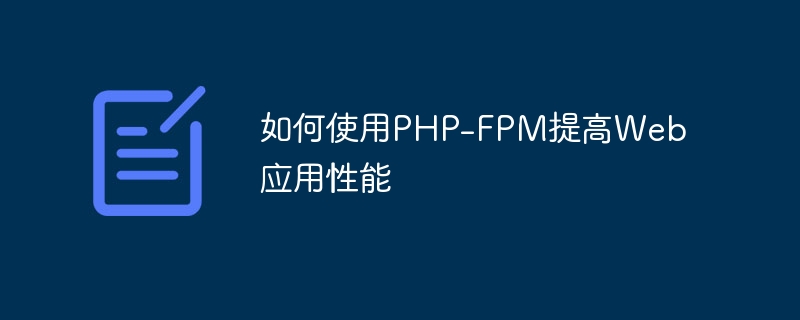
How to use PHP-FPM to improve Web application performance
With the development of Web applications and the increase in the number of users, how to improve the performance of Web applications has become a problem for developers One of the focus of attention. As a high-performance PHP process manager, PHP-FPM (FastCGI Process Manager) can effectively improve the performance of web applications. This article will introduce how to use PHP-FPM to optimize the performance of web applications, and provide specific code examples to help readers better understand and practice.
1. How to install and configure PHP-FPM
In Linux systems, you can install PHP through the package manager -FPM. For example, in Debian/Ubuntu system, you can use the following command to install:
sudo apt-get install php-fpm
The configuration file is located in /etc/php/7.4/fpm/ php-fpm.conf (different according to the installation version and system) can be customized as needed. The following are some common configuration items:
pm.max_children: Defines the maximum number of child processes that PHP-FPM can create, which can be determined based on the server's hardware configuration and concurrent access. set up. pm.start_servers: Defines the number of child processes created at startup. pm.min_spare_servers and pm.max_spare_servers: Define the minimum and maximum number of child processes in idle state. When the number of child processes is below the minimum value, PHP-FPM will automatically create new child processes; when the number of child processes is above the maximum value, PHP-FPM will stop creating new child processes. pm.max_requests: Defines the maximum number of requests handled by each child process. After this number is exceeded, the child process will be restarted. 2. How to use PHP-FPM to optimize web application performance
By adjustingpm. These parameters, max_children, pm.start_servers, pm.min_spare_servers and pm.max_spare_servers, can be set appropriately according to the server’s hardware configuration and concurrent access volume. number of processes. By setting a reasonable number of processes, server resources can be fully utilized and the concurrent processing capabilities and response speed of web applications can be improved.
By enabling slow logging, requests whose execution time exceeds the preset threshold can be recorded for later analysis and optimization. Add the following configuration items in the configuration file:
slowlog = /var/log/php-fpm/slow.log request_slowlog_timeout = 10s
PHP Opcode cache stores parsed and compiled PHP code in memory to reduce Repeat the overhead of parsing and compilation, thereby increasing the running speed of PHP. Commonly used PHP Opcode caching software includes APC, OpCache, etc. Opcode caching can be enabled and related parameters configured in the PHP configuration file. The following is a sample configuration (for OpCache):
[opcache] opcache.enable = 1 opcache.memory_consumption = 128 opcache.interned_strings_buffer = 8 opcache.max_accelerated_files = 4000 opcache.revalidate_freq = 60 opcache.save_comments = 1
PHP has a rich extension library, which can be Further improve the performance of web applications. For example, use the Redis extension library to replace MySQL queries, use the Memcached extension library for caching, etc. At the same time, optimizing the logical structure of the code to avoid performance bottlenecks and invalid calculations is also an important means to improve the performance of web applications.
Using CDN (content distribution network) to cache static resources can reduce the pressure on the web application server and improve the response speed of user access. At the same time, using load balancing technology can evenly distribute requests to multiple servers, improving the concurrent processing capabilities and availability of web applications.
3. Code Example
The following is a simple PHP-FPM configuration file example:
[global] pid = /var/run/php-fpm.pid error_log = /var/log/php-fpm.log log_level = warning [www] listen = 127.0.0.1:9000 listen.allowed_clients = 127.0.0.1 user = www-data group = www-data pm = dynamic pm.max_children = 10 pm.start_servers = 2 pm.min_spare_servers = 1 pm.max_spare_servers = 3 request_terminate_timeout = 100s
The above configuration sets the listening address of PHP-FPM to 9000 of the local IP Port, set the maximum number of child processes to 10, create 2 child processes at startup, the minimum idle child process is 1, the maximum idle child process is 3, and terminate the request when the request times out.
Conclusion:
By properly configuring PHP-FPM and optimizing the code structure, the performance and concurrent processing capabilities of Web applications can be improved. The use of PHP Opcode caching, CDN, load balancing and other technologies can further improve the performance of web applications. I hope this article can help readers understand and use PHP-FPM to improve web application performance.
The above is the detailed content of How to use PHP-FPM to improve web application performance. For more information, please follow other related articles on the PHP Chinese website!
 How is the performance of php8?
How is the performance of php8?
 How is the performance of thinkphp?
How is the performance of thinkphp?
 The difference between indexof and includes
The difference between indexof and includes
 How to deduplicate database in mysql
How to deduplicate database in mysql
 What is the space code in html
What is the space code in html
 The role of padding attribute in css
The role of padding attribute in css
 How to deposit money on Binance
How to deposit money on Binance
 Why does the printer not print?
Why does the printer not print?
 How to convert nef to jpg format
How to convert nef to jpg format




