
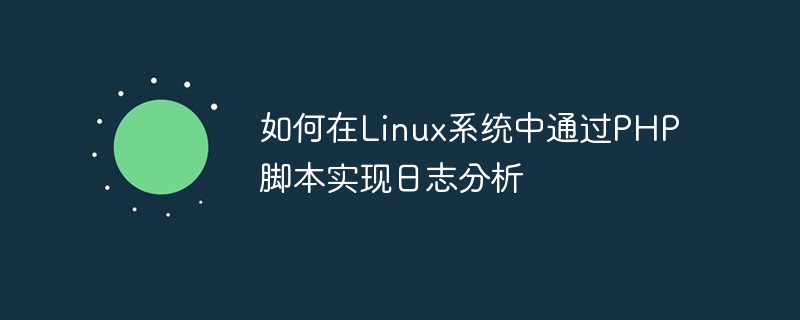
How to implement log analysis through PHP scripts in Linux systems
Introduction:
Log analysis is very important for website operation and system management Task. By analyzing logs, we can understand user behavior, website visits, system operating status and other information, thereby providing a basis for website optimization and system adjustment. In Linux systems, you can use PHP scripts to implement log analysis and write corresponding codes according to specific needs. This article will take Apache server logs as an example to introduce how to implement log analysis through PHP scripts.
1. Preparation
Before starting, we first need to install PHP and Apache server on the Linux system, as well as the corresponding log files. After installation, you can set the log format and storage path in the Apache configuration file. Generally speaking, Apache's log files are stored in the /var/log/apache2/ directory, and the file name is access.log.
2. Read the log file
We first need to read the Apache log file. You can use the file_get_contents function to read the file content. The specific code is as follows:
$logFile = '/var/log/apache2/access.log'; $logContent = file_get_contents($logFile); // 输出日志内容 echo $logContent;
3. Parse the log content
After reading the content of the log file, we need to parse it into a more readable format. Generally speaking, each line of Apache's log file contains detailed information about the access record, including access time, visitor IP, requested URL, and returned status code. We can use regular expressions to parse this information. The specific code is as follows:
$logFile = '/var/log/apache2/access.log';
$logContent = file_get_contents($logFile);
// 解析日志内容
$pattern = "/(S+) (S+ S+) (S+) [([w:/]+s[+-]d{4})] "(S+) (S+) (S+)" (d{3}) (S+) "([^"]+)" "([^"]+)"/";
preg_match_all($pattern, $logContent, $matches, PREG_SET_ORDER);
// 输出解析结果
foreach ($matches as $match) {
$ip = $match[1];
$time = $match[4];
$referer = $match[10];
$userAgent = $match[11];
echo "IP: $ip
";
echo "Time: $time
";
echo "Referer: $referer
";
echo "User Agent: $userAgent
";
echo "-----------------------------
";
}4. Statistical analysis
After the analysis is completed, we can perform statistical analysis on the logs according to needs. For example, we can count the number of visits per day, the most frequently visited pages, etc. The specific code is as follows:
$logFile = '/var/log/apache2/access.log';
$logContent = file_get_contents($logFile);
// 解析日志内容
$pattern = "/(S+) (S+ S+) (S+) [([w:/]+s[+-]d{4})] "(S+) (S+) (S+)" (d{3}) (S+) "([^"]+)" "([^"]+)"/";
preg_match_all($pattern, $logContent, $matches, PREG_SET_ORDER);
// 统计分析
$visitCount = array();
$pageCount = array();
foreach ($matches as $match) {
$ip = $match[1];
$time = strtotime($match[4]);
$url = $match[6];
$status = $match[8];
// 统计每天的访问量
$visitDay = date("Y-m-d", $time);
if (!isset($visitCount[$visitDay])) {
$visitCount[$visitDay] = 0;
}
$visitCount[$visitDay]++;
// 统计每个页面的访问量
if ($status == 200) {
if (!isset($pageCount[$url])) {
$pageCount[$url] = 0;
}
$pageCount[$url]++;
}
}
// 输出统计结果
echo "每天的访问量:
";
foreach ($visitCount as $date => $count) {
echo "$date: $count
";
}
echo "页面的访问量:
";
arsort($pageCount);
foreach ($pageCount as $url => $count) {
echo "$url: $count
";
}5. Summary
Through the above steps, we can implement log analysis through PHP scripts in the Linux system. In practical applications, we can write corresponding codes according to specific needs to achieve more statistical functions and analysis reports. At the same time, it can also be combined with other tools or third-party libraries to further optimize the effect of log analysis. I hope this article can provide some help to beginners and achieve better log analysis functions.
The above is the detailed content of How to implement log analysis through PHP scripts in Linux systems. For more information, please follow other related articles on the PHP Chinese website!
 What are the classifications of linux systems?
What are the classifications of linux systems?
 What are the components of a linux system?
What are the components of a linux system?
 What are the Python artificial intelligence frameworks?
What are the Python artificial intelligence frameworks?
 mobile phone screen tft
mobile phone screen tft
 NumberFormatException
NumberFormatException
 Python re module usage
Python re module usage
 Introduction to the framework used by vscode
Introduction to the framework used by vscode
 ERR_CONNECTION_REFUSED
ERR_CONNECTION_REFUSED
 The difference between vue2 and vue3 two-way binding
The difference between vue2 and vue3 two-way binding




