 Backend Development
Backend Development
 Python Tutorial
Python Tutorial
 How to use Python scripts for network monitoring on Linux servers
How to use Python scripts for network monitoring on Linux servers
How to use Python scripts for network monitoring on Linux servers
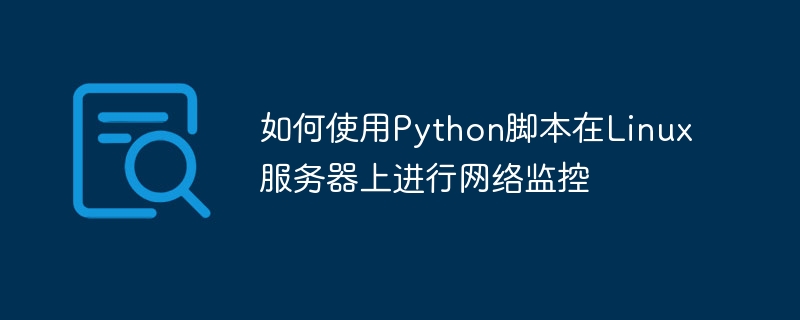
How to use Python scripts for network monitoring on Linux servers
Introduction:
With the development of technology and the popularity of the Internet, the Internet has become an important part of people’s lives and an integral part of the job. However, network stability and security have always been important concerns. In order to ensure the normal operation of the server, network monitoring is essential. This article will introduce how to use Python scripts for network monitoring on Linux servers and provide specific code examples.
1. Install the necessary libraries
Before we start, we need to ensure that python-related libraries are installed on the server, including psutil, socket and time.
For Debian and Ubuntu, you can use the following command to install:
sudo apt-get install python-psutil
For CentOS and Fedora, you can use the following command to install:
sudo yum install python2-psutil
2. Obtain the IP address of the server
Before network monitoring, we need to obtain the IP address of the server. This step can be achieved through the socket library. Here is an example:
import socket
def get_ip_address():
s = socket.socket(socket.AF_INET, socket.SOCK_DGRAM)
s.connect(("8.8.8.8", 80))
ip_address = s.getsockname()[0]
s.close()
return ip_address
ip_address = get_ip_address()
print("服务器IP地址是:" + ip_address)The above code creates a socket connection and connects to Google's DNS server, and then obtains the IP address of the server.
3. Check the server’s network connection
Next, we will use the psutil library to check the server’s network connection and obtain related information about the network connection. The following is an example:
import psutil
def check_network_connection():
connections = psutil.net_connections()
for connection in connections:
if connection.status == 'ESTABLISHED':
print("本地地址:%s,远程地址:%s,状态:%s" % (connection.laddr, connection.raddr, connection.status))
check_network_connection()The above code uses the net_connections method of the psutil library to obtain the server's network connection list, and prints out the local address, remote address and connection status of all connections with a status of ESTABLISHED.
4. Monitoring the server’s network bandwidth
Monitoring the server’s network bandwidth is very important for evaluating network conditions and optimizing server performance. We can use the psutil library to monitor network bandwidth. The following is an example:
import psutil
def measure_network_bandwidth():
network_interface = psutil.net_io_counters(pernic=True)
for interface, data in network_interface.items():
print("接口:%s,接收字节数:%s,发送字节数:%s" % (interface, data.bytes_recv, data.bytes_sent))
measure_network_bandwidth()The above code uses the net_io_counters method of the psutil library to obtain the server's network interface data, and prints out the number of received bytes and the number of sent bytes for each interface.
Conclusion:
Network monitoring on a Linux server is a simple and effective way by using Python scripts. This article explains how to use Python scripts to obtain the server's IP address, check network connections, and monitor network bandwidth. These functions can help us evaluate network conditions, optimize server performance and detect potential problems in a timely manner.
Note: The code examples provided in this article are for reference only. Actual application may require appropriate modification and optimization based on the actual situation.
The above is the detailed content of How to use Python scripts for network monitoring on Linux servers. For more information, please follow other related articles on the PHP Chinese website!

Hot AI Tools

Undresser.AI Undress
AI-powered app for creating realistic nude photos

AI Clothes Remover
Online AI tool for removing clothes from photos.

Undress AI Tool
Undress images for free

Clothoff.io
AI clothes remover

Video Face Swap
Swap faces in any video effortlessly with our completely free AI face swap tool!

Hot Article

Hot Tools

Notepad++7.3.1
Easy-to-use and free code editor

SublimeText3 Chinese version
Chinese version, very easy to use

Zend Studio 13.0.1
Powerful PHP integrated development environment

Dreamweaver CS6
Visual web development tools

SublimeText3 Mac version
God-level code editing software (SublimeText3)

Hot Topics
 1387
1387
 52
52
 Choosing Between PHP and Python: A Guide
Apr 18, 2025 am 12:24 AM
Choosing Between PHP and Python: A Guide
Apr 18, 2025 am 12:24 AM
PHP is suitable for web development and rapid prototyping, and Python is suitable for data science and machine learning. 1.PHP is used for dynamic web development, with simple syntax and suitable for rapid development. 2. Python has concise syntax, is suitable for multiple fields, and has a strong library ecosystem.
 Golang vs. Python: Concurrency and Multithreading
Apr 17, 2025 am 12:20 AM
Golang vs. Python: Concurrency and Multithreading
Apr 17, 2025 am 12:20 AM
Golang is more suitable for high concurrency tasks, while Python has more advantages in flexibility. 1.Golang efficiently handles concurrency through goroutine and channel. 2. Python relies on threading and asyncio, which is affected by GIL, but provides multiple concurrency methods. The choice should be based on specific needs.
 PHP and Python: Different Paradigms Explained
Apr 18, 2025 am 12:26 AM
PHP and Python: Different Paradigms Explained
Apr 18, 2025 am 12:26 AM
PHP is mainly procedural programming, but also supports object-oriented programming (OOP); Python supports a variety of paradigms, including OOP, functional and procedural programming. PHP is suitable for web development, and Python is suitable for a variety of applications such as data analysis and machine learning.
 How to run python with notepad
Apr 16, 2025 pm 07:33 PM
How to run python with notepad
Apr 16, 2025 pm 07:33 PM
Running Python code in Notepad requires the Python executable and NppExec plug-in to be installed. After installing Python and adding PATH to it, configure the command "python" and the parameter "{CURRENT_DIRECTORY}{FILE_NAME}" in the NppExec plug-in to run Python code in Notepad through the shortcut key "F6".
 Golang vs. Python: Key Differences and Similarities
Apr 17, 2025 am 12:15 AM
Golang vs. Python: Key Differences and Similarities
Apr 17, 2025 am 12:15 AM
Golang and Python each have their own advantages: Golang is suitable for high performance and concurrent programming, while Python is suitable for data science and web development. Golang is known for its concurrency model and efficient performance, while Python is known for its concise syntax and rich library ecosystem.
 How to run java code in notepad
Apr 16, 2025 pm 07:39 PM
How to run java code in notepad
Apr 16, 2025 pm 07:39 PM
Although Notepad cannot run Java code directly, it can be achieved by using other tools: using the command line compiler (javac) to generate a bytecode file (filename.class). Use the Java interpreter (java) to interpret bytecode, execute the code, and output the result.
 Python: The Power of Versatile Programming
Apr 17, 2025 am 12:09 AM
Python: The Power of Versatile Programming
Apr 17, 2025 am 12:09 AM
Python is highly favored for its simplicity and power, suitable for all needs from beginners to advanced developers. Its versatility is reflected in: 1) Easy to learn and use, simple syntax; 2) Rich libraries and frameworks, such as NumPy, Pandas, etc.; 3) Cross-platform support, which can be run on a variety of operating systems; 4) Suitable for scripting and automation tasks to improve work efficiency.
 Golang vs. Python: Applications and Use Cases
Apr 17, 2025 am 12:17 AM
Golang vs. Python: Applications and Use Cases
Apr 17, 2025 am 12:17 AM
ChooseGolangforhighperformanceandconcurrency,idealforbackendservicesandnetworkprogramming;selectPythonforrapiddevelopment,datascience,andmachinelearningduetoitsversatilityandextensivelibraries.



